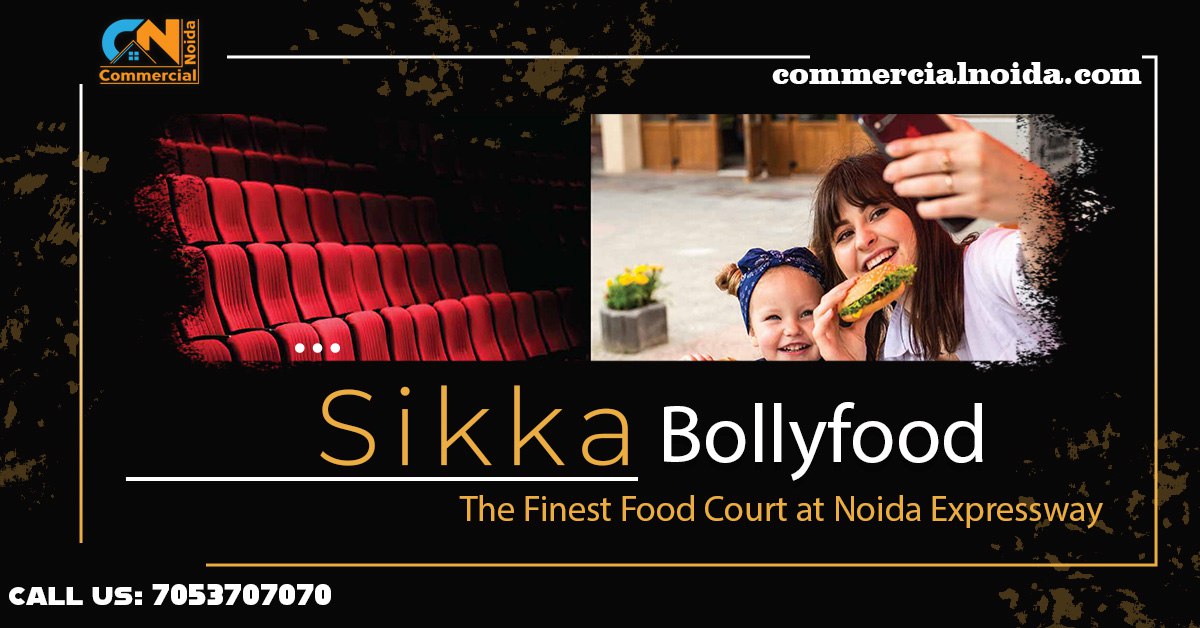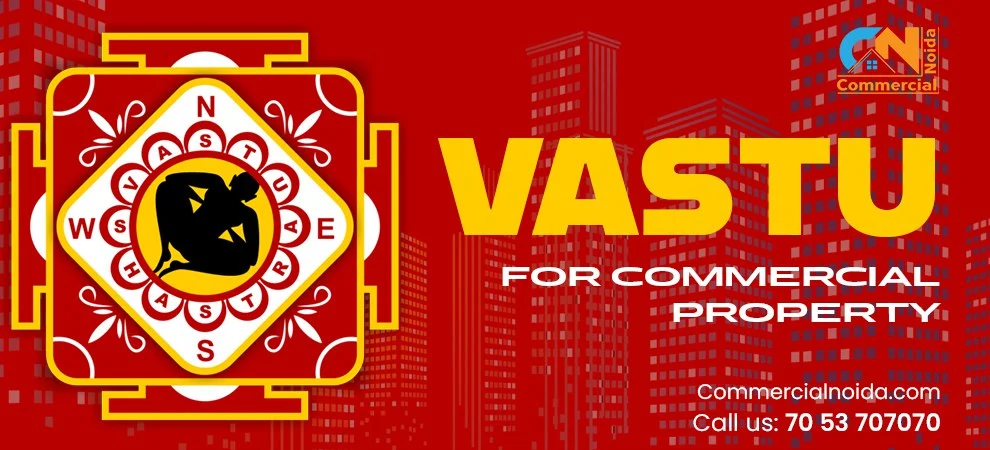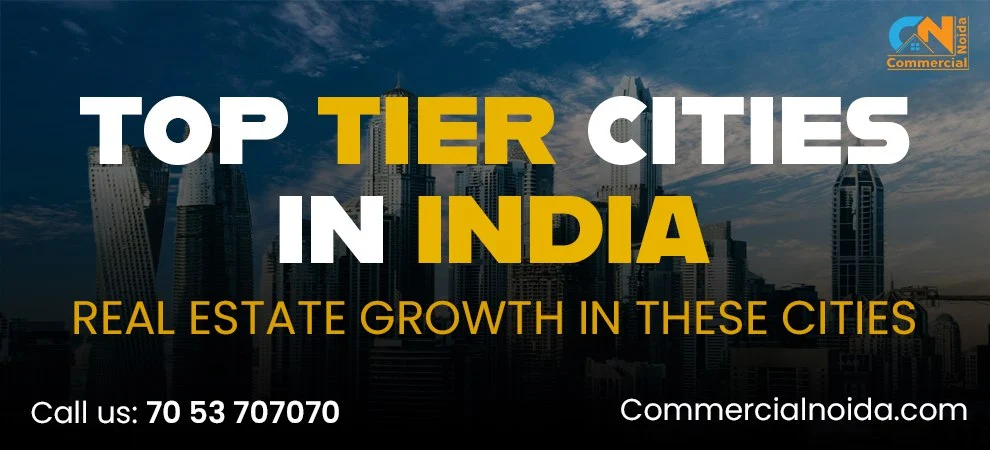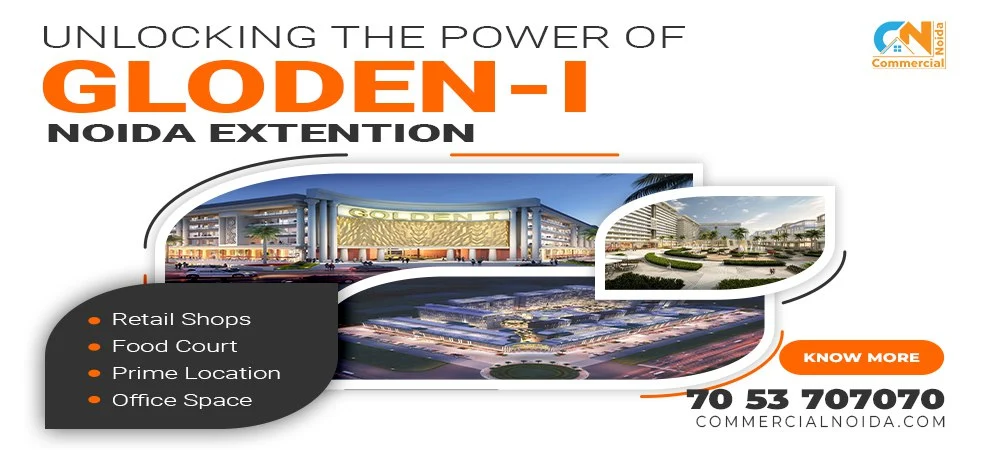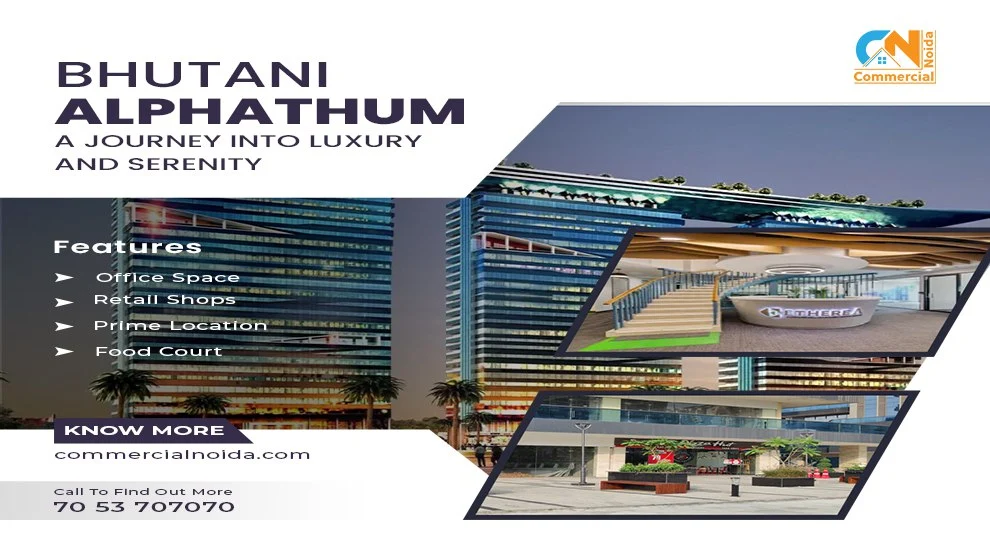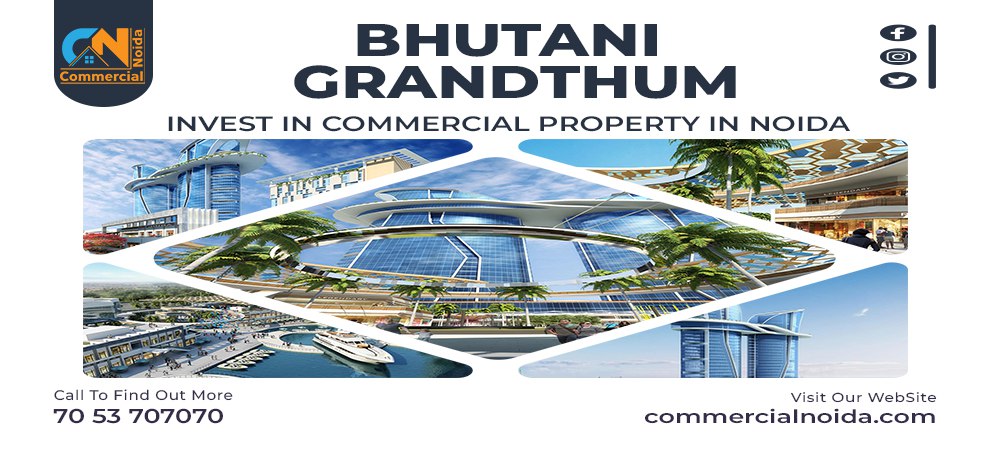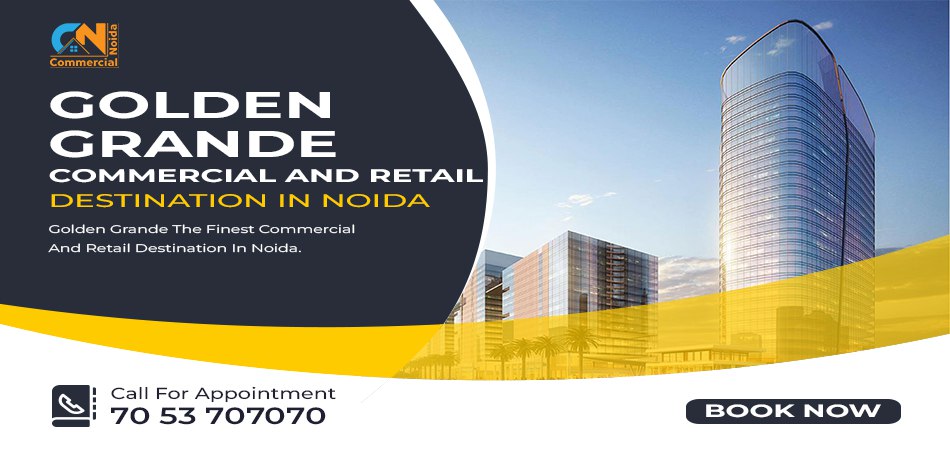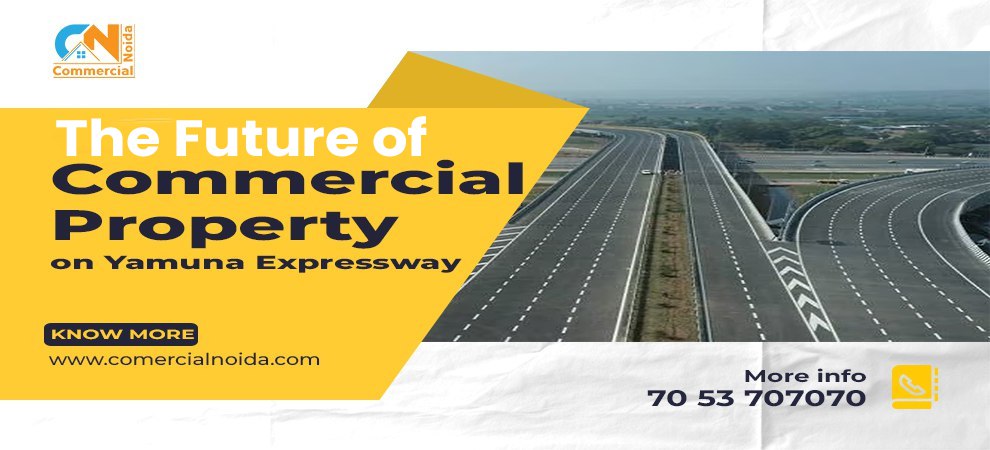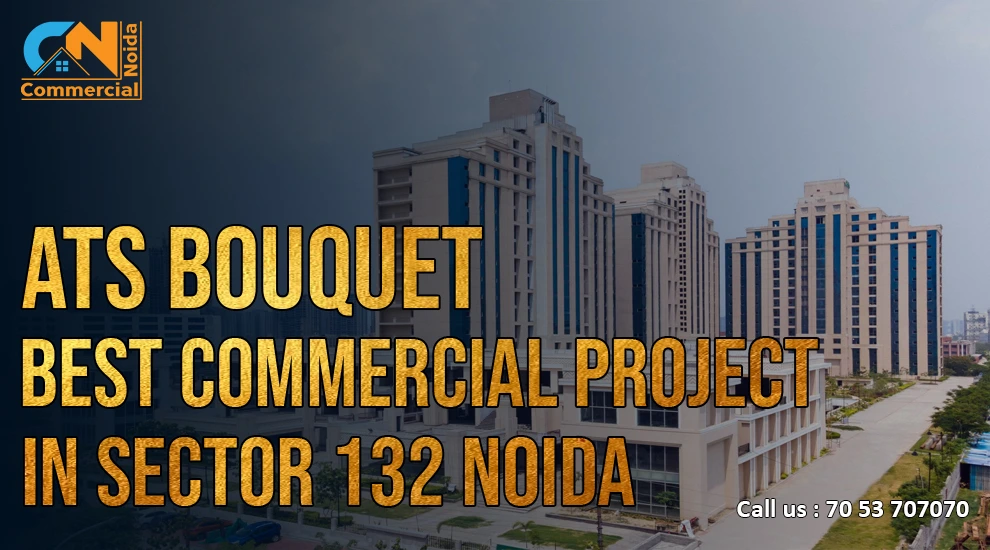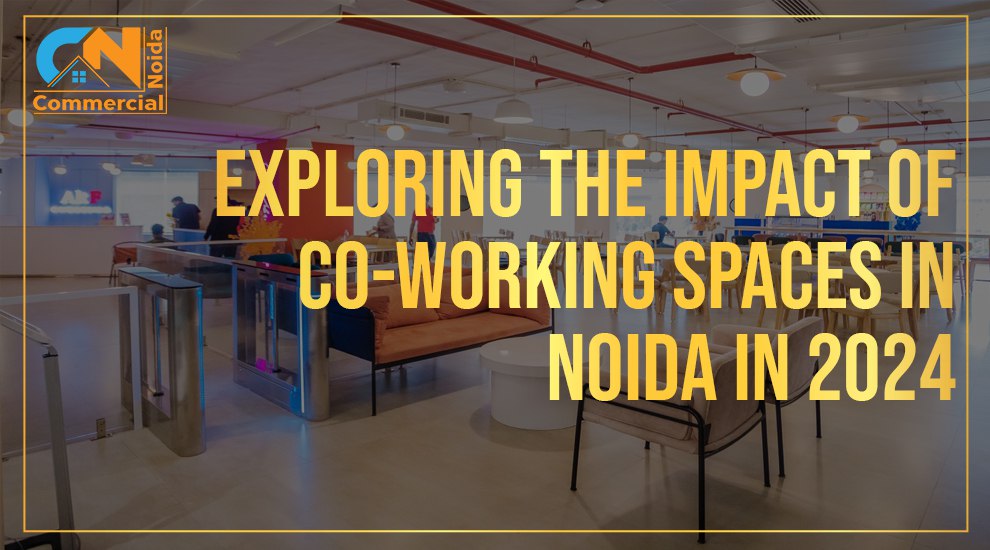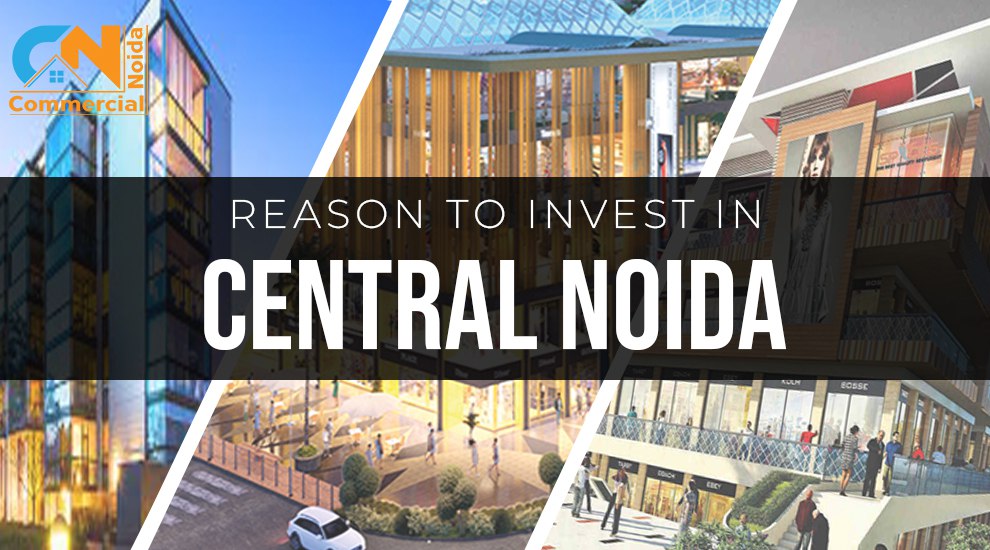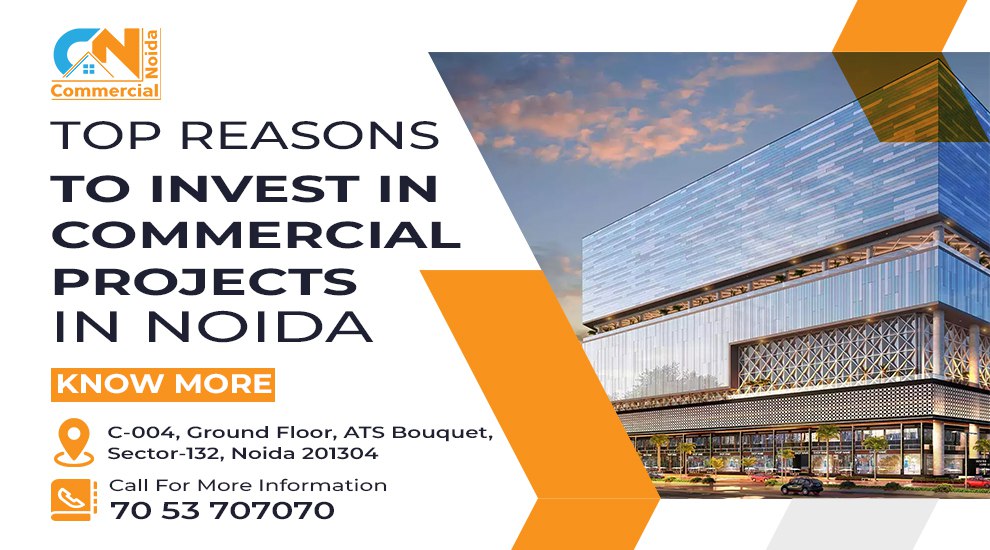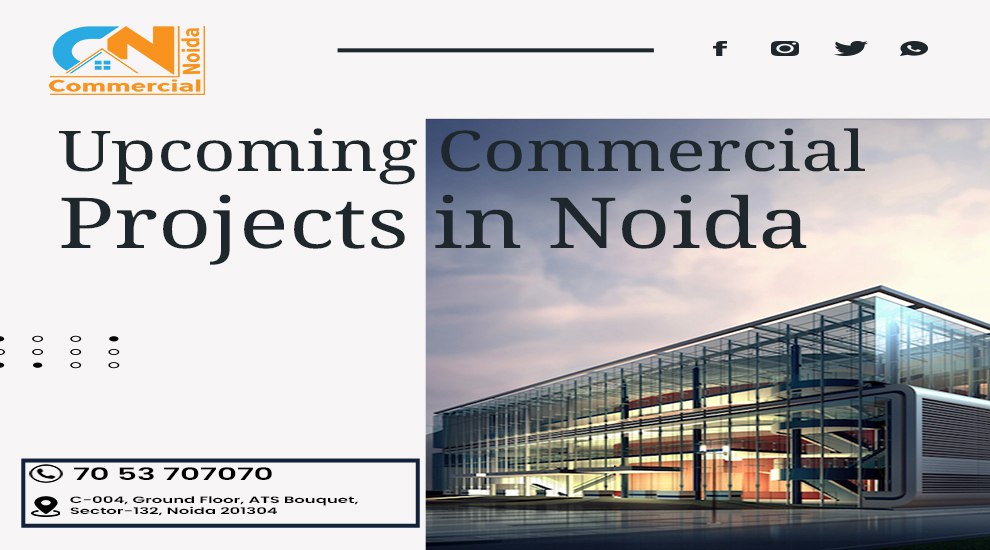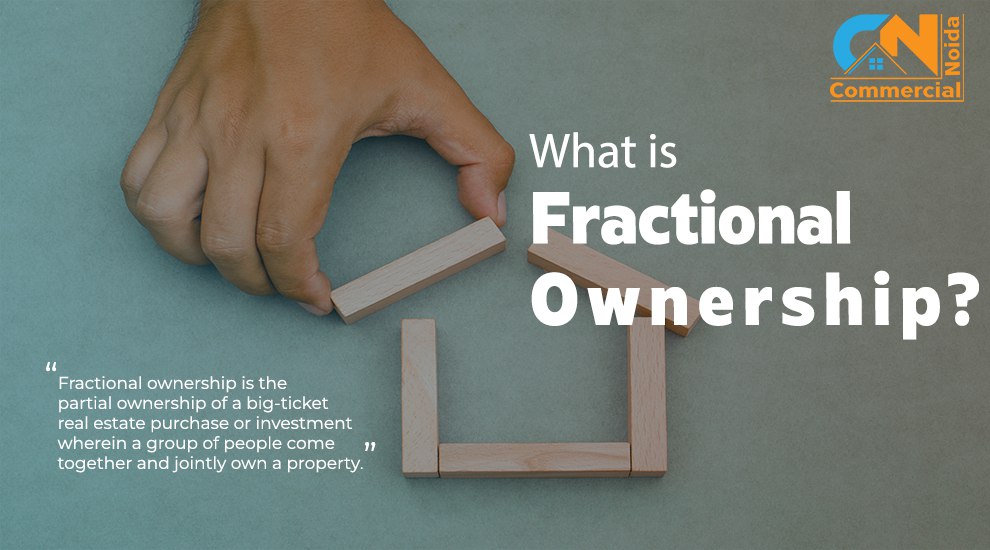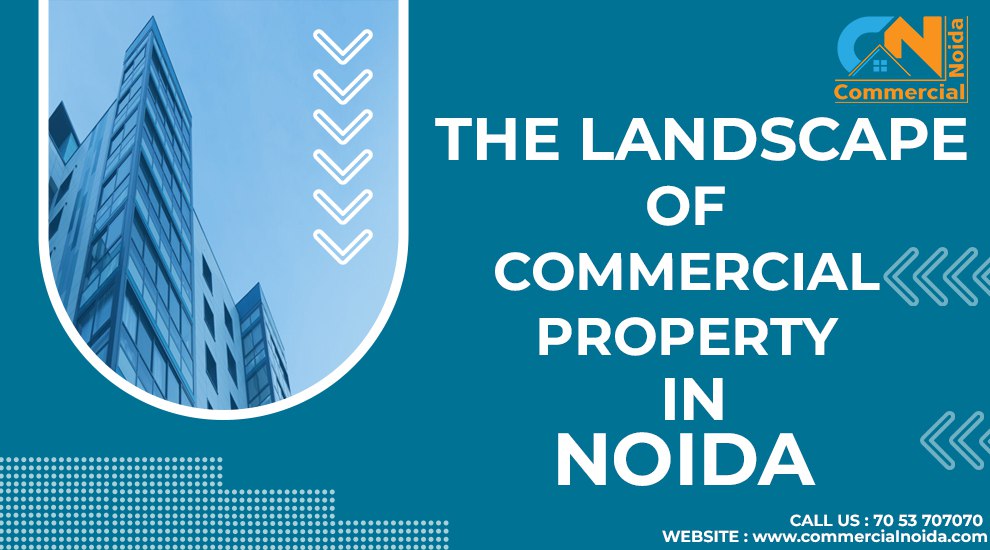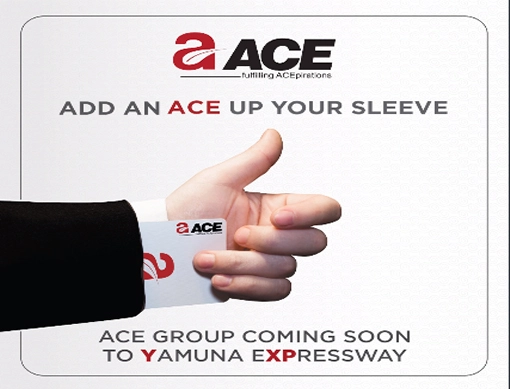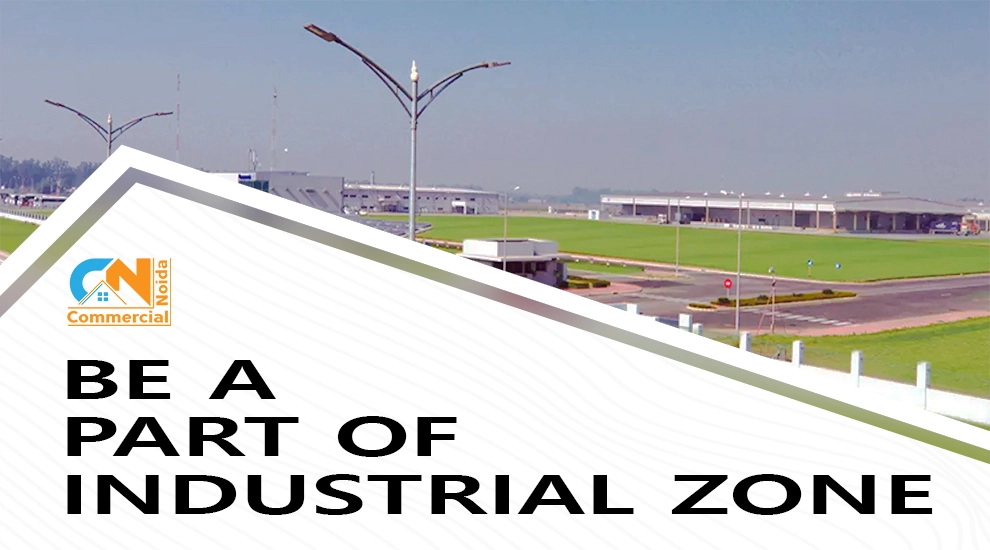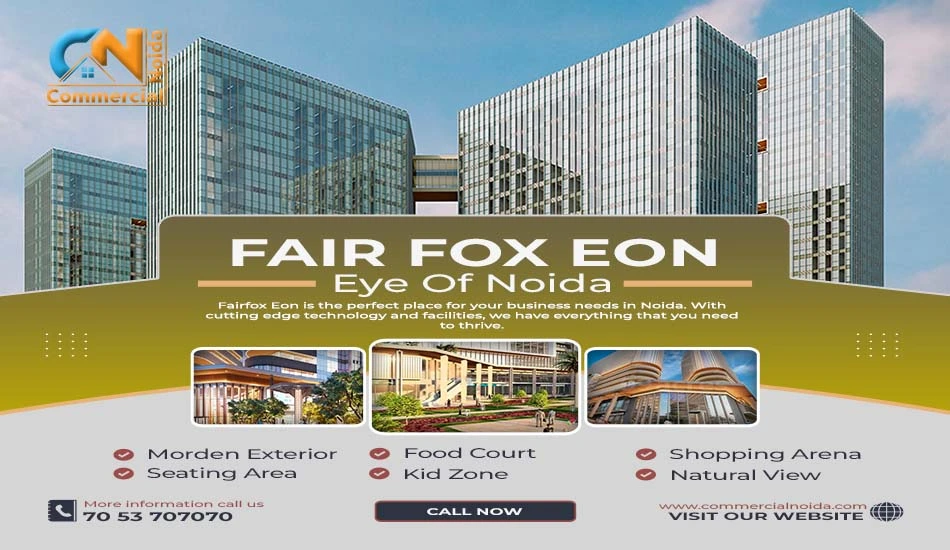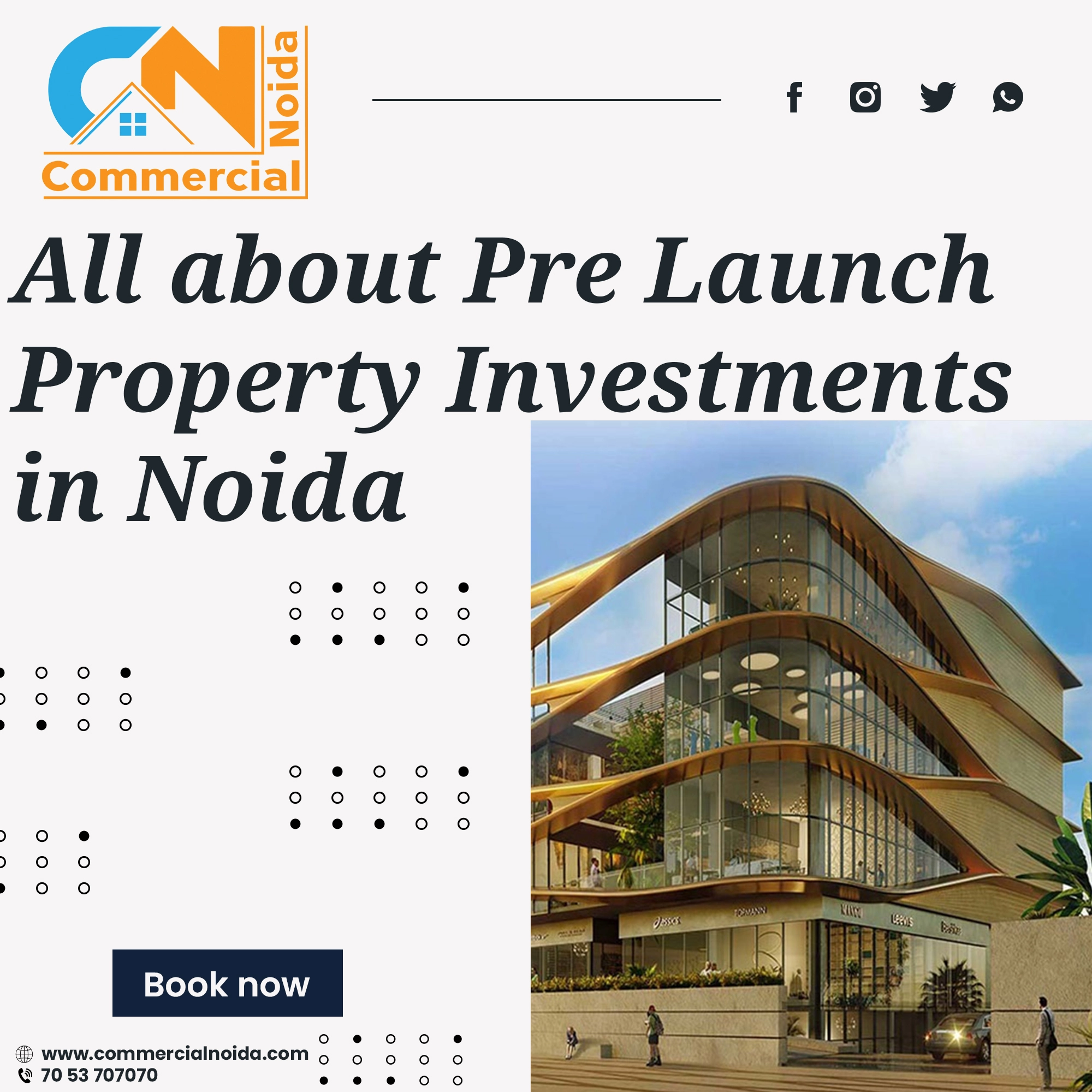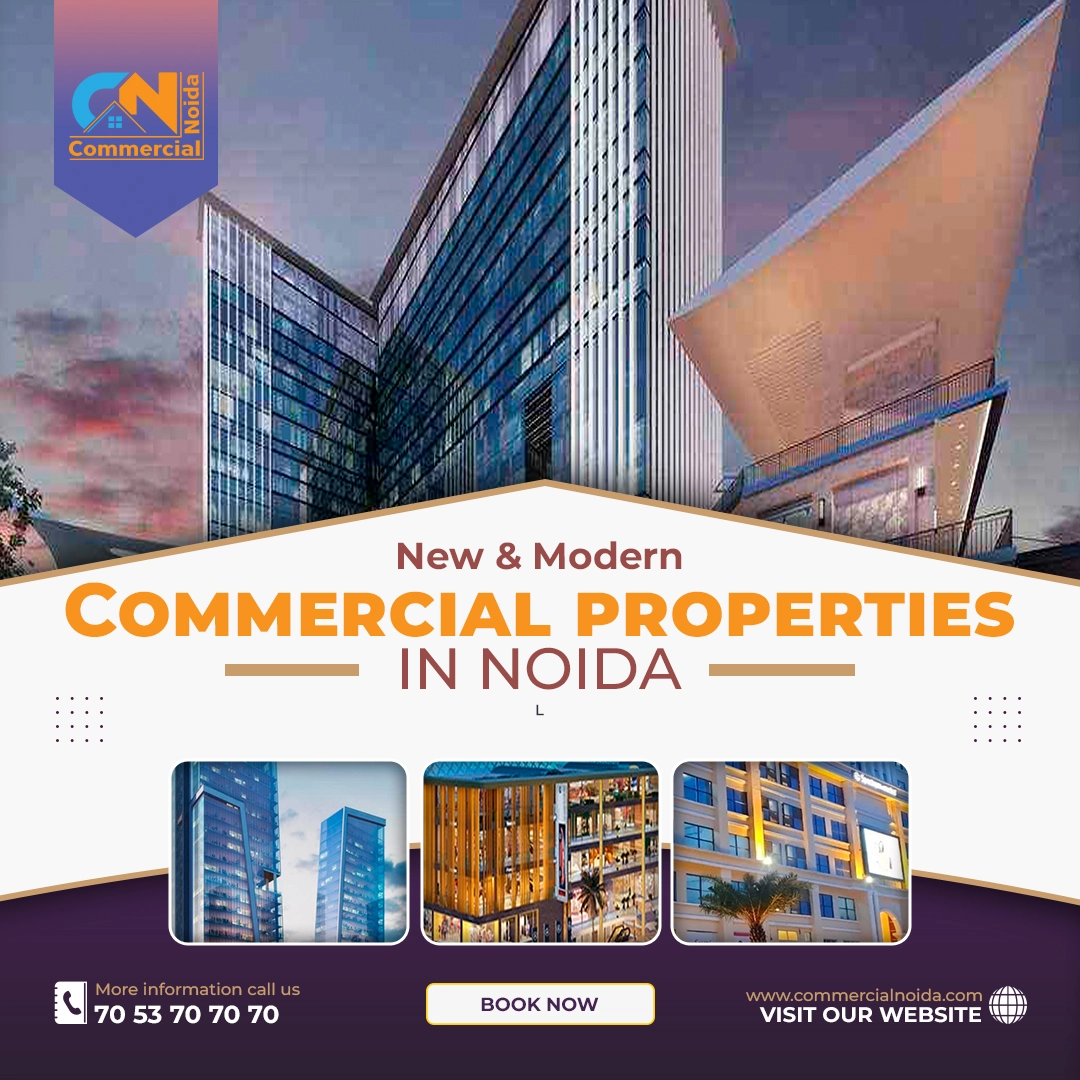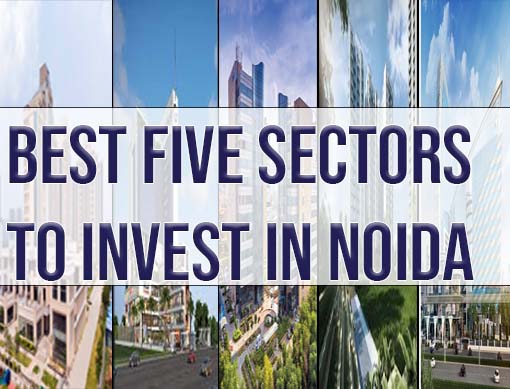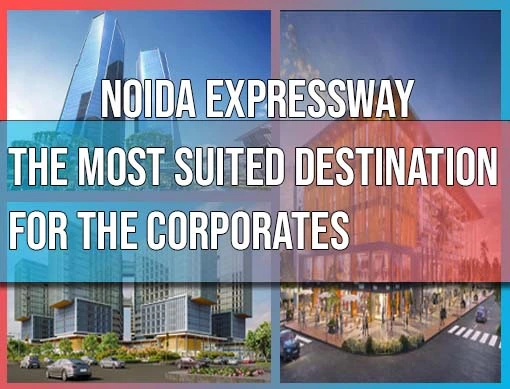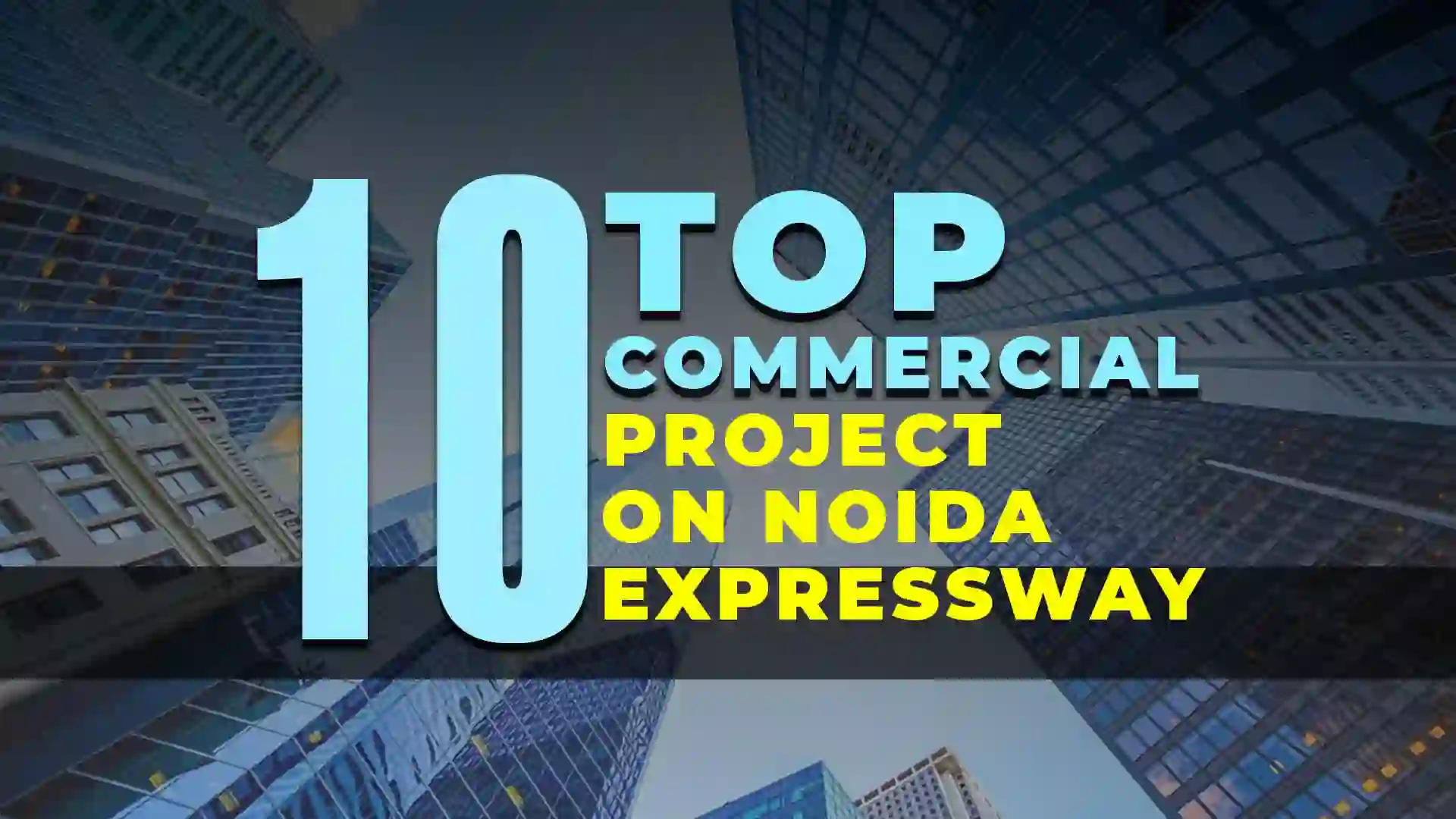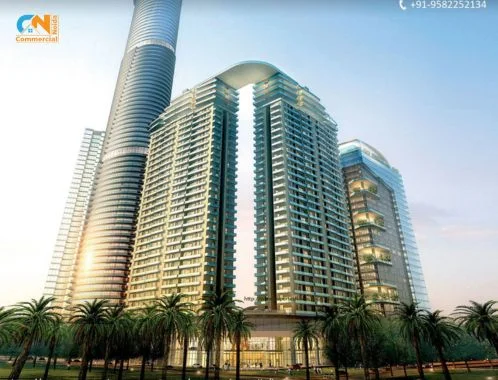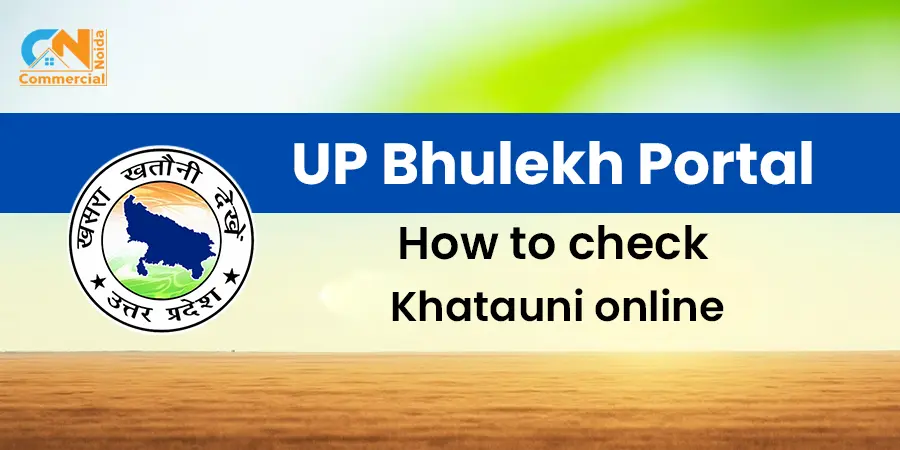
Step-by-Step Process to Check Khatauni Online on UP Bhulekh
The Uttar Pradesh Bhulekh portal is an official online platform by the UP Government. It lets you access land records, check maps, and view details like Khatauni and Khasra numbers. The process is quick, easy, and eliminates the need for physical visits.
Steps to Check and How to download khatauni online ?
Follow these simple steps to check and download Khatauni on UP bhulekh portal.
1. Visit the Official Portal: Go to https://upbhulekh.gov.in.
2. Click on “View Copy of Khatauni”: This option is on the homepage.
3. Enter Captcha: A captcha box will appear. Enter the code and proceed.
4. Select Location: Choose your district, tehsil, and village.
5. Search for Details: You can search by:
• Khasra/Gata Number
• Bhulekh Account Number
• Account Holder’s Name
• Transfer Date
6. Submit: Click on the "Submit" button, and the details will appear.
Steps to Check Real-Time Khatauni
1. Visit https://upbhulekh.gov.in.
2. Select “View Real-Time Khatauni” on the homepage.
3. Enter the captcha code.
4. Choose your district, tehsil, and village.
5. Use one of the search methods mentioned above.
6. Enter details and click Submit.
Steps to View Land Map
1. Go to https://upbhunaksha.gov.in.
2. Select your district, tehsil, and village.
3. Click on the plot number you wish to view.
4. Enter the required details like Khasra number or account number.
5. Download the map in PDF format
Benefits of the UP Bhulekh Portal
• Check land records from anywhere without visiting an office.
• Reduces corruption and fraud in land dealings.
• Get ownership details instantly before buying or selling property.
• Download and save maps for future use.
• Make corrections or updates online.
Conclusion
The UP Bhulekh portal makes managing land records simple and convenient. Whether you want to check ownership, download maps, or get Khatauni details, everything is now at your fingertips.







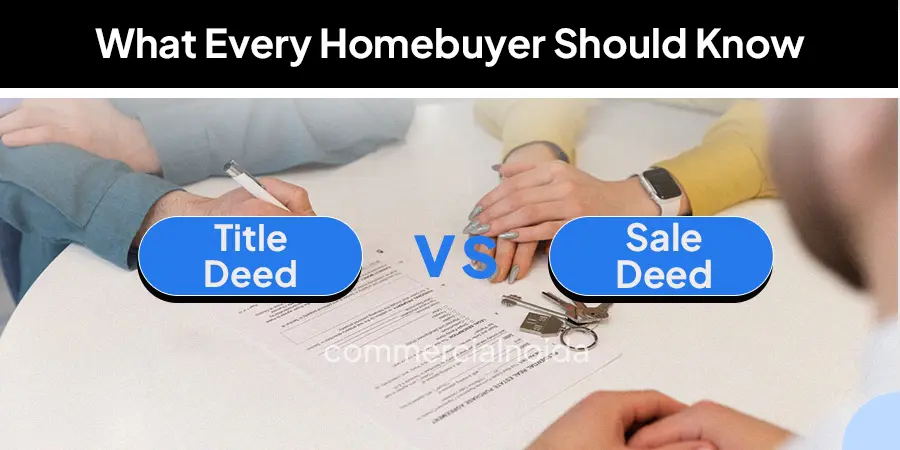







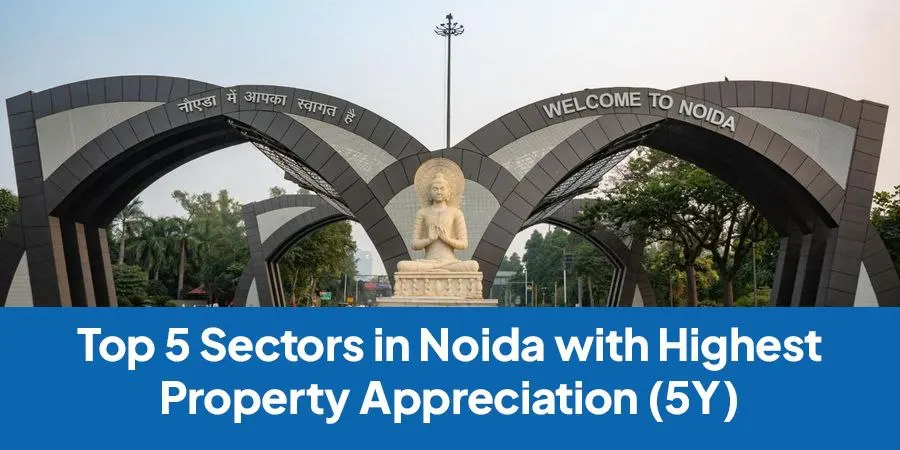

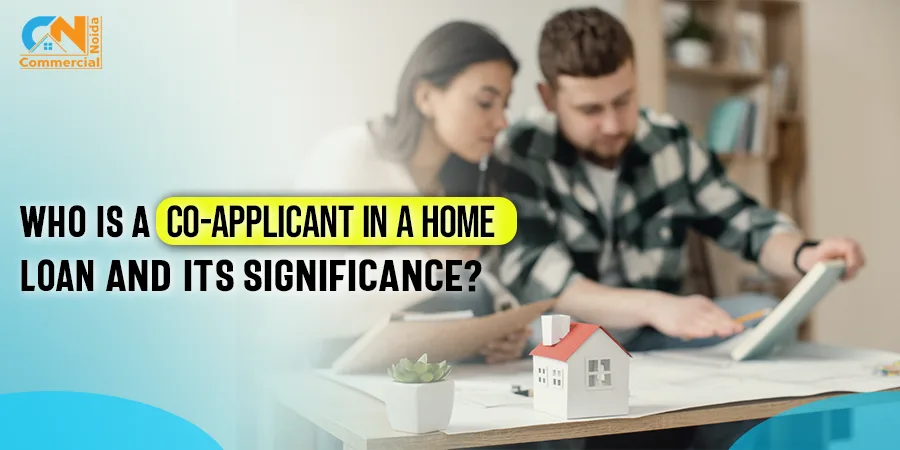





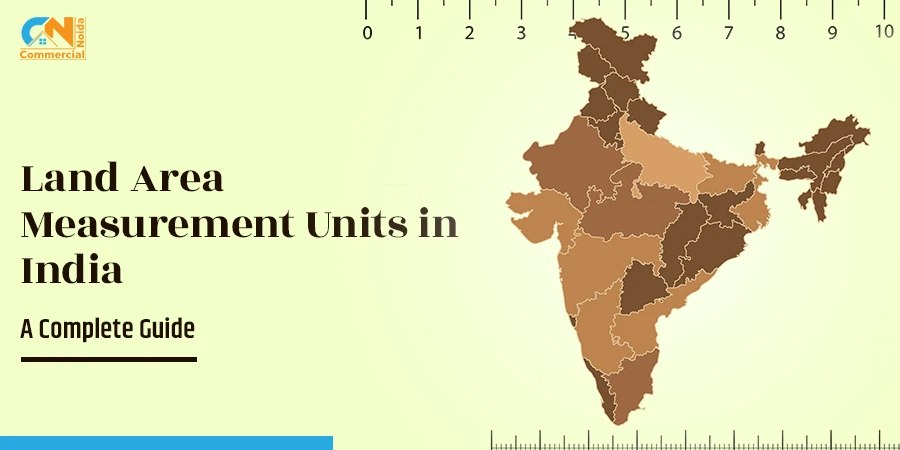
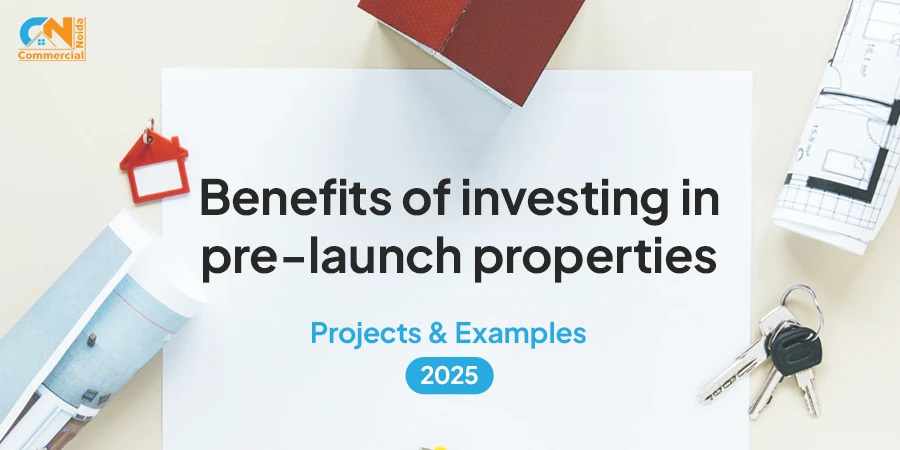



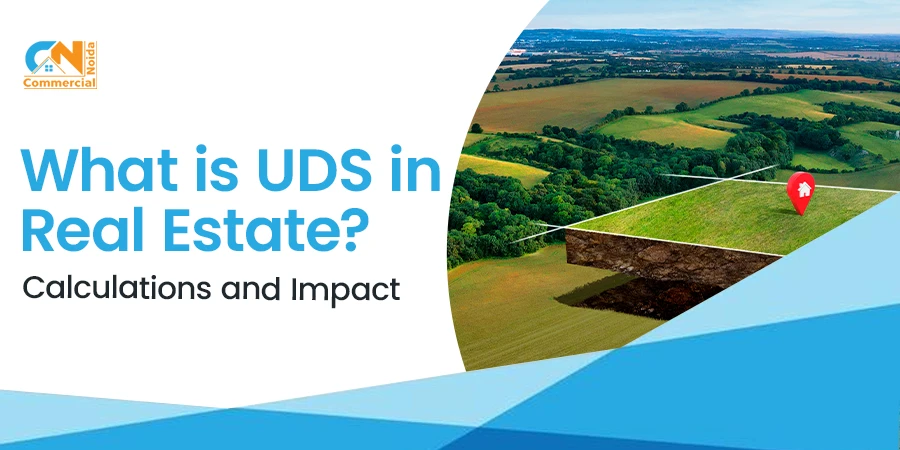

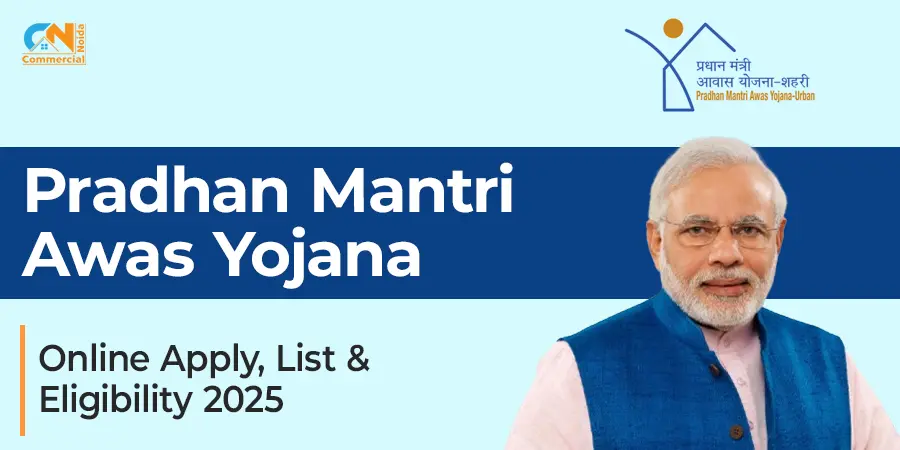




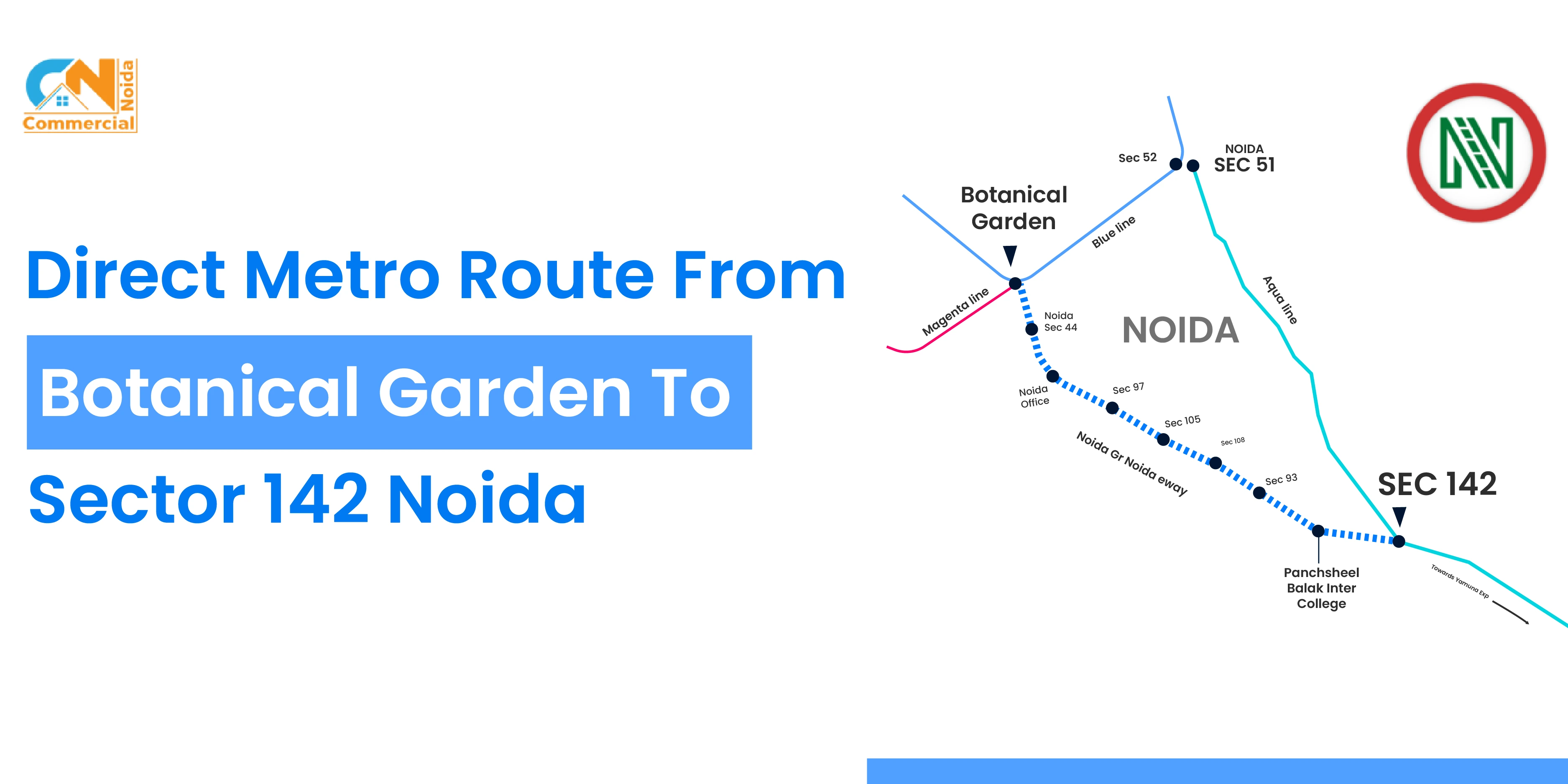

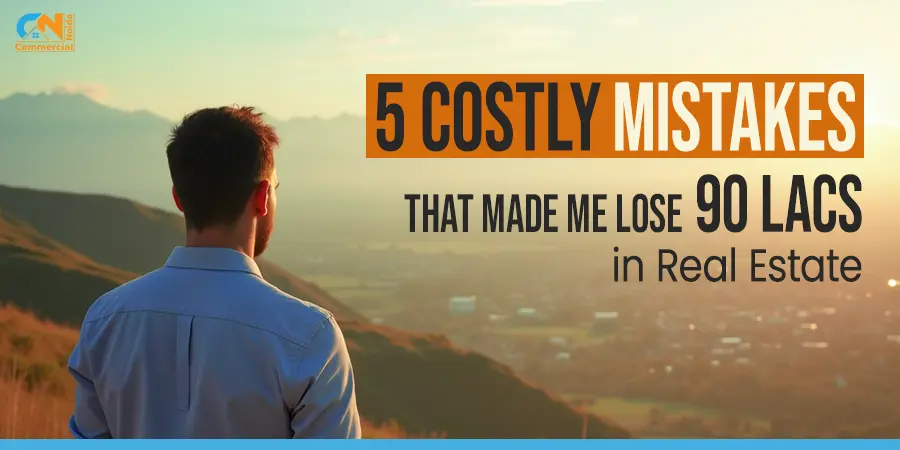
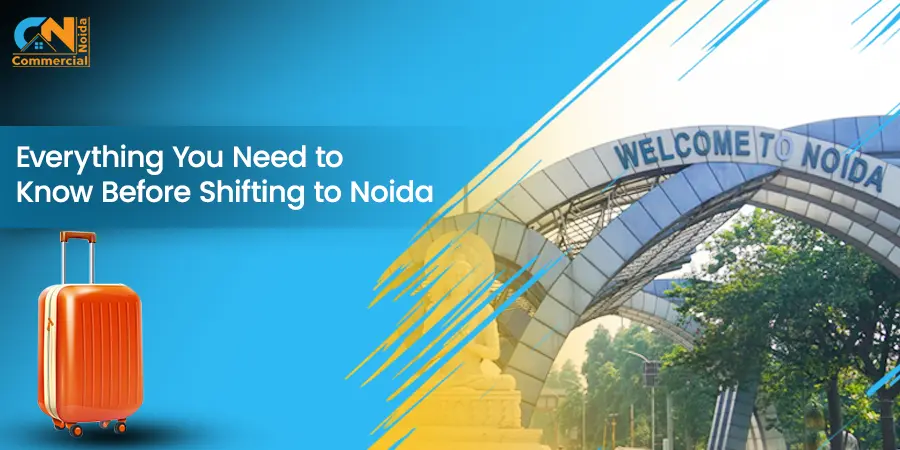
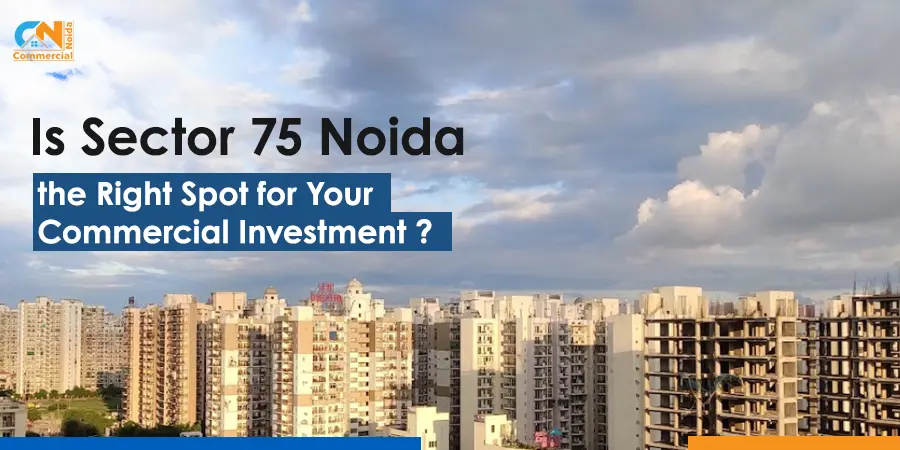
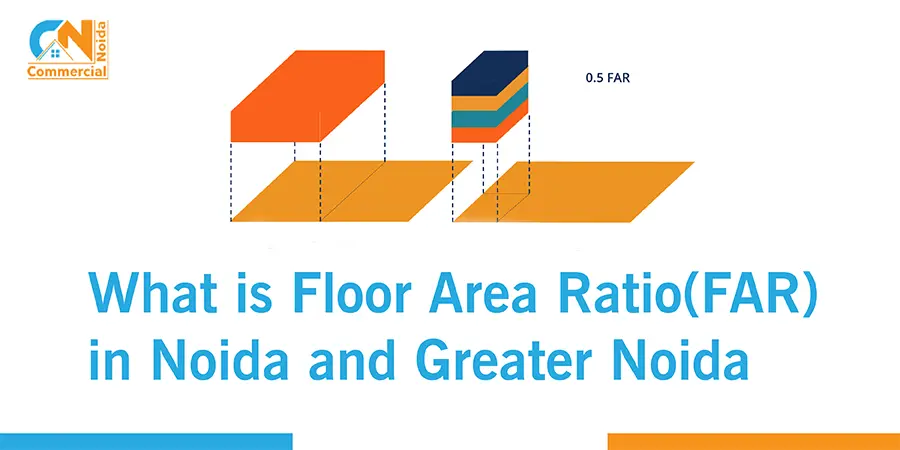
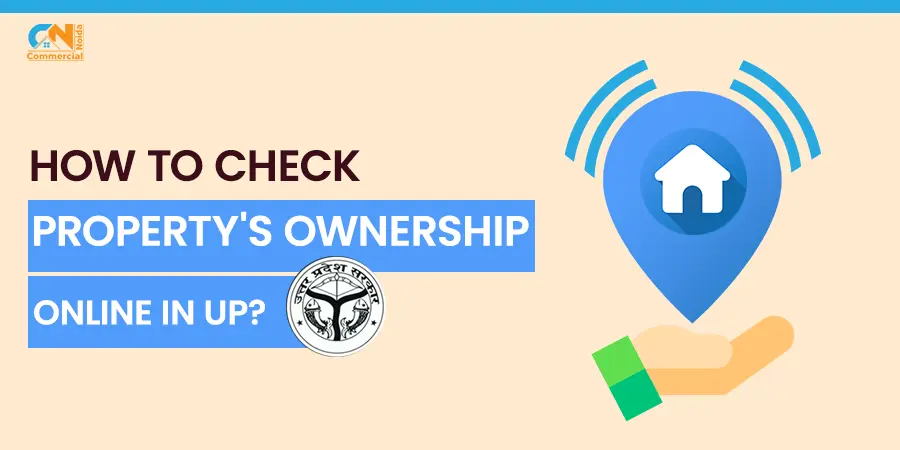
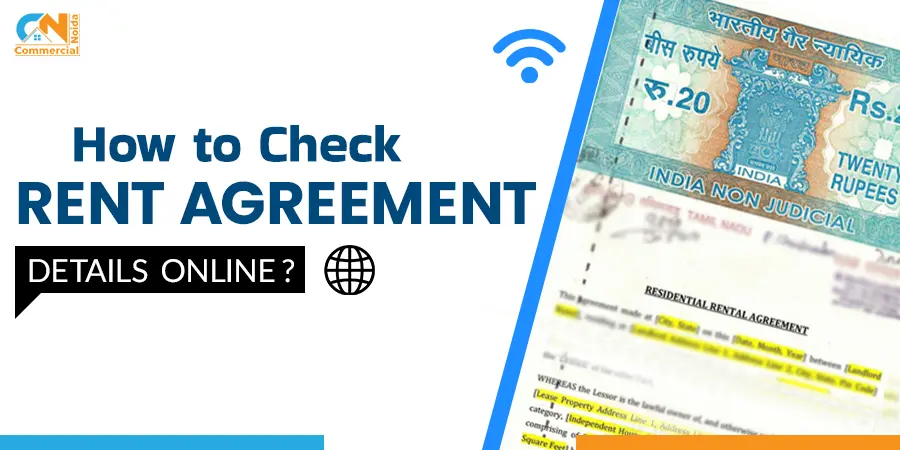
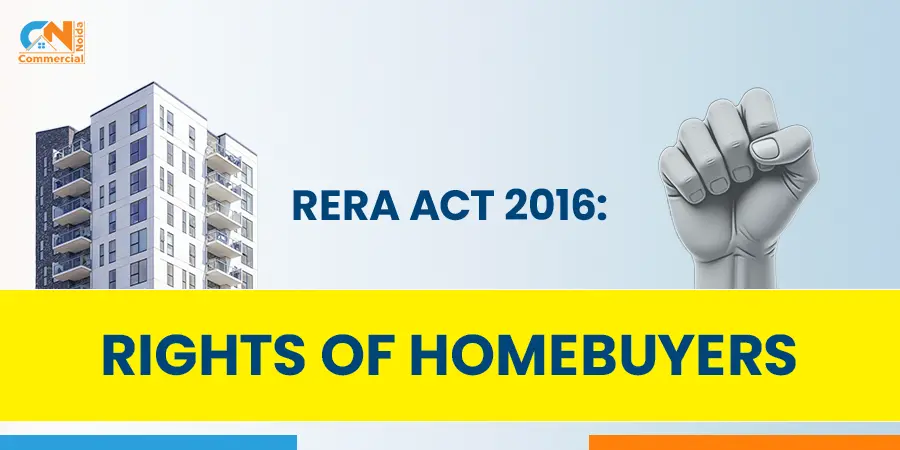






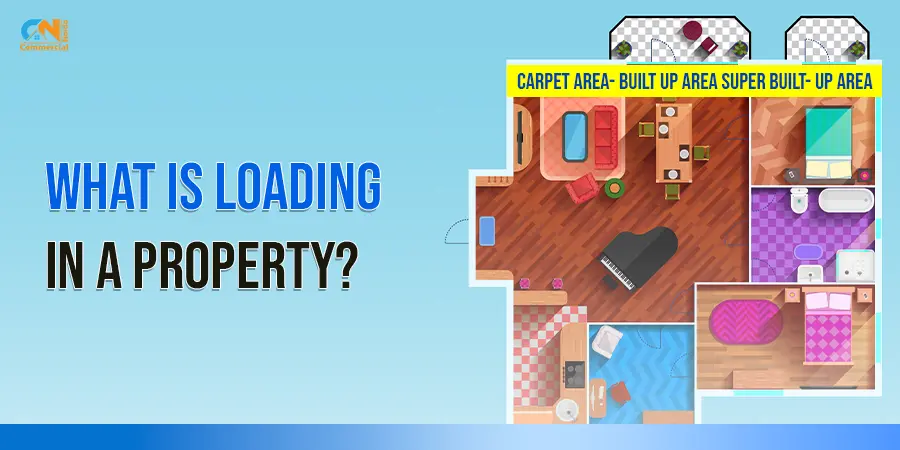


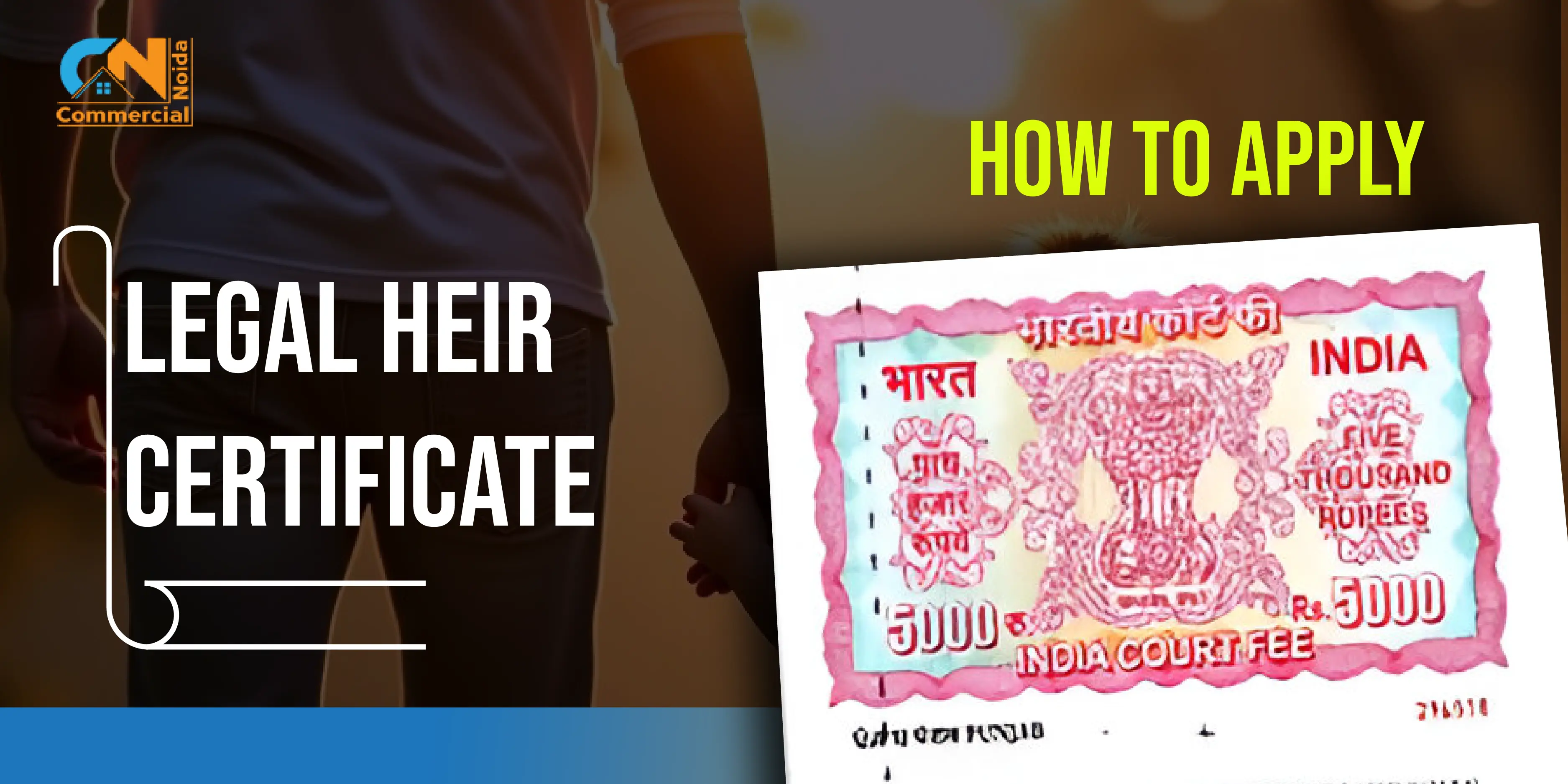
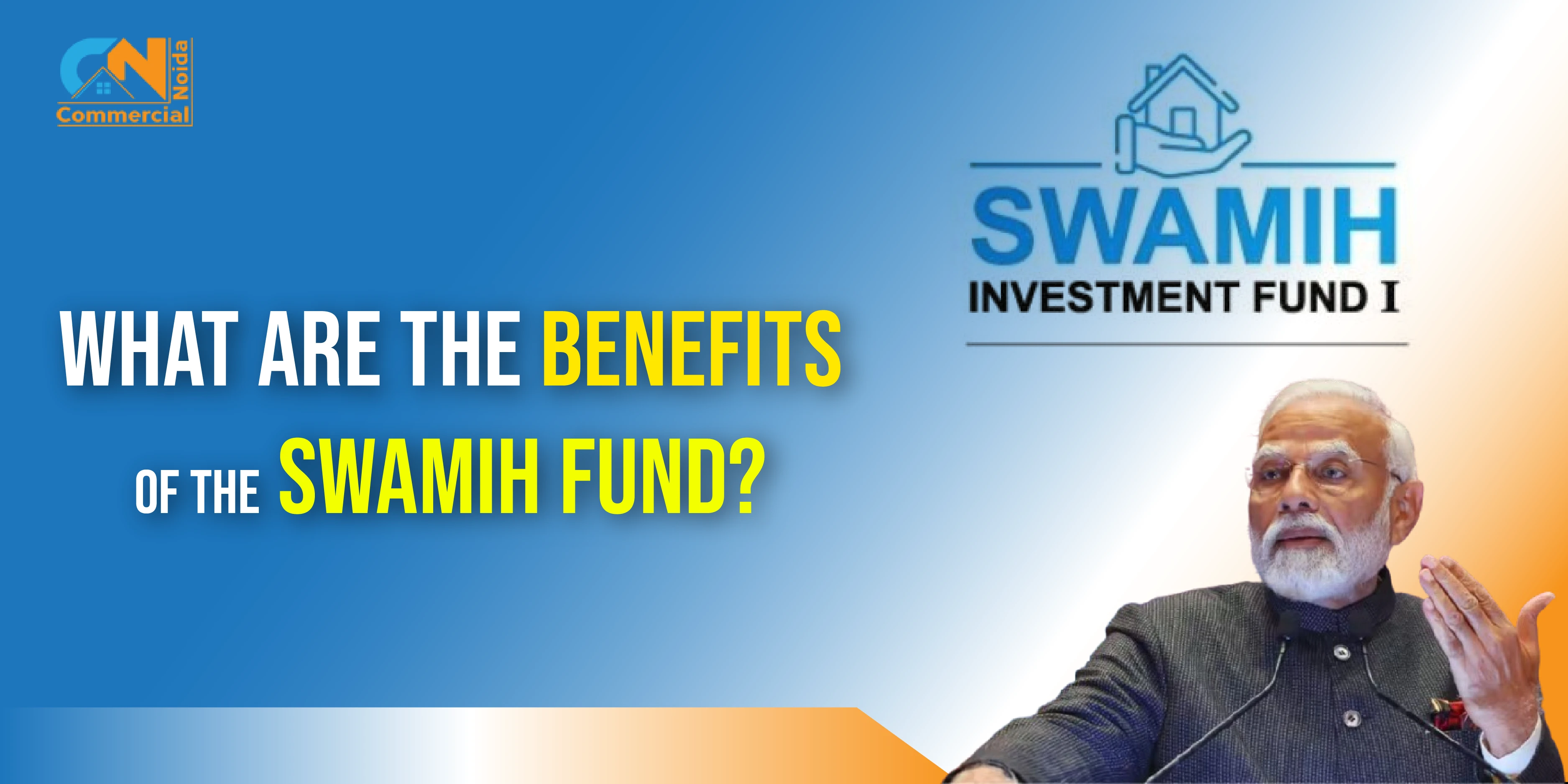




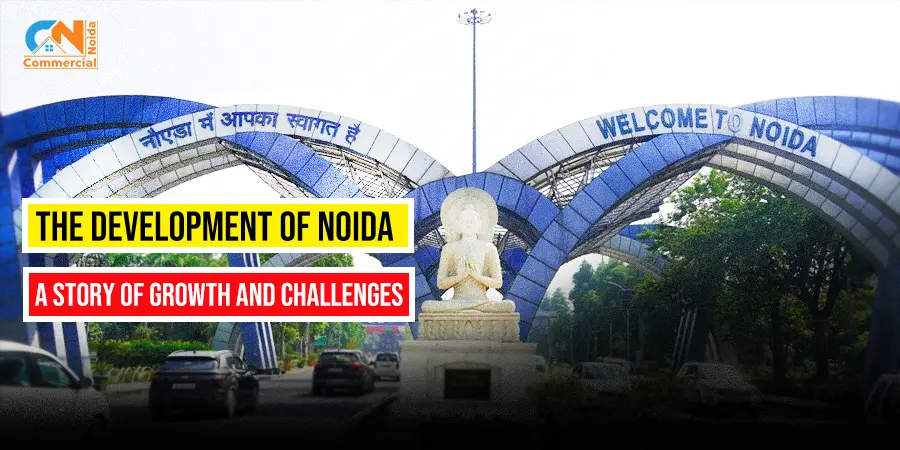

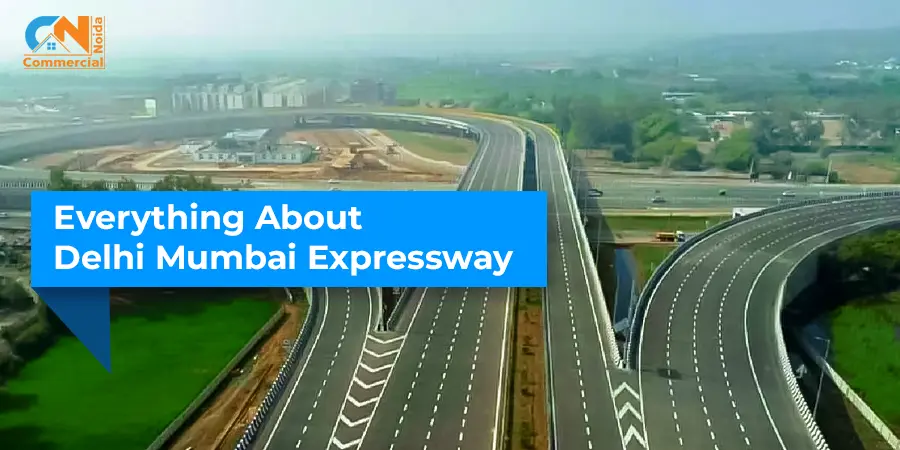

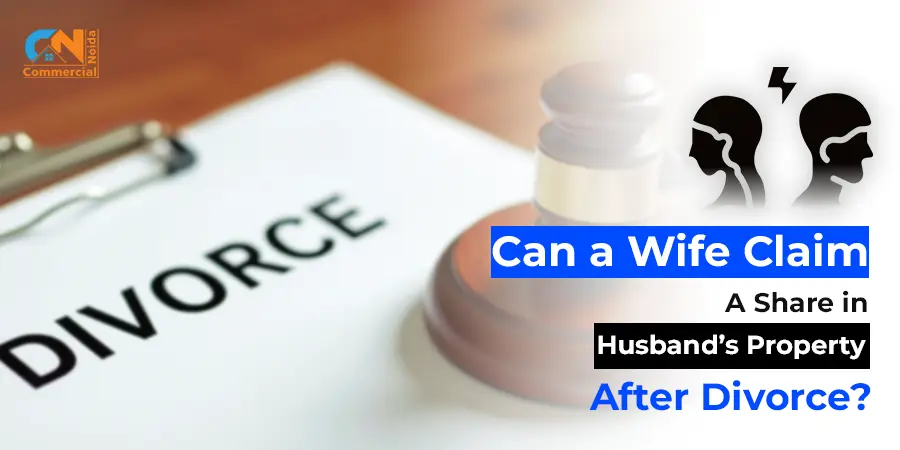
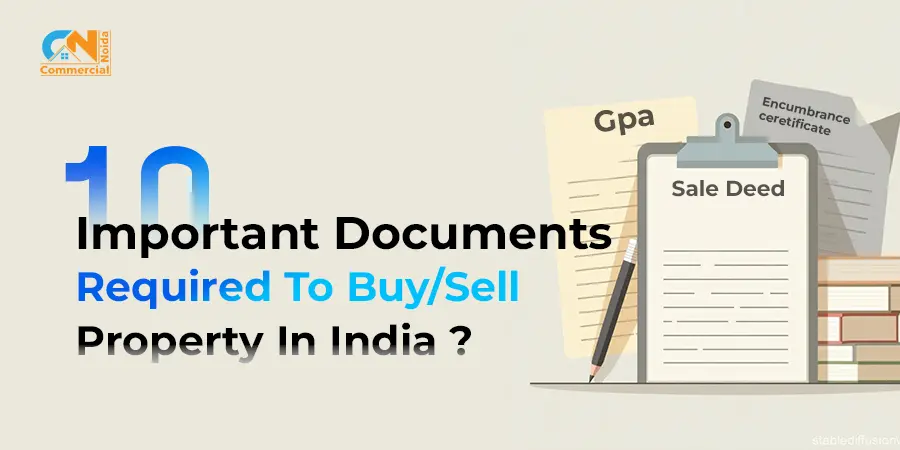

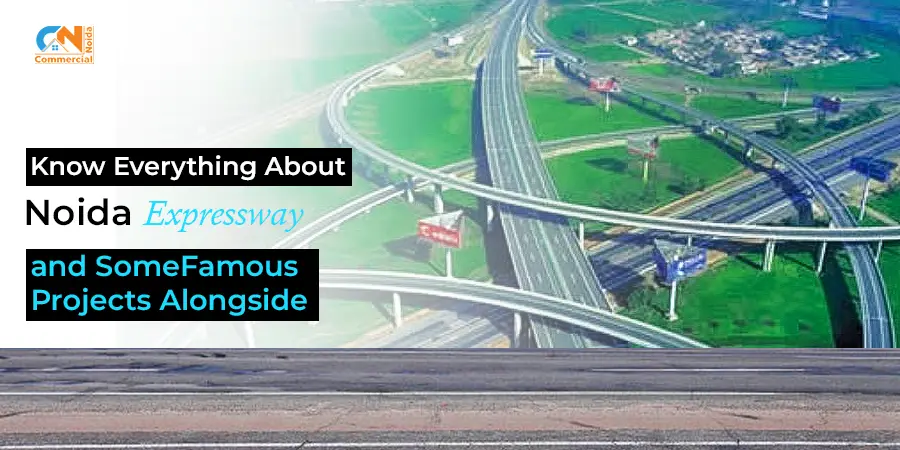
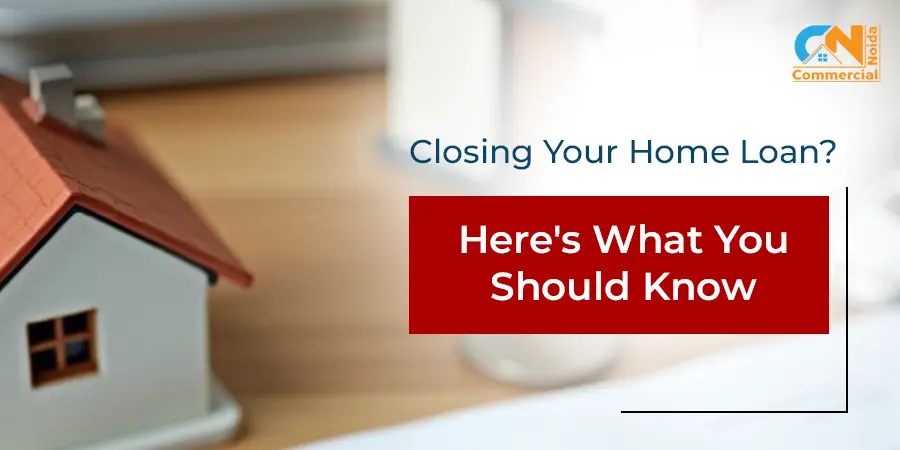


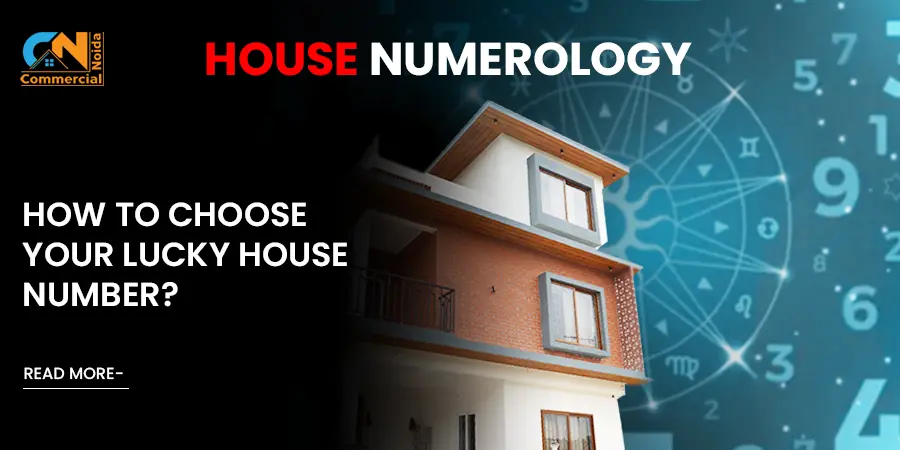
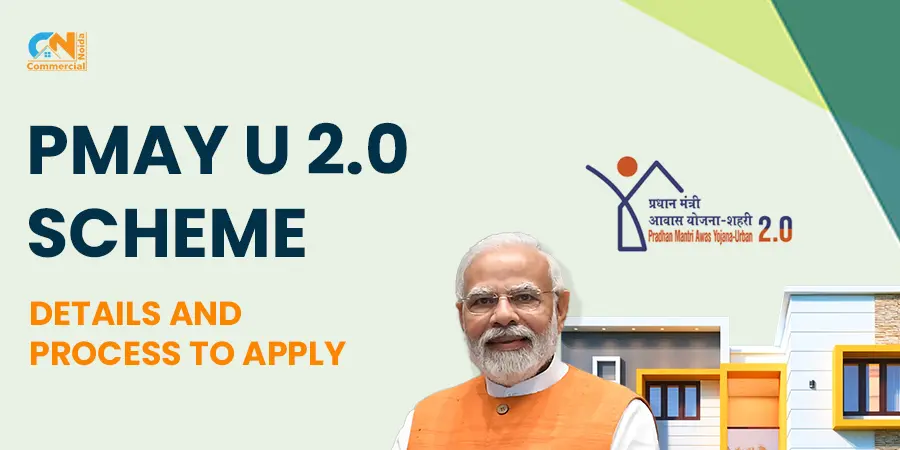





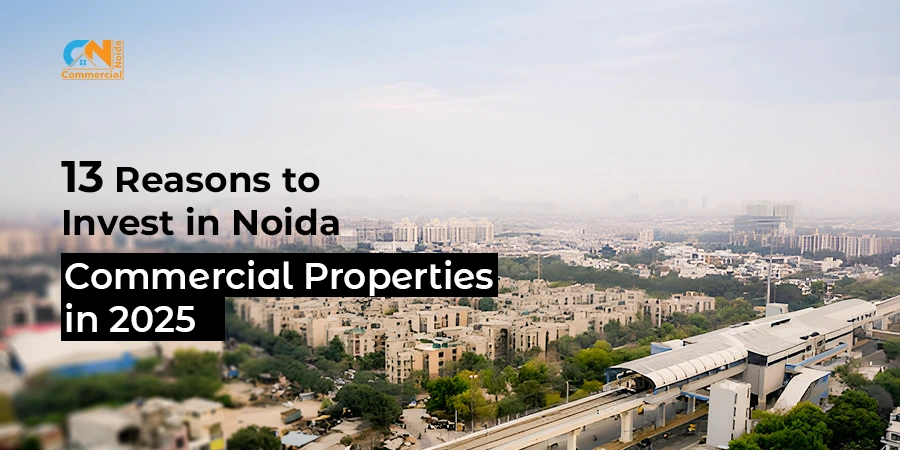


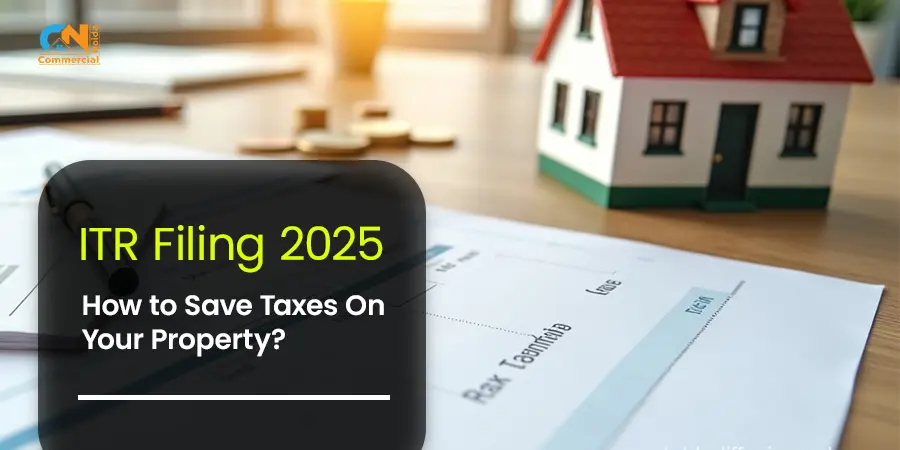





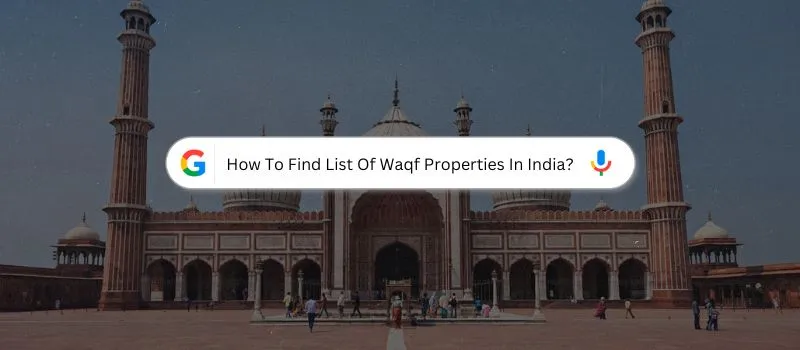


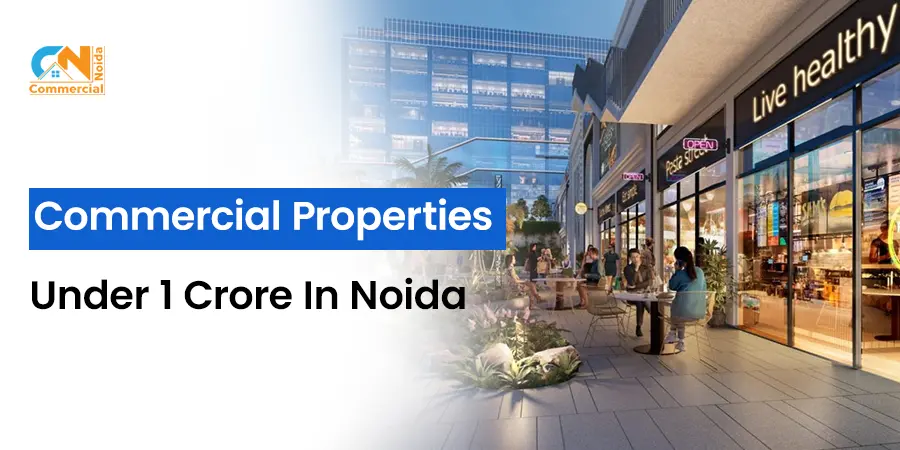



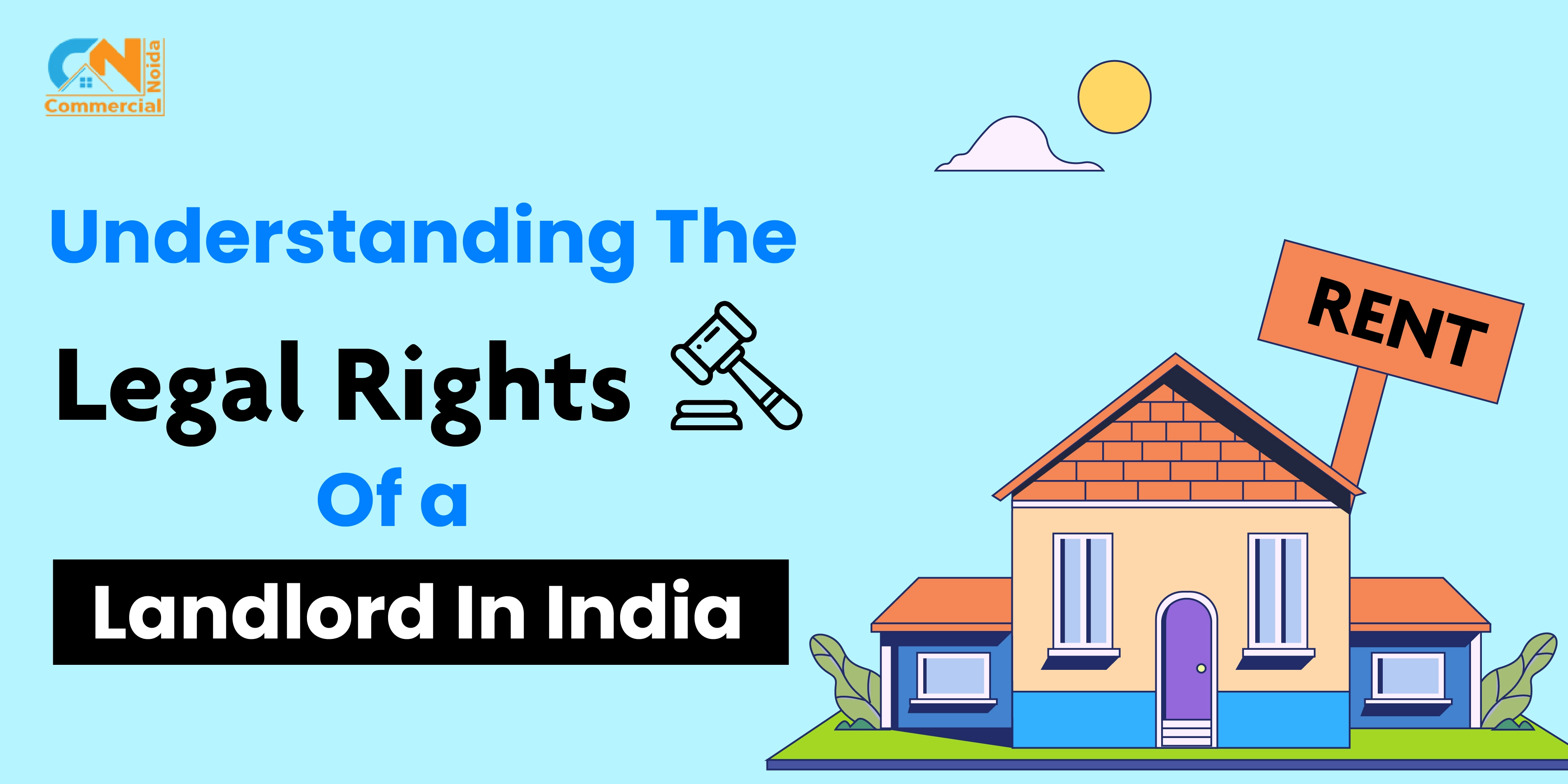






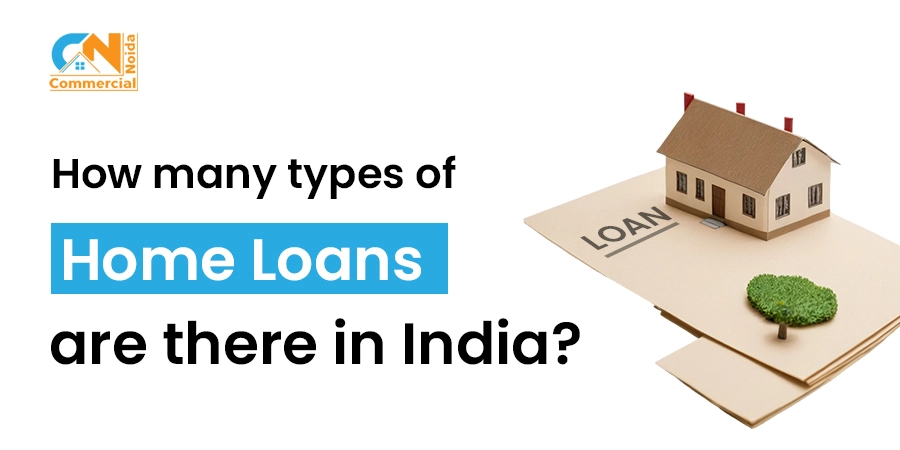

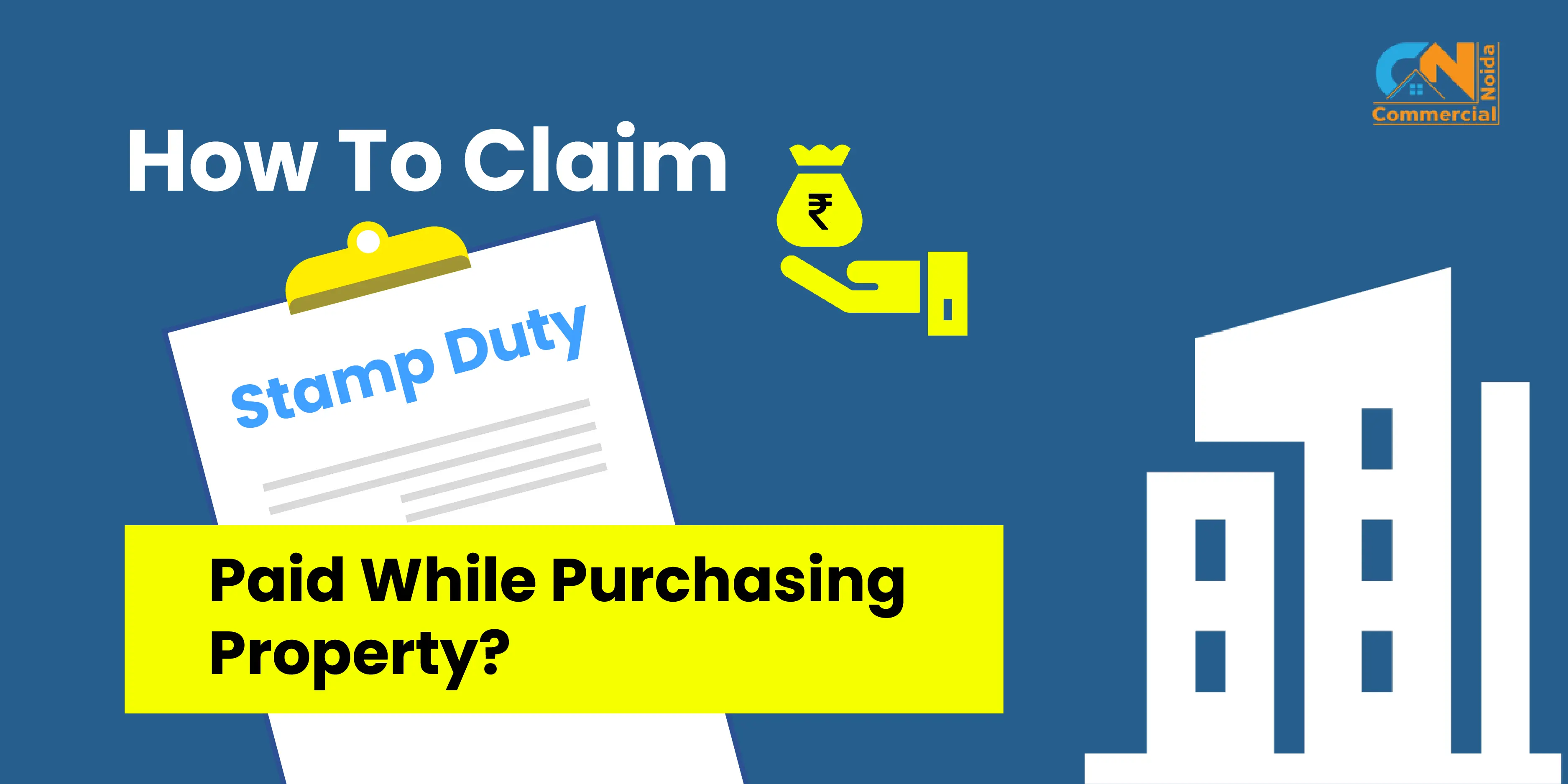
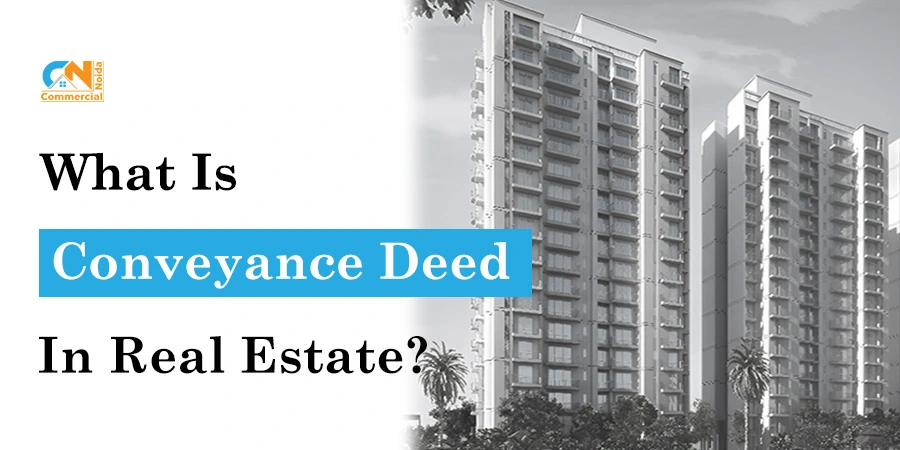
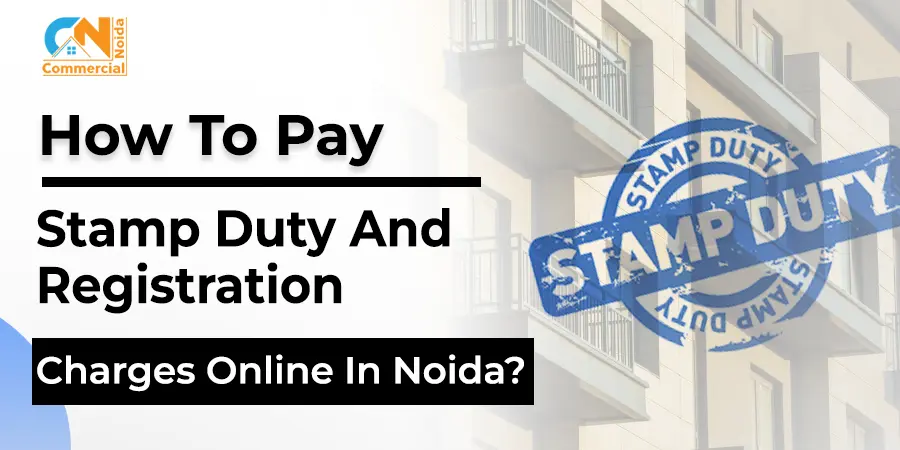











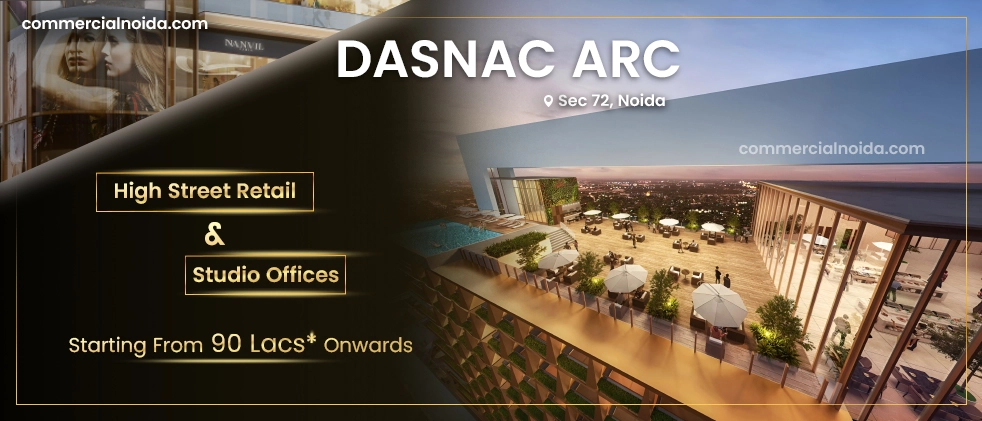

.webp)
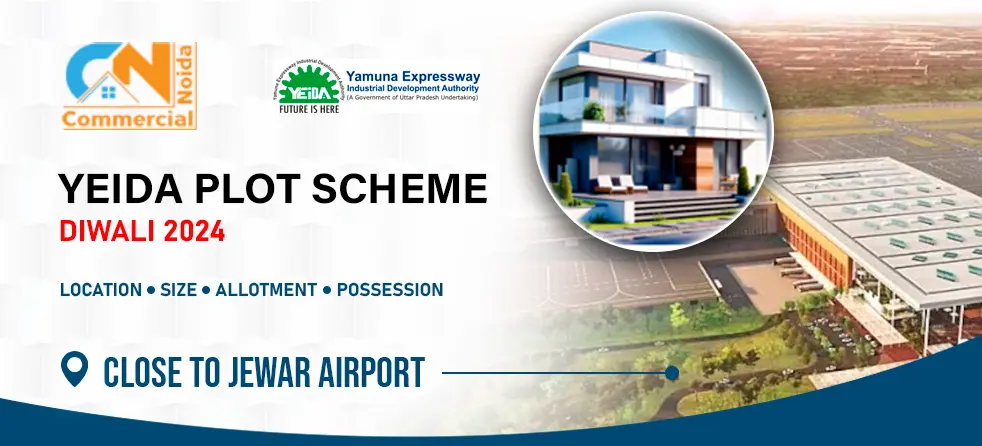







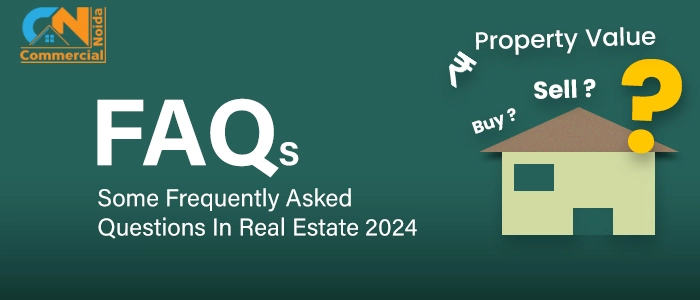



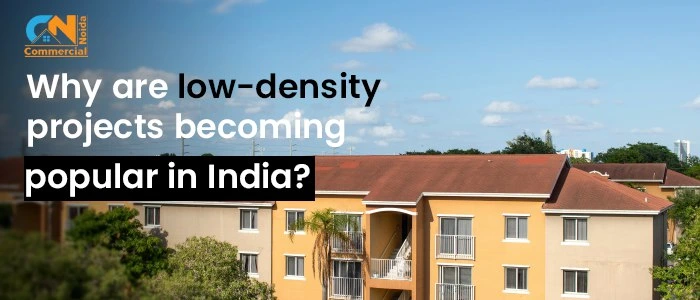

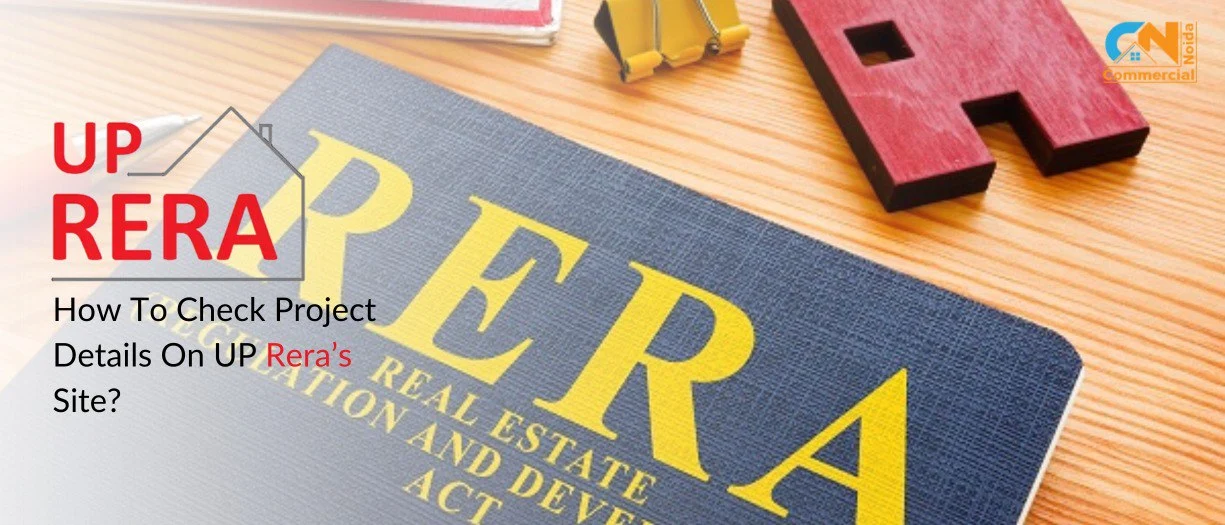






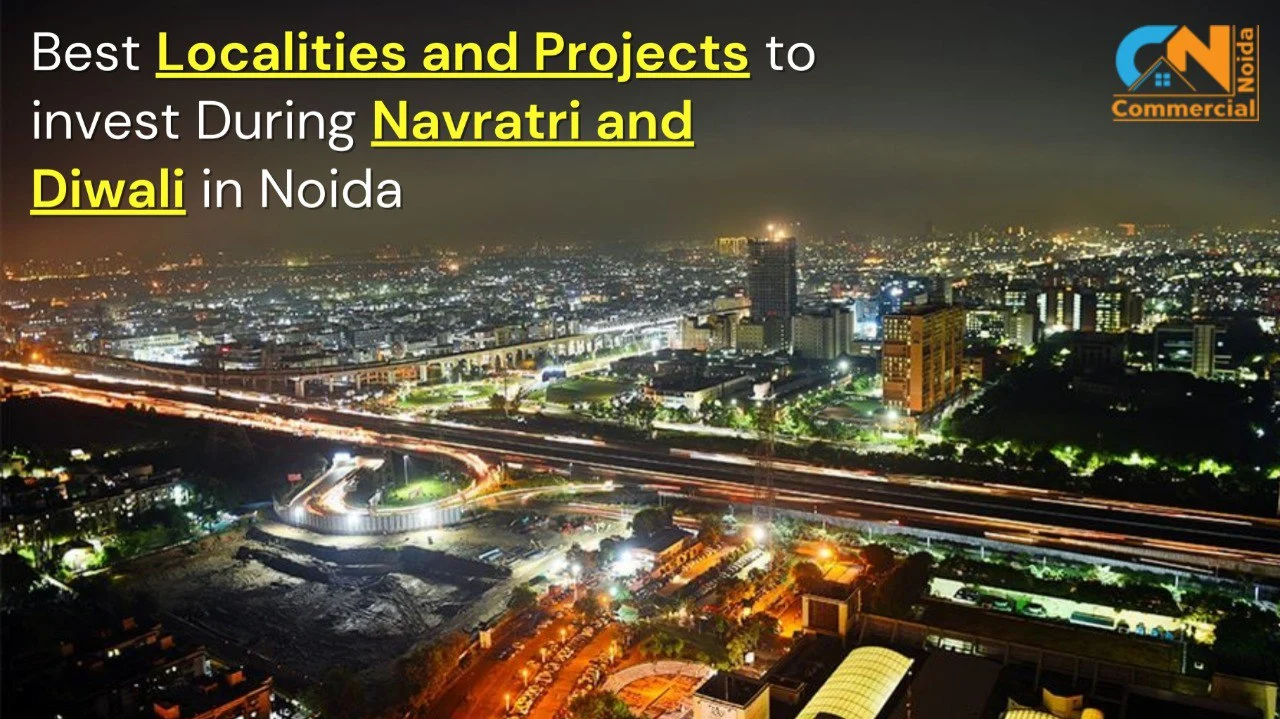


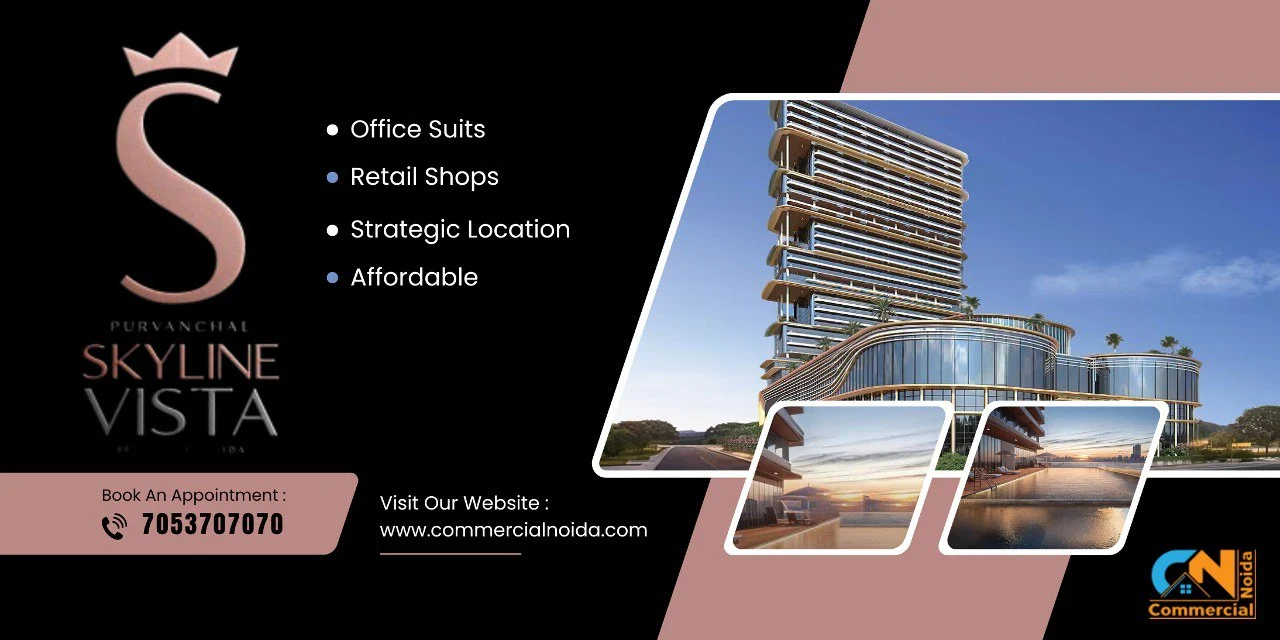

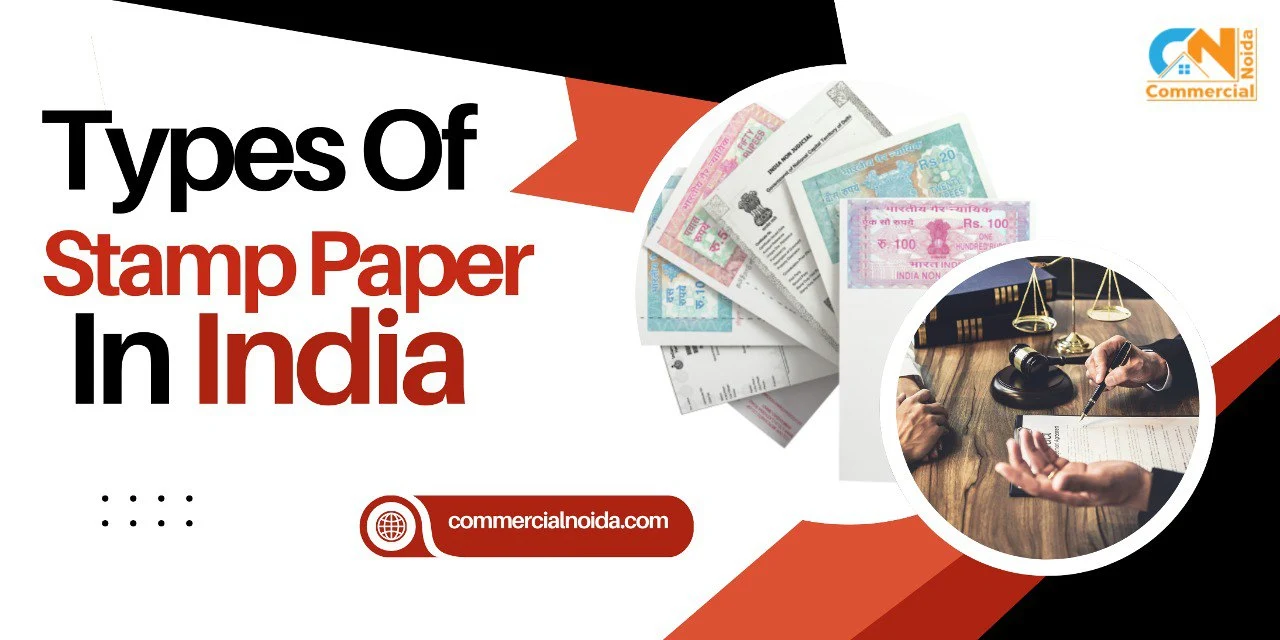












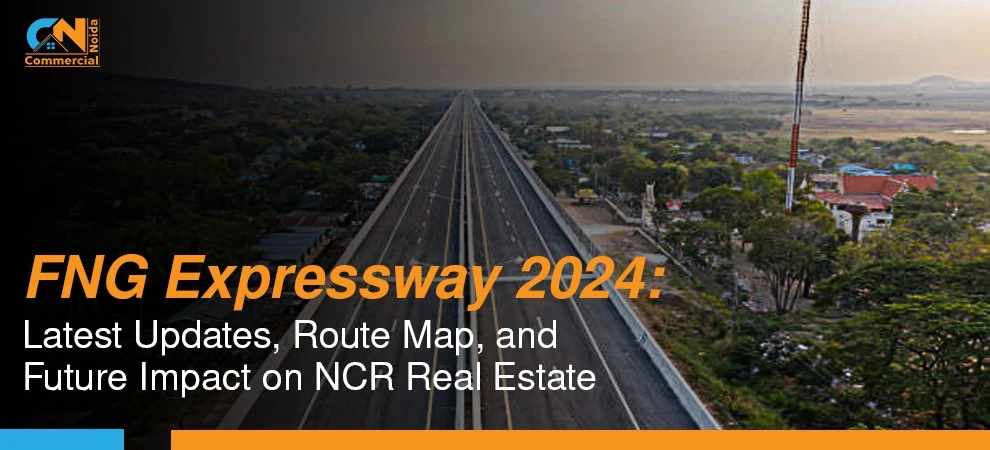

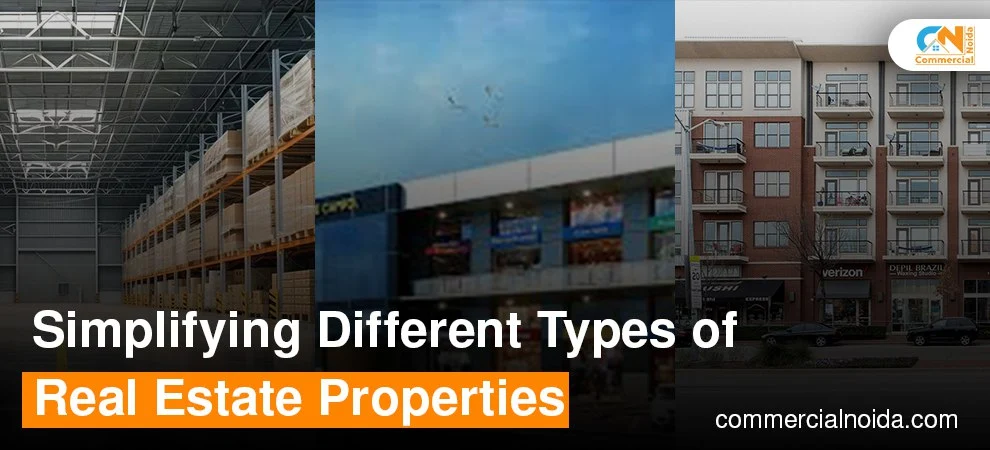
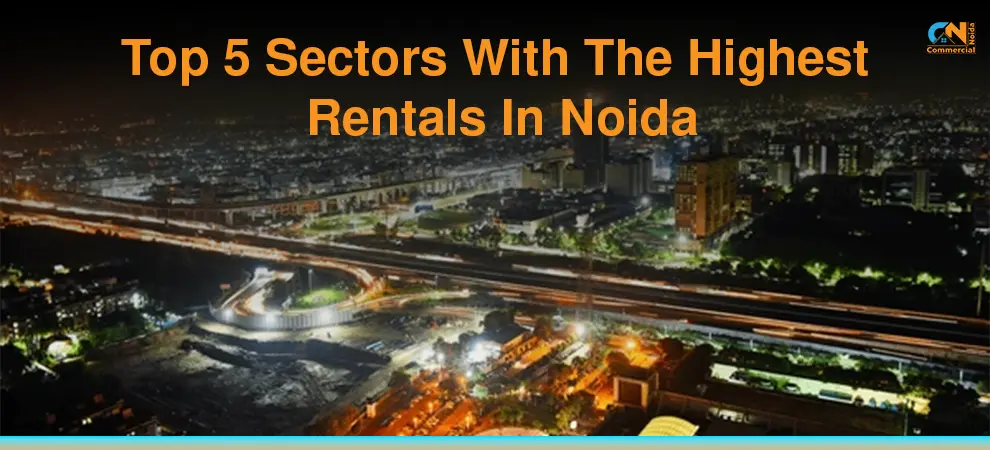


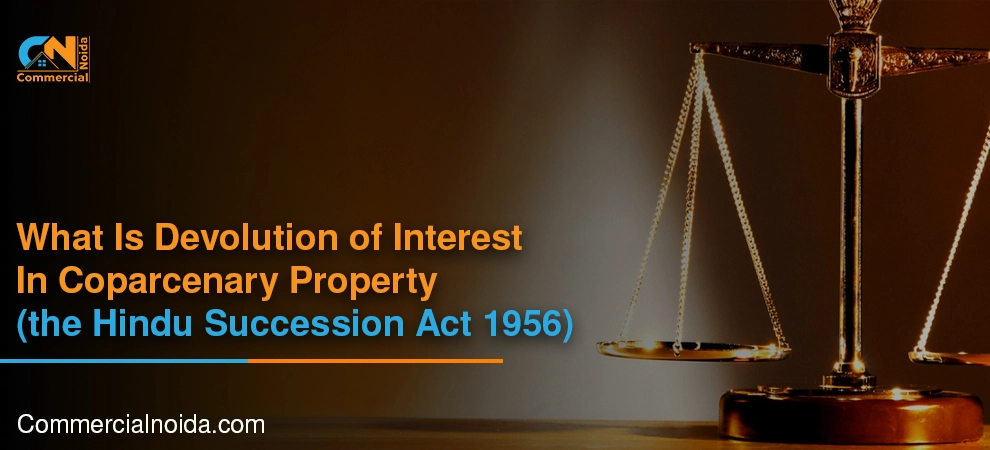





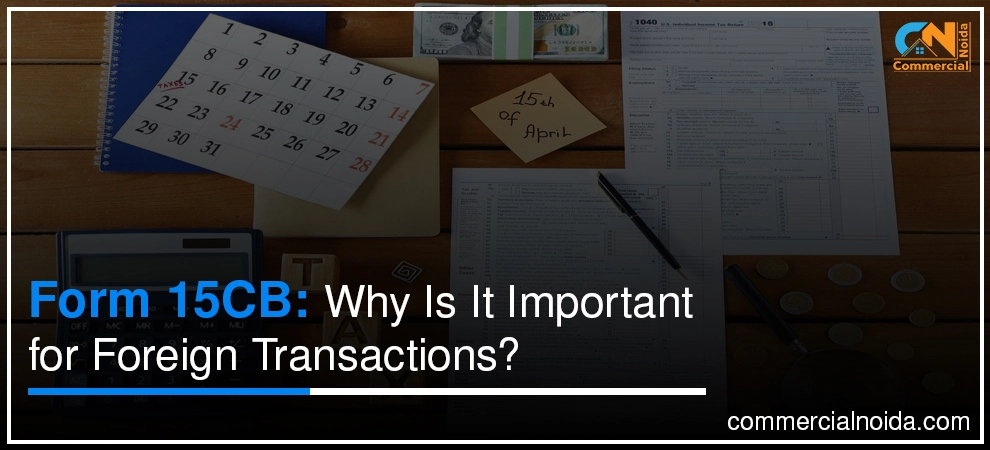
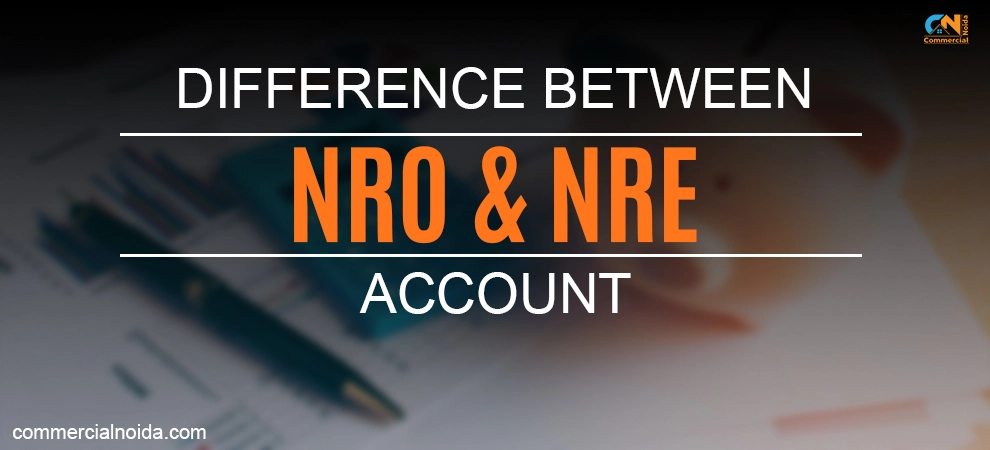


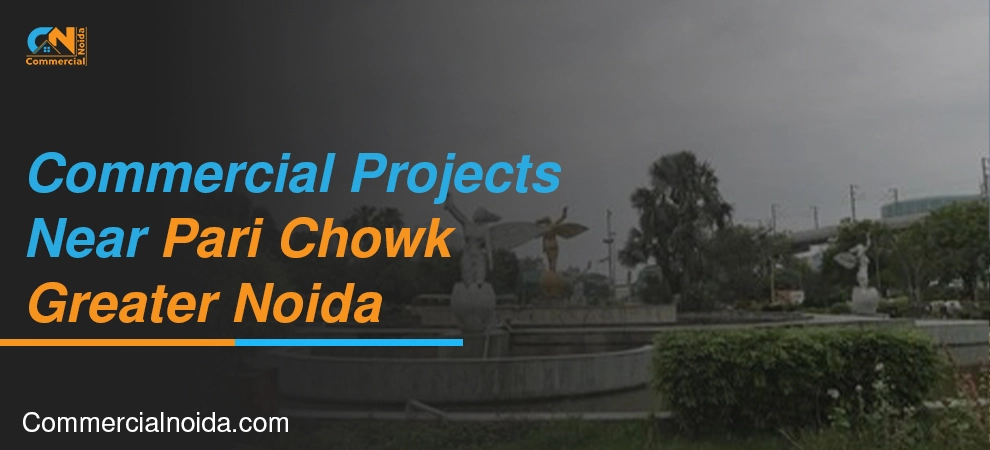









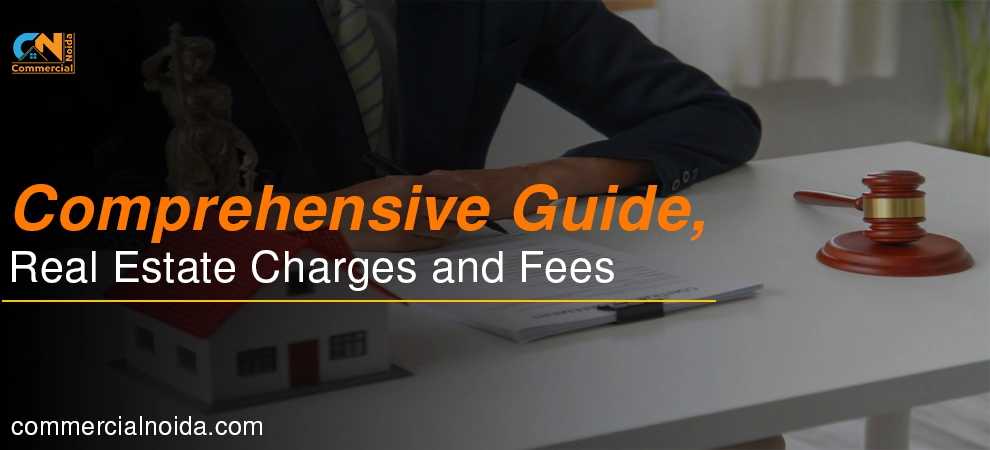


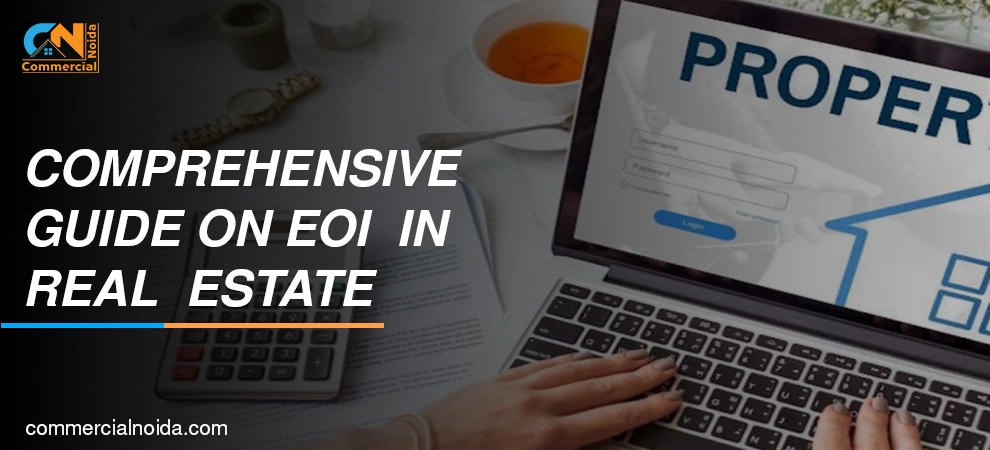








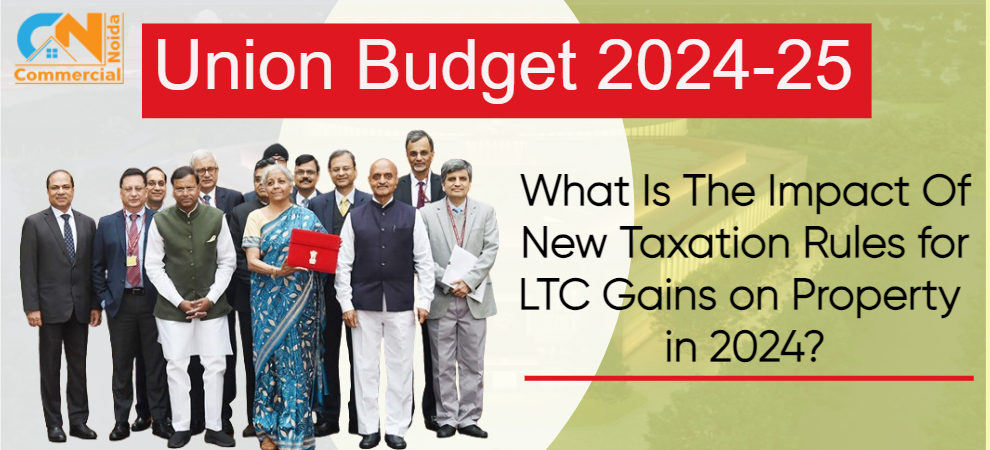


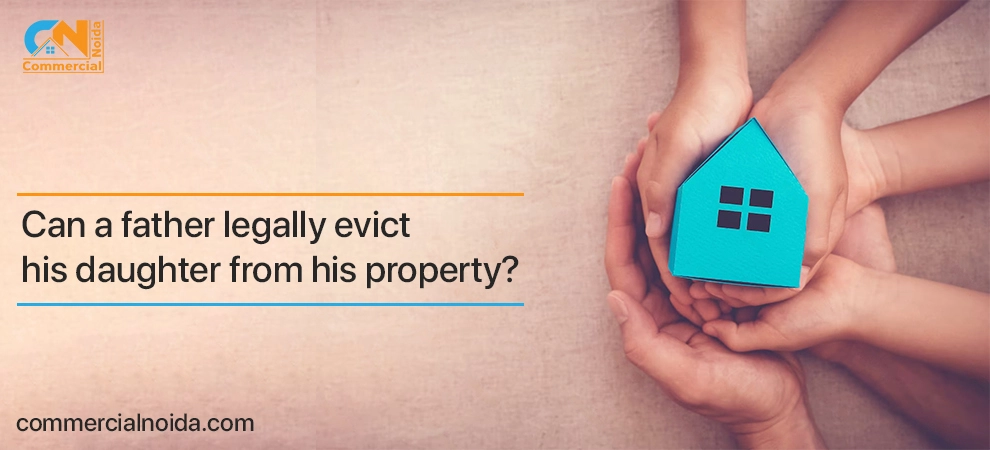



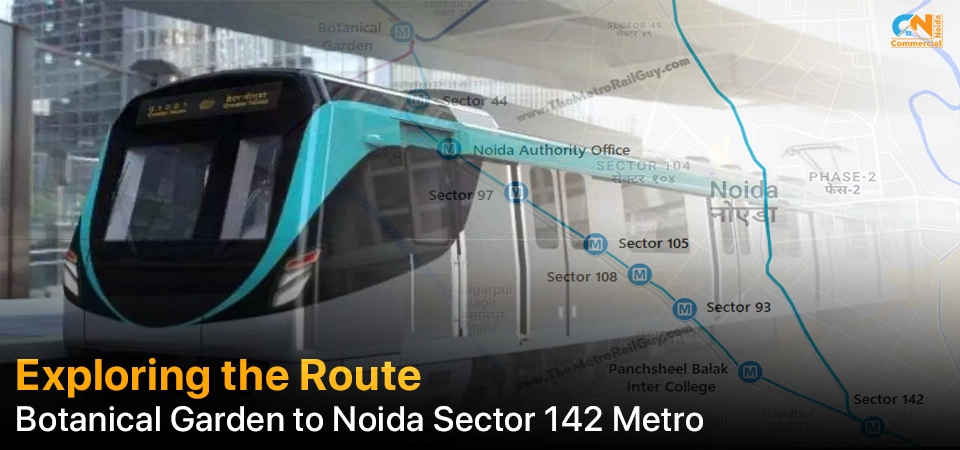

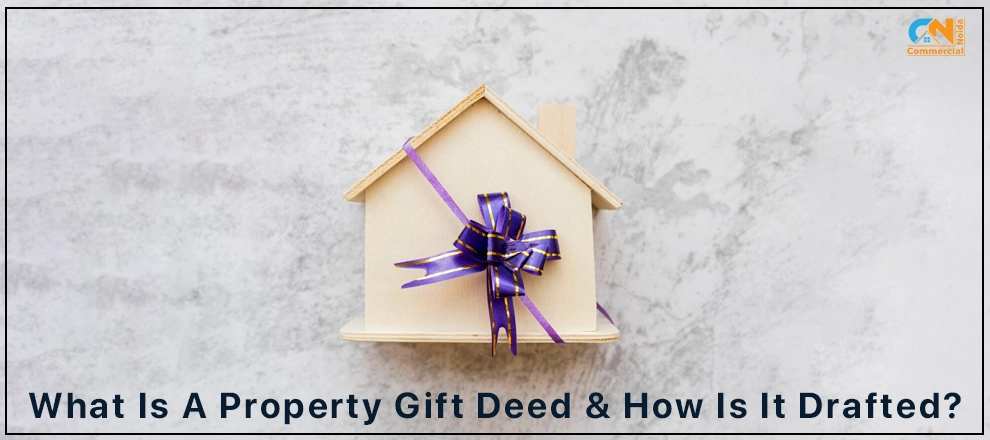



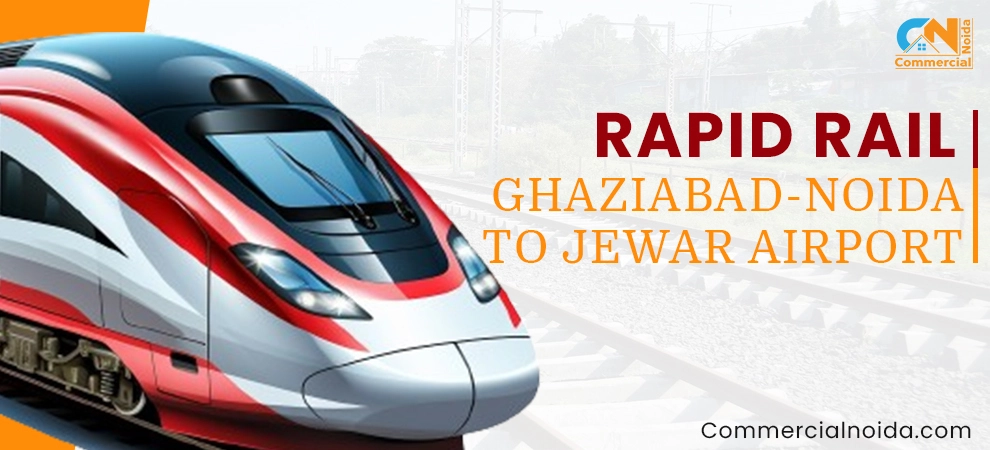






.webp)
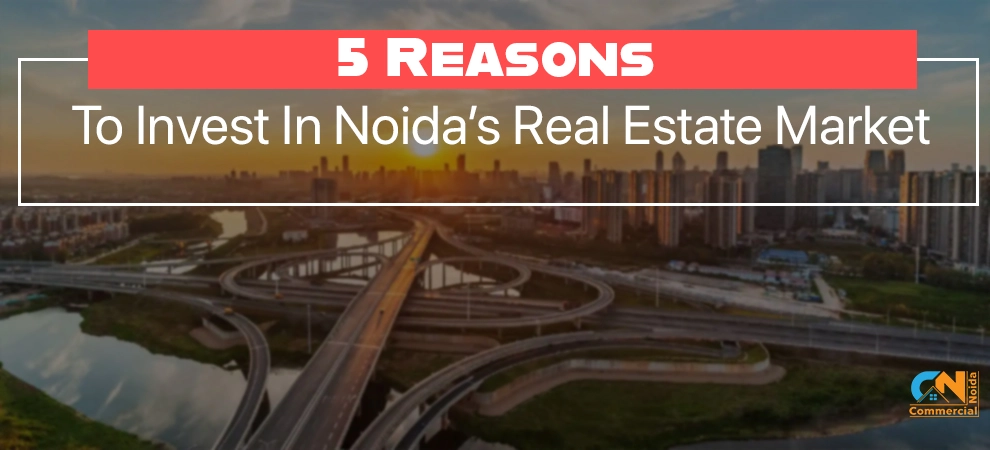
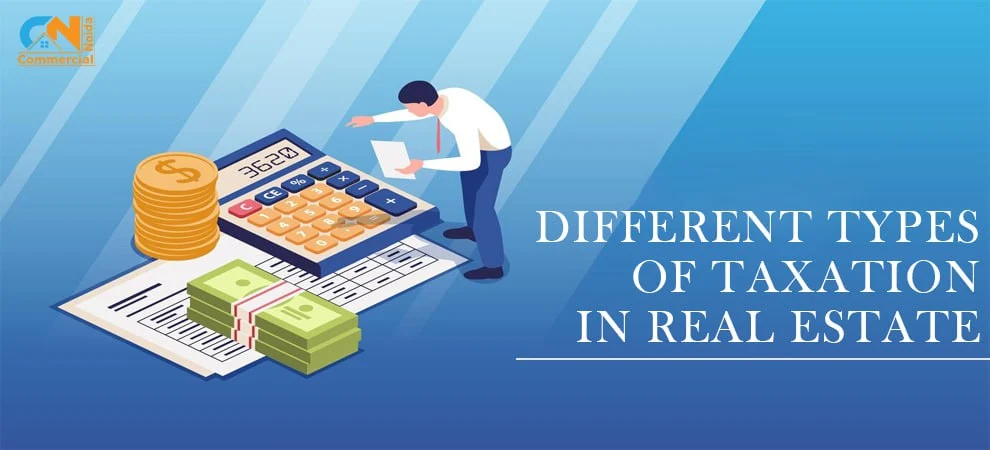













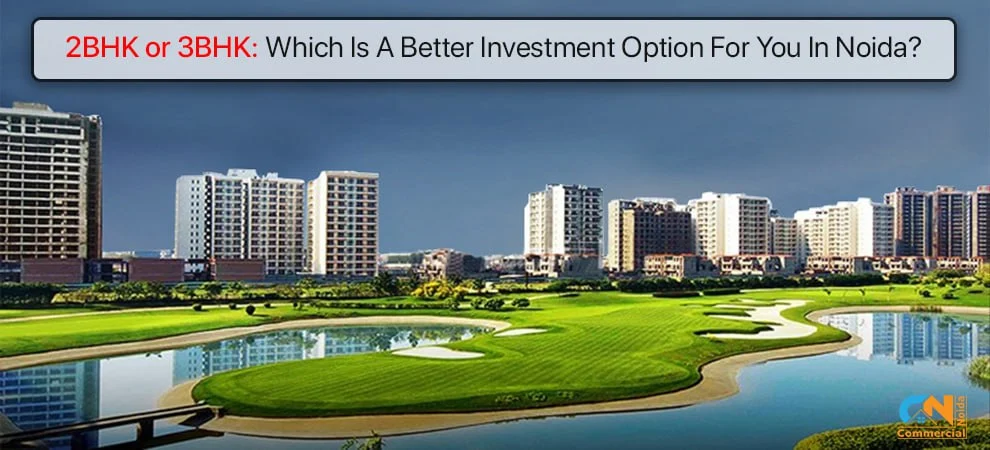





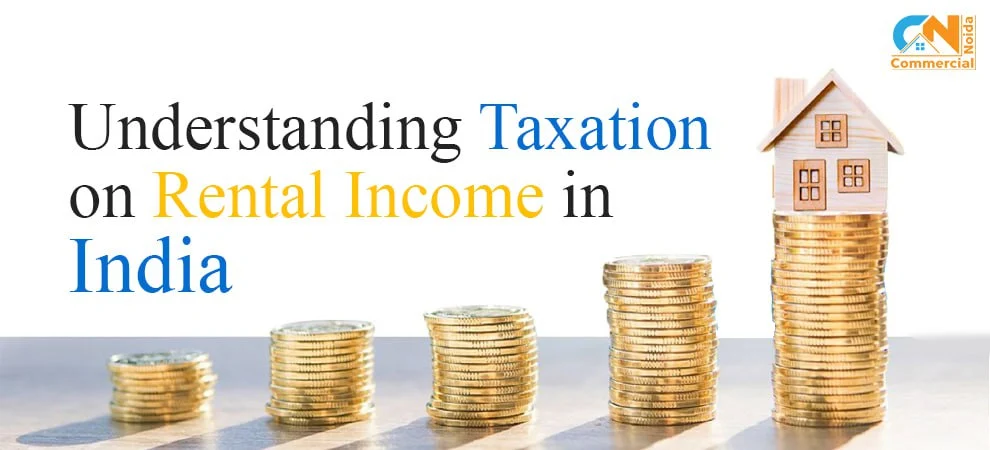


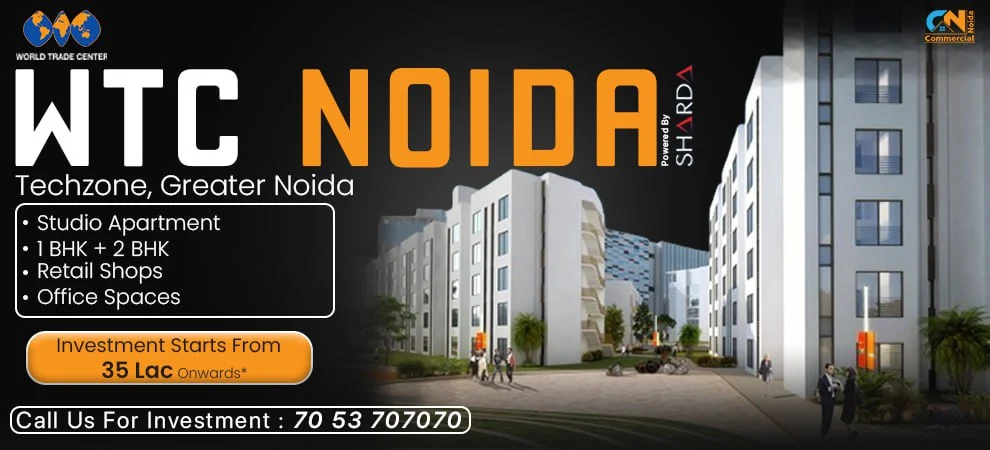






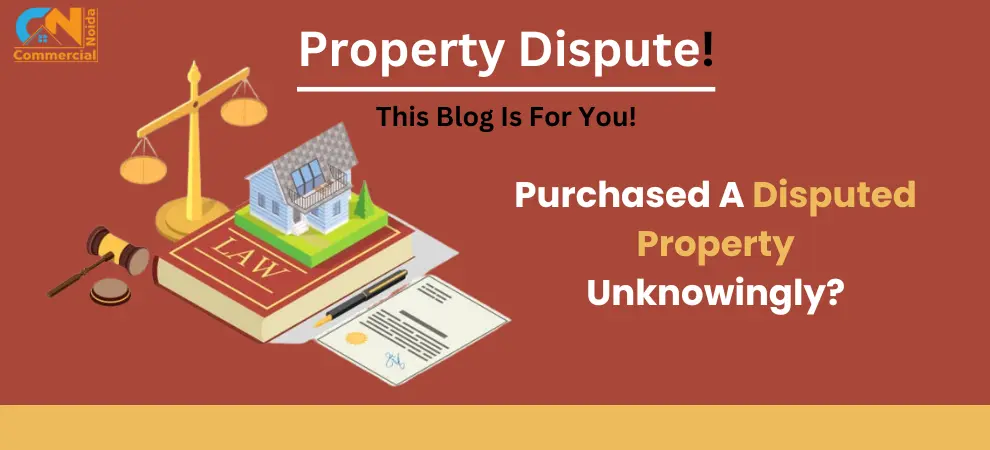




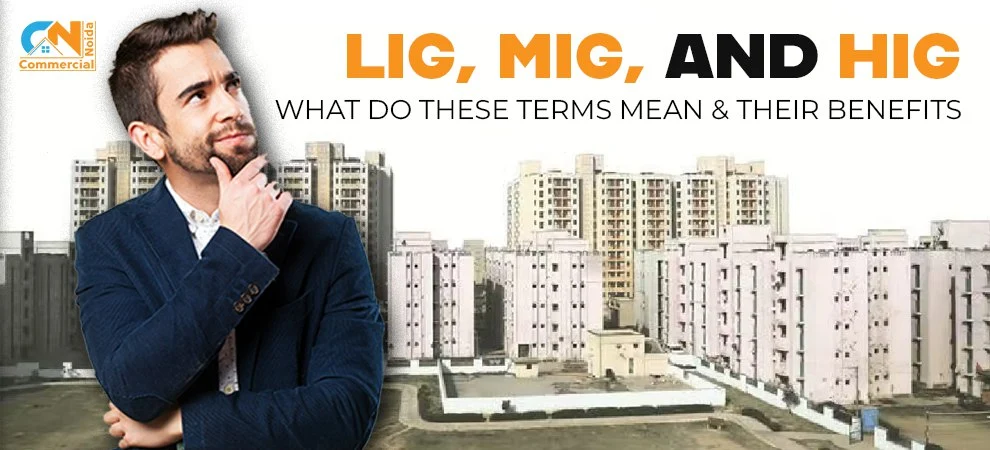







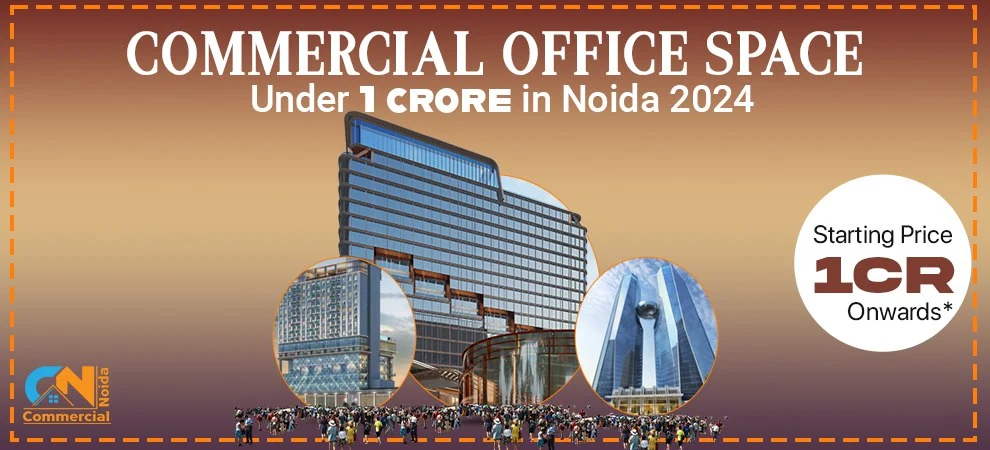
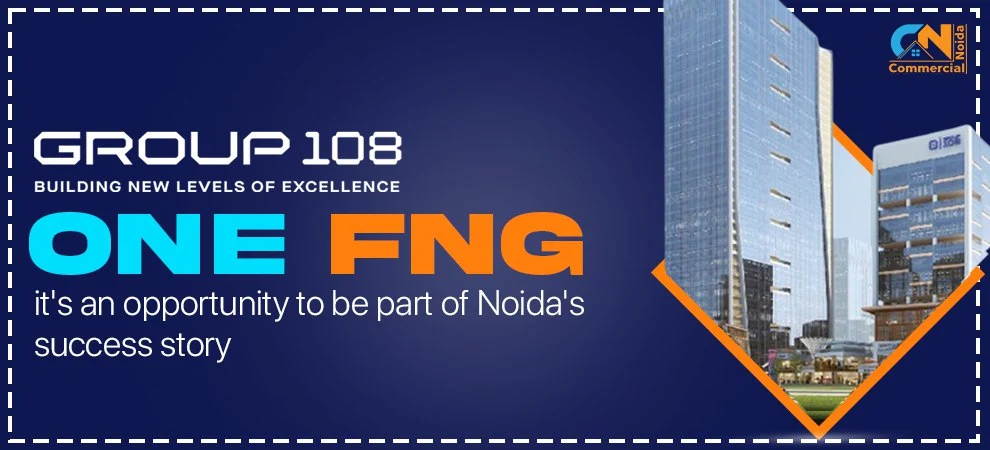


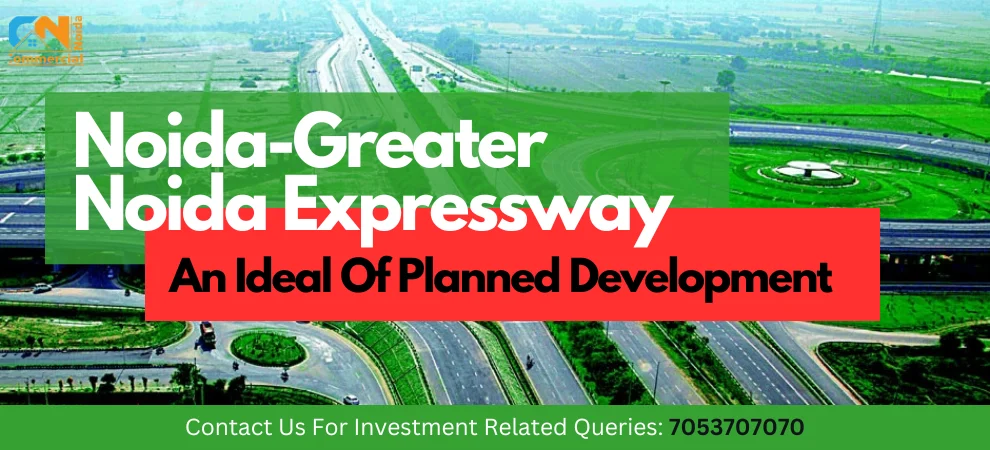

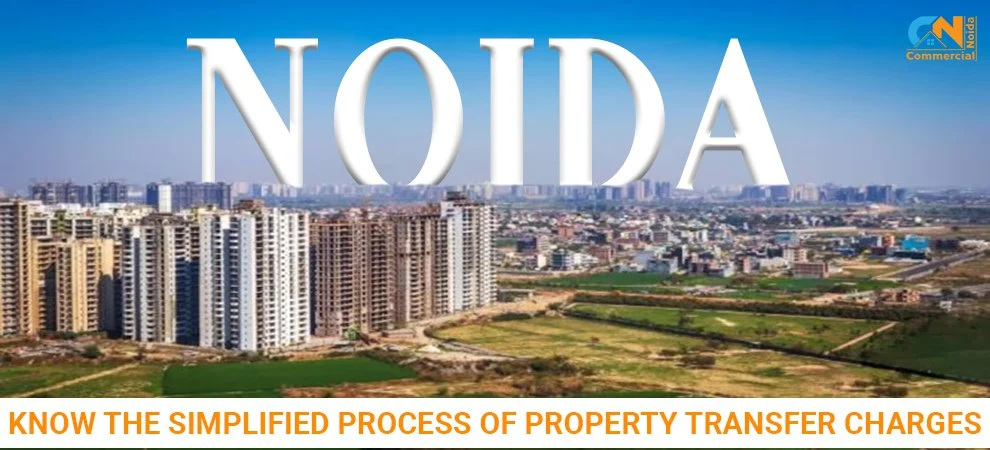

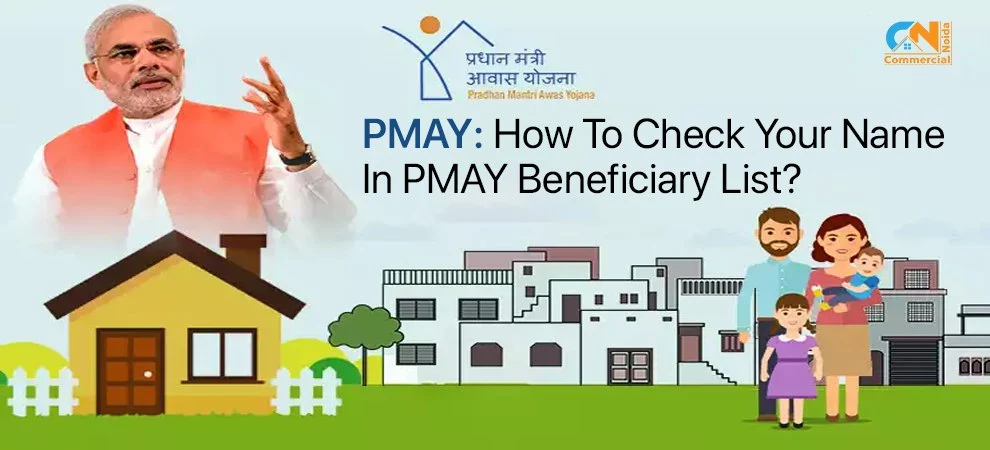

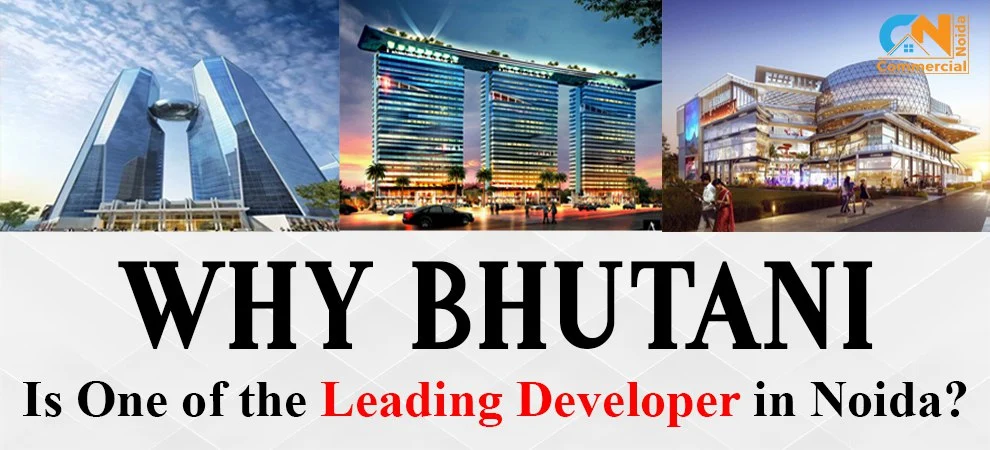
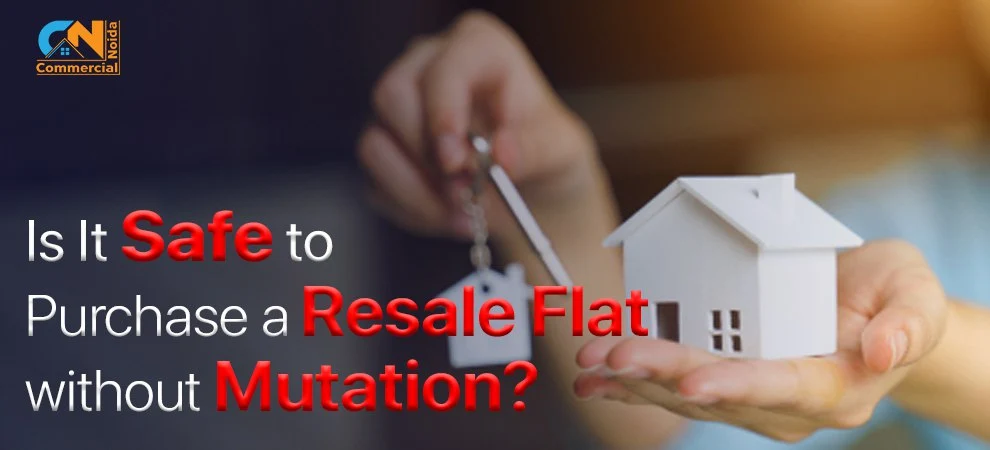


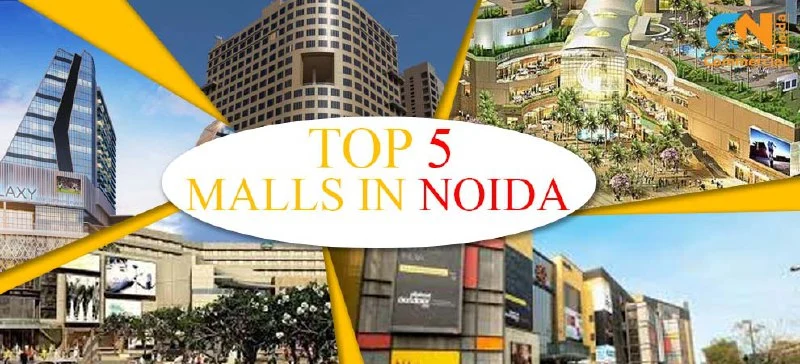


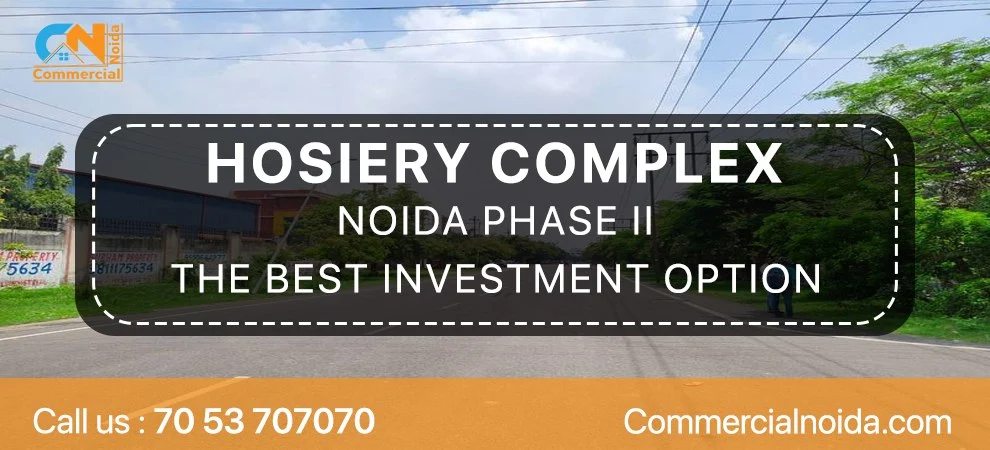




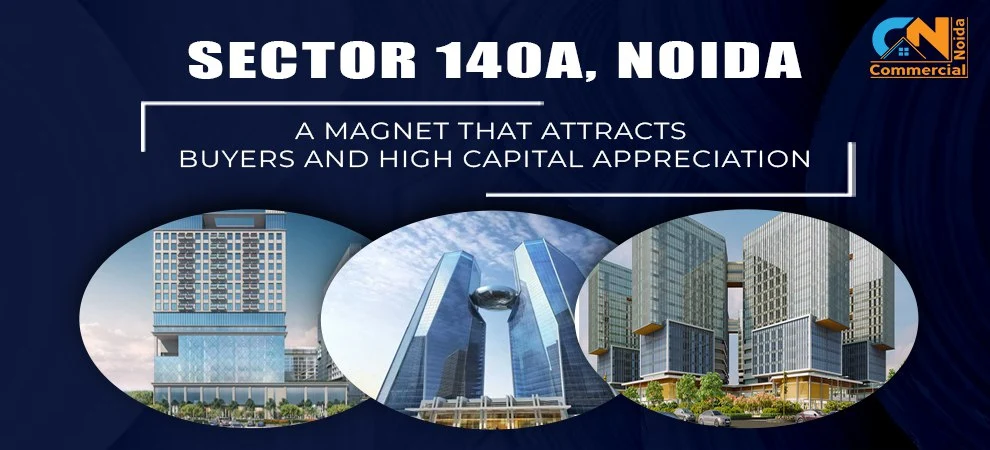







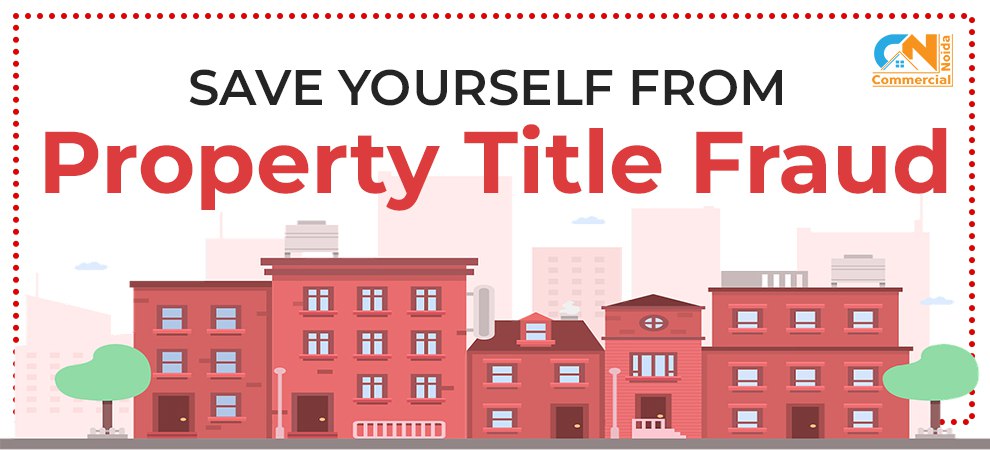
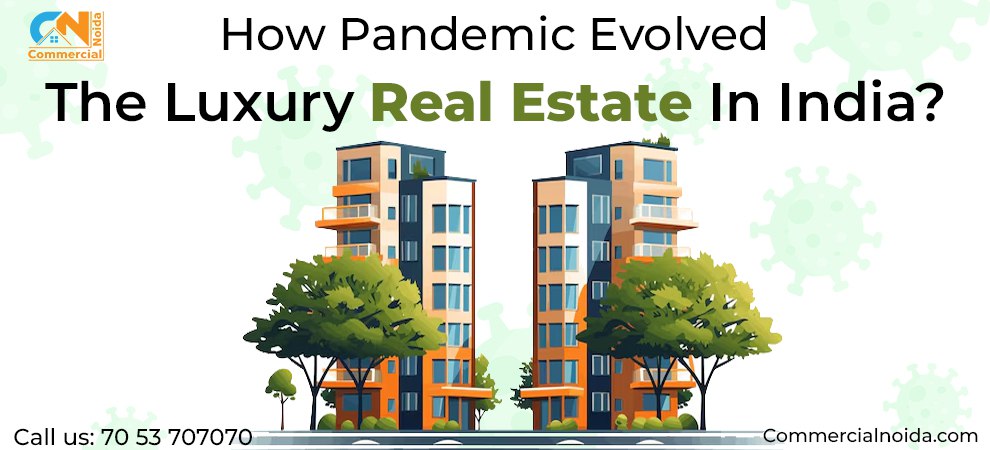




.webp)