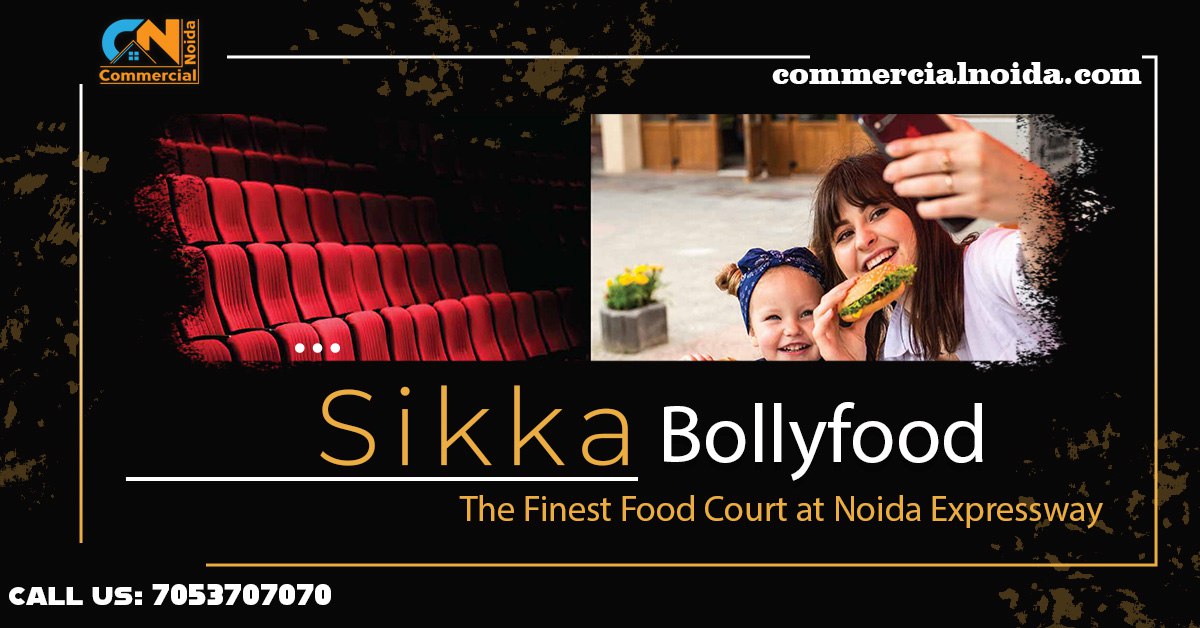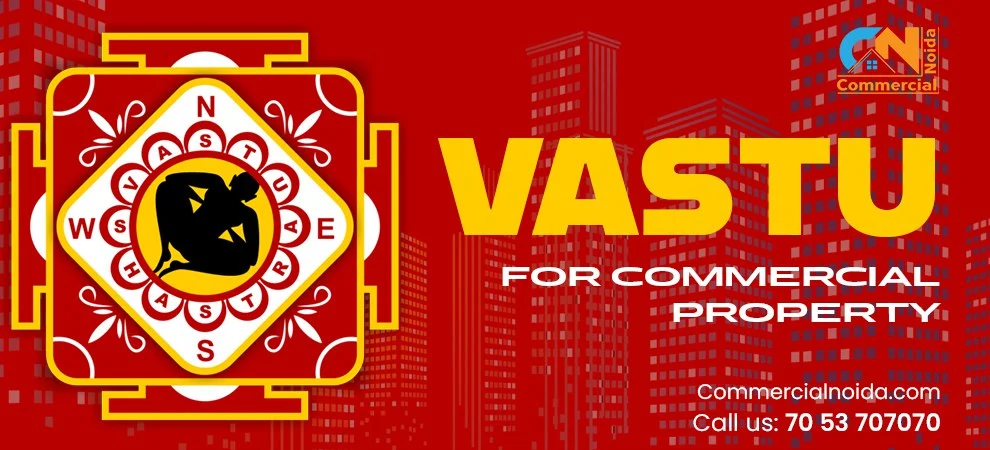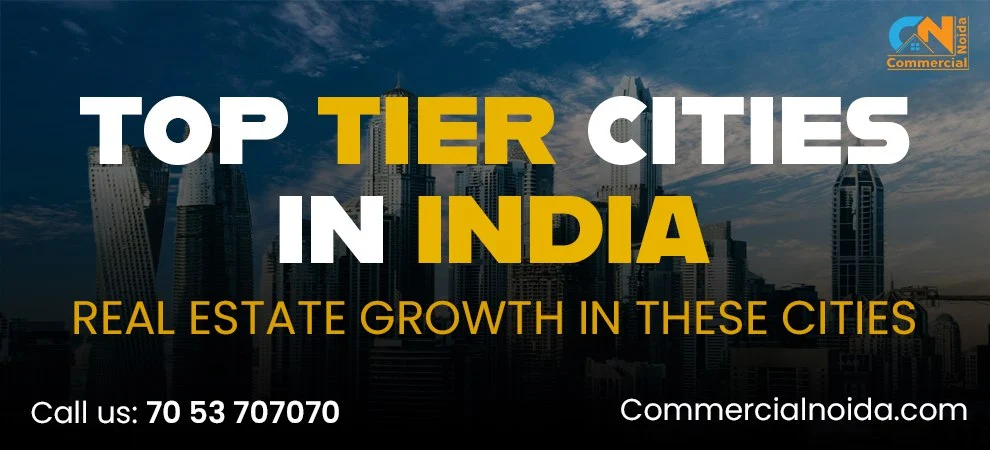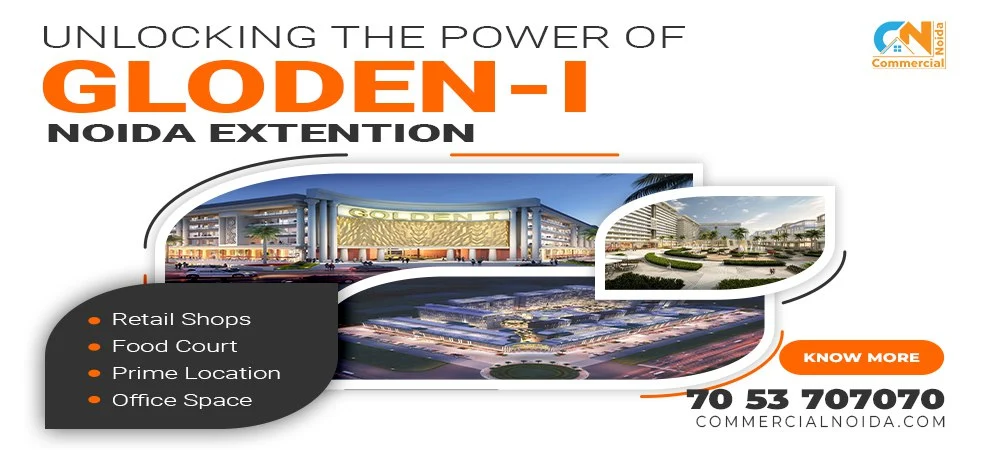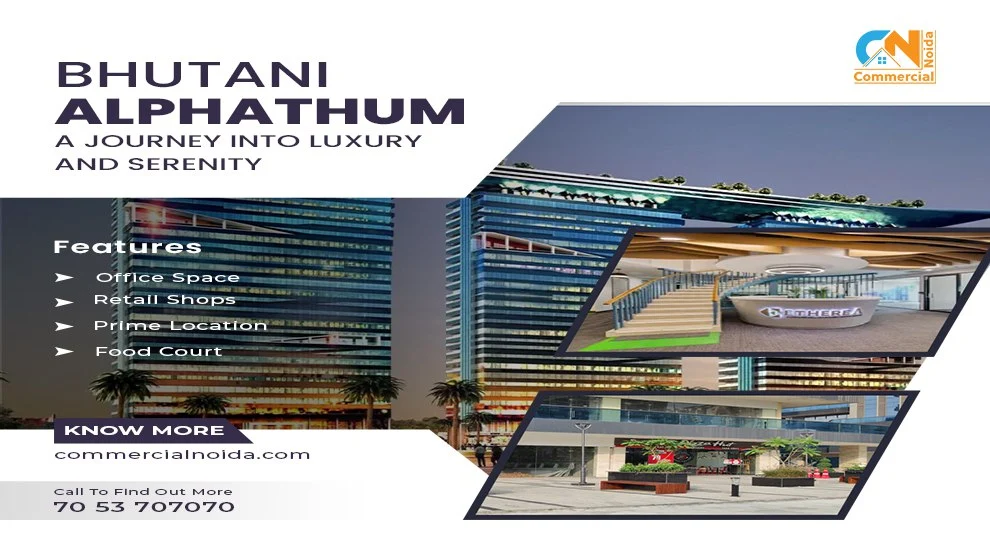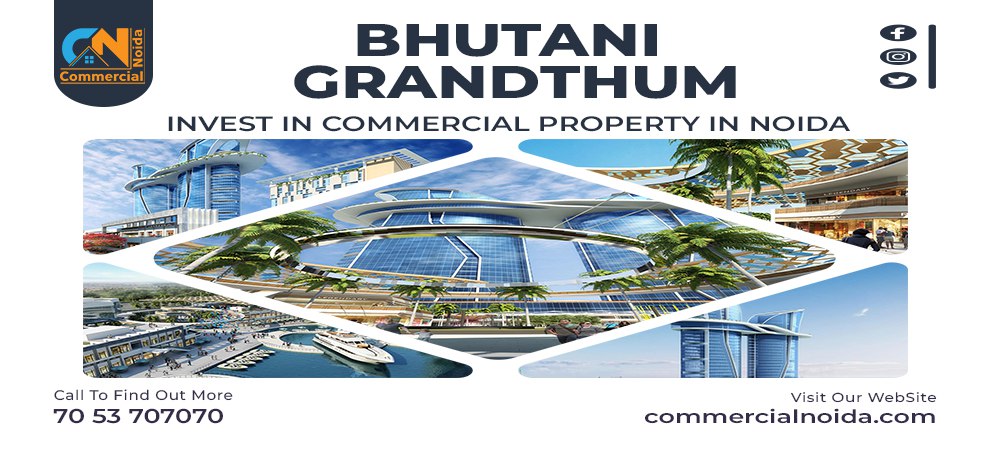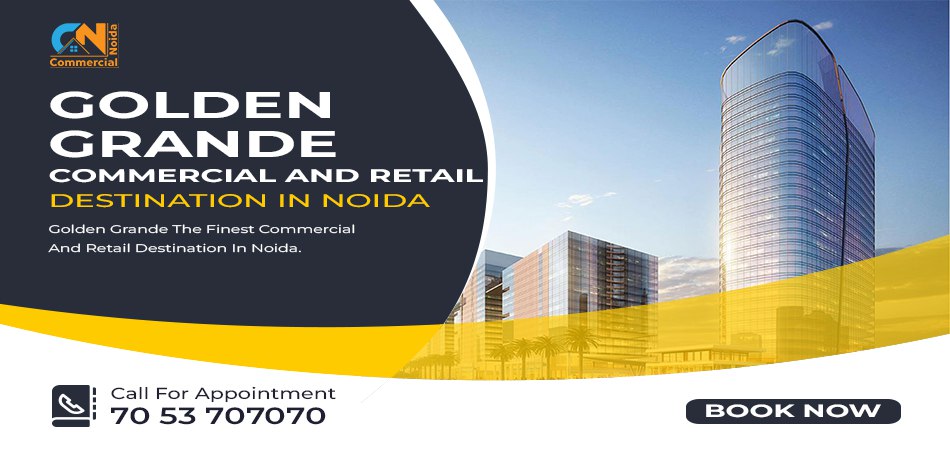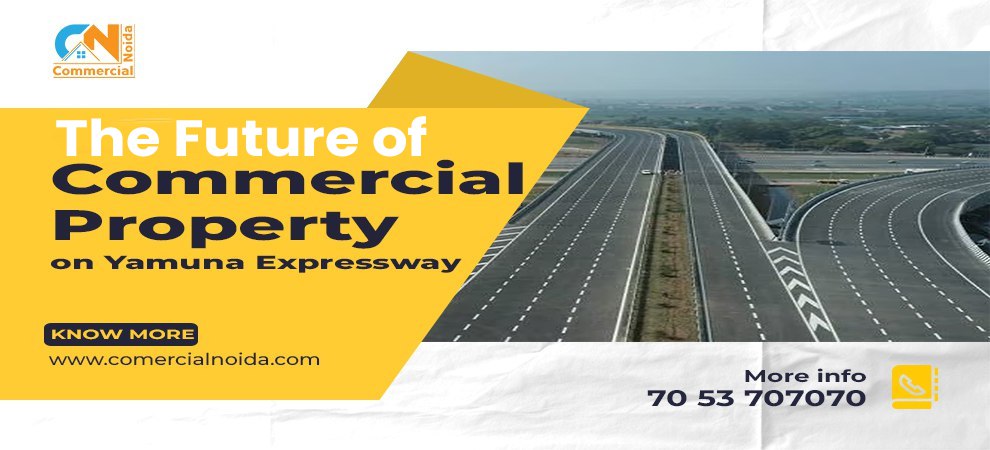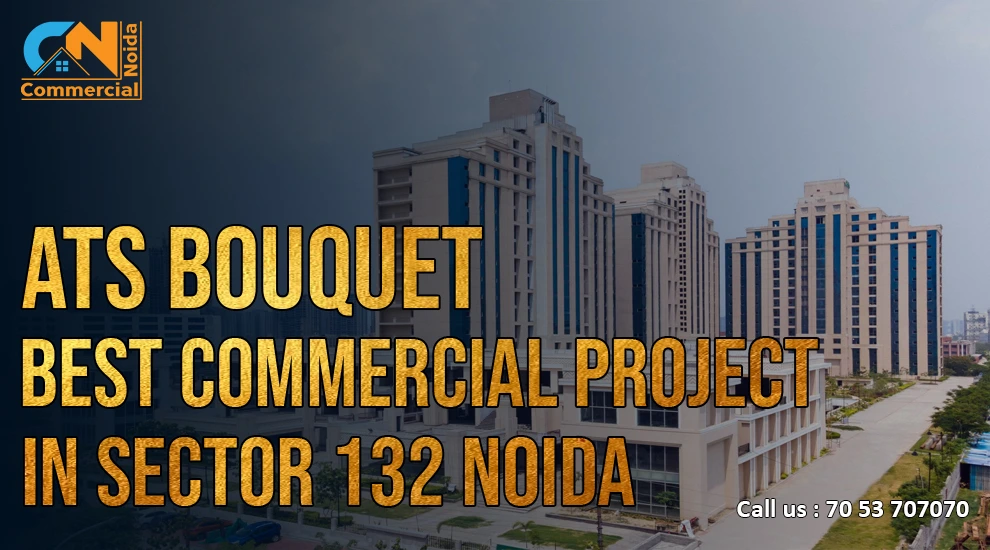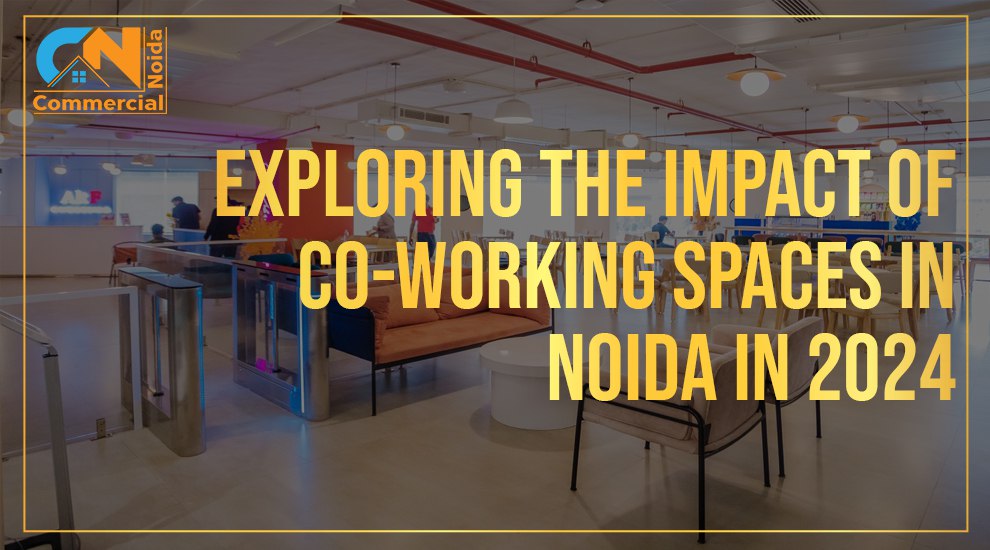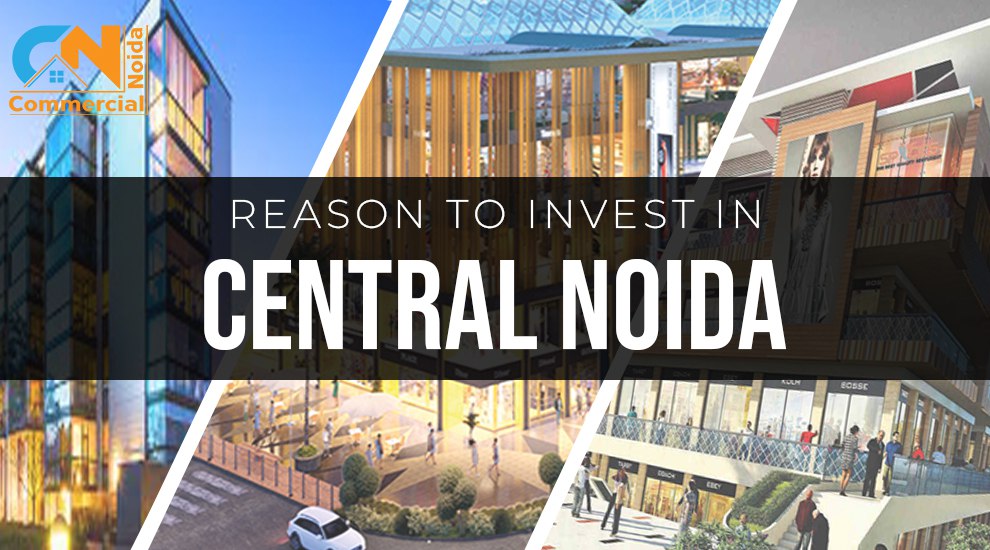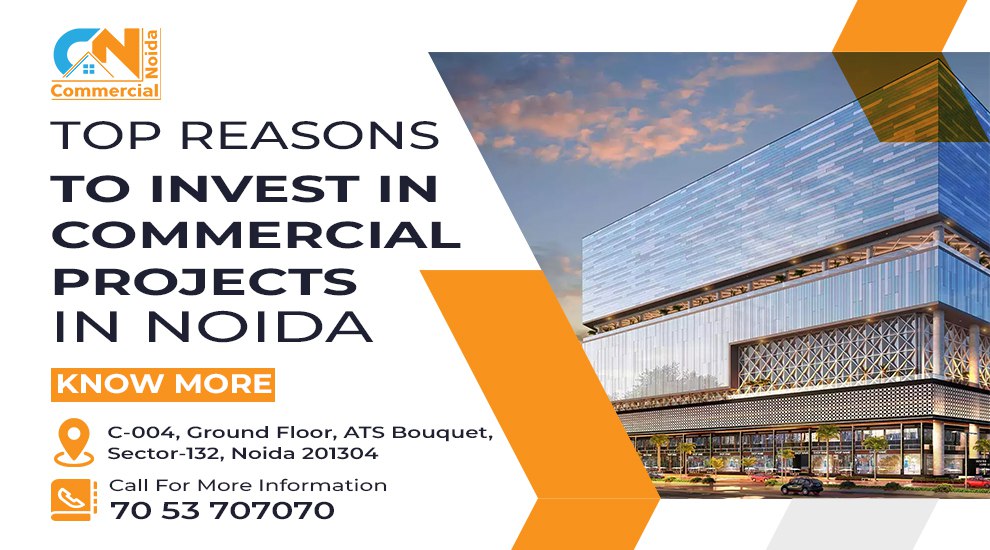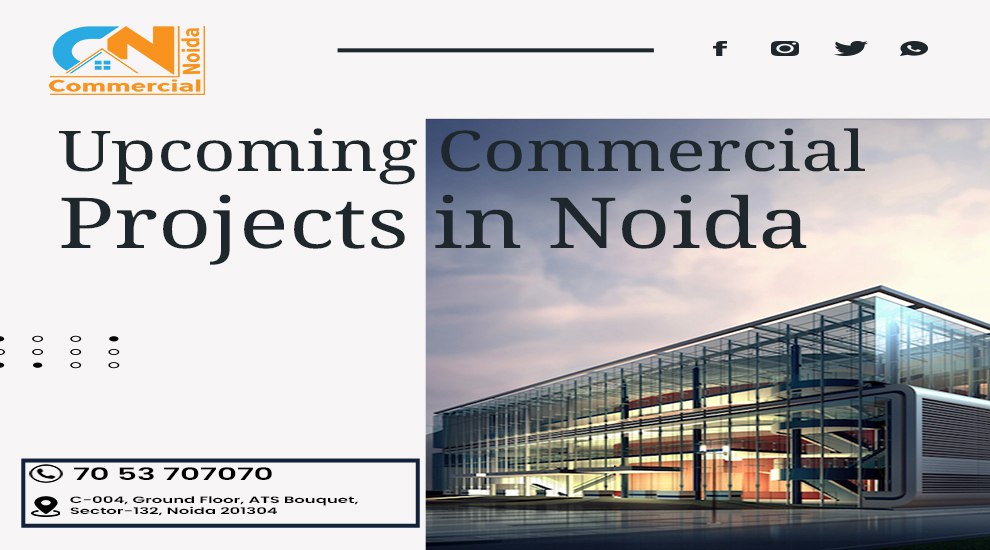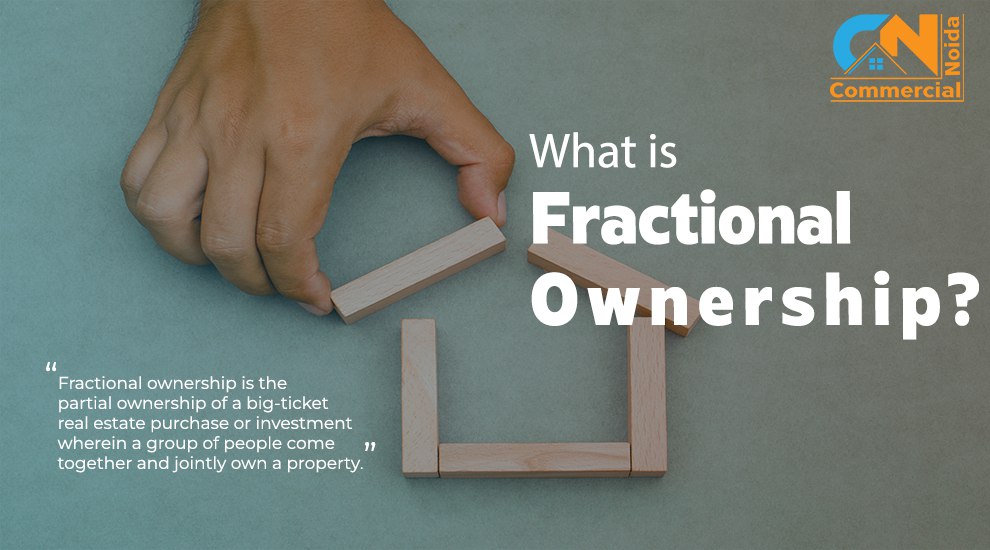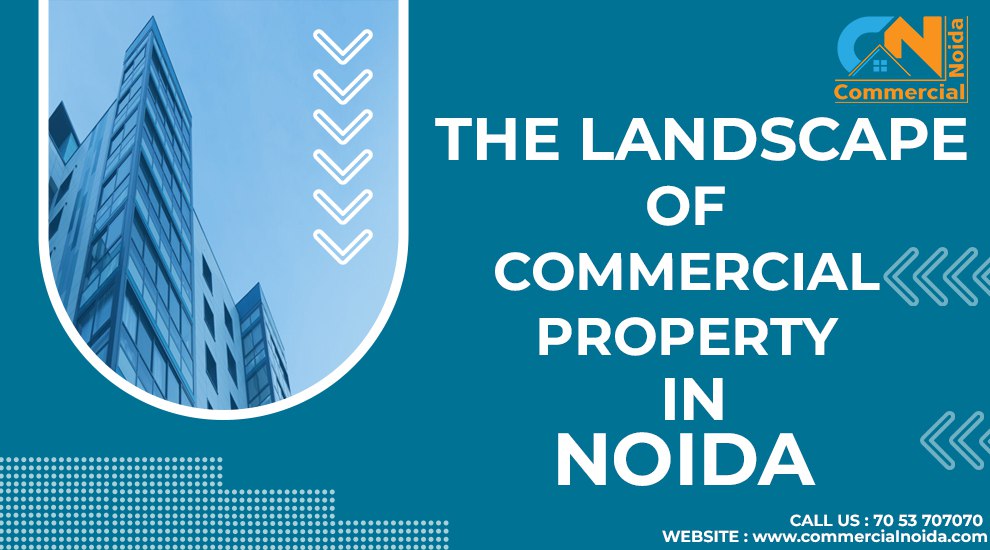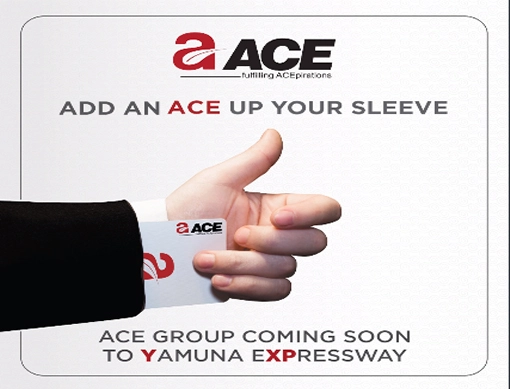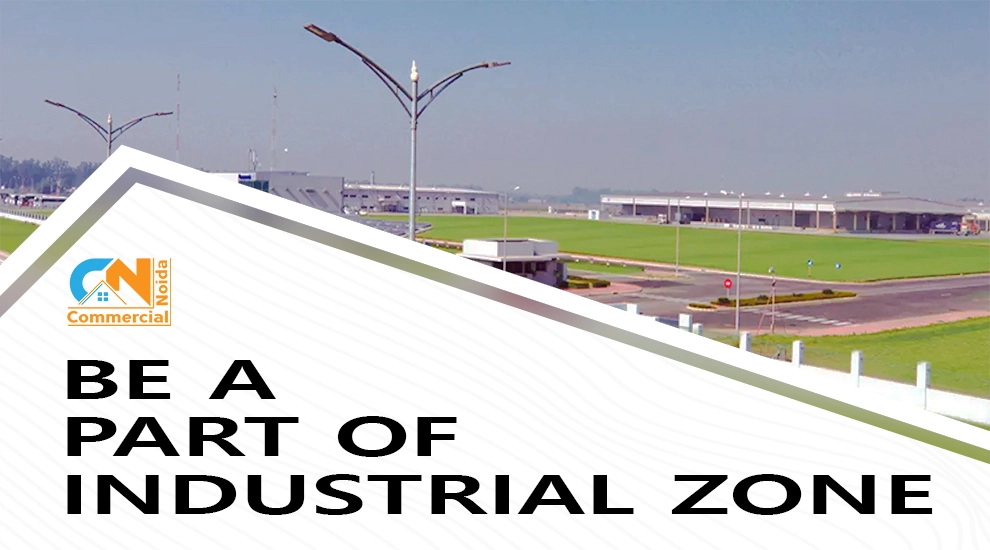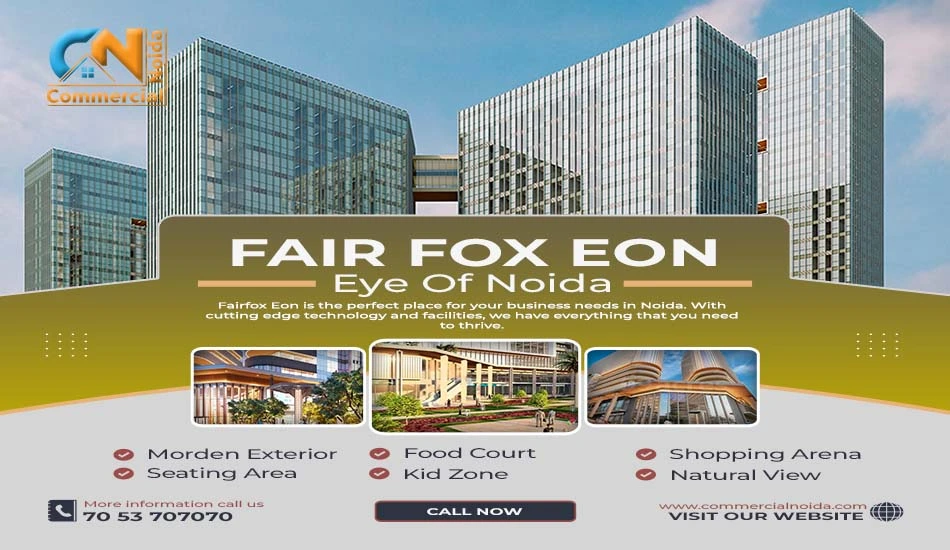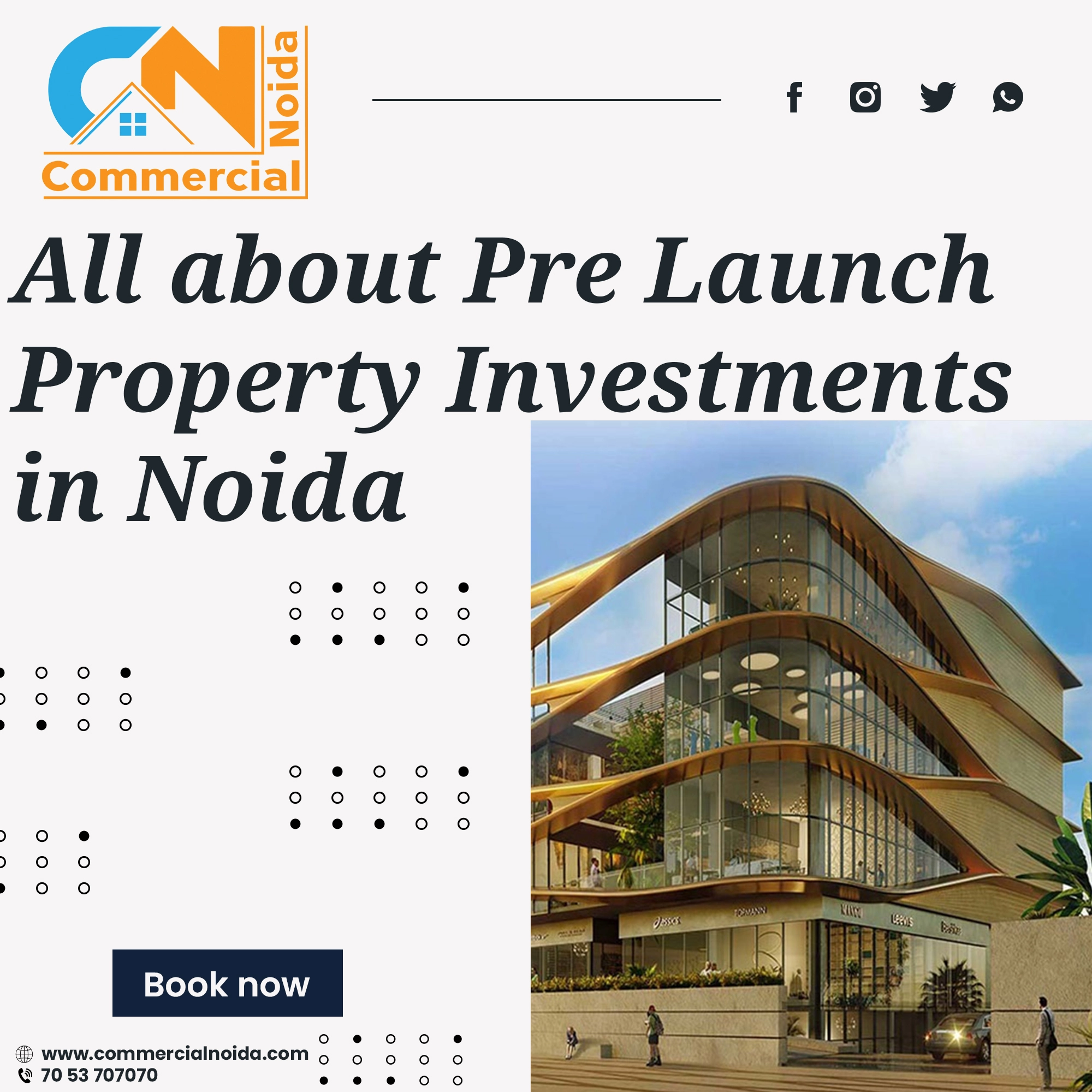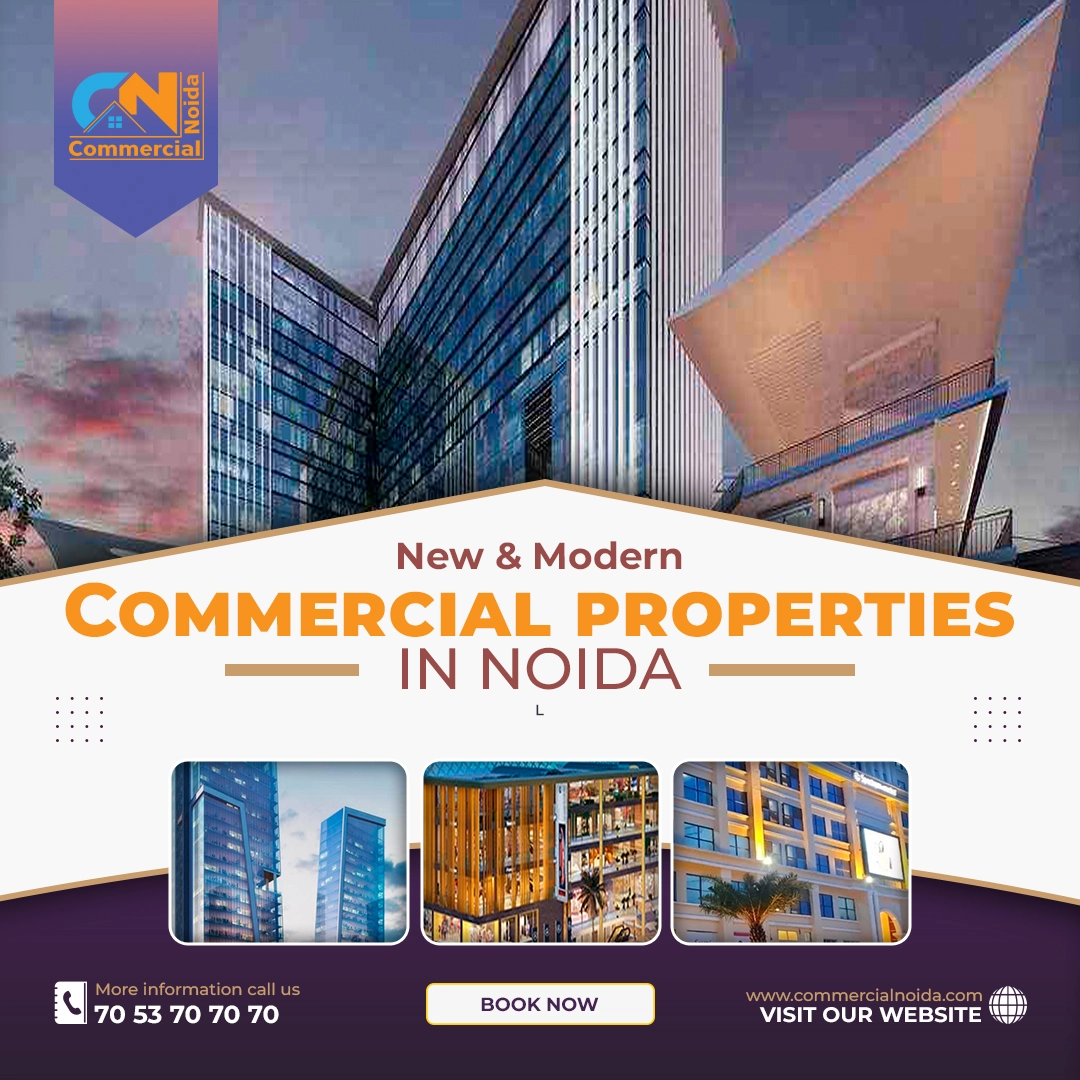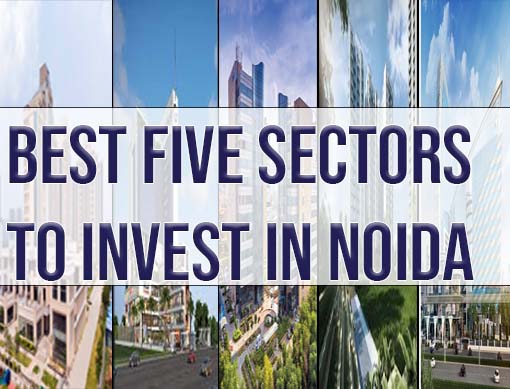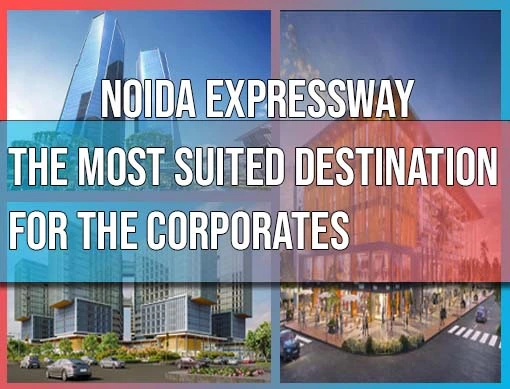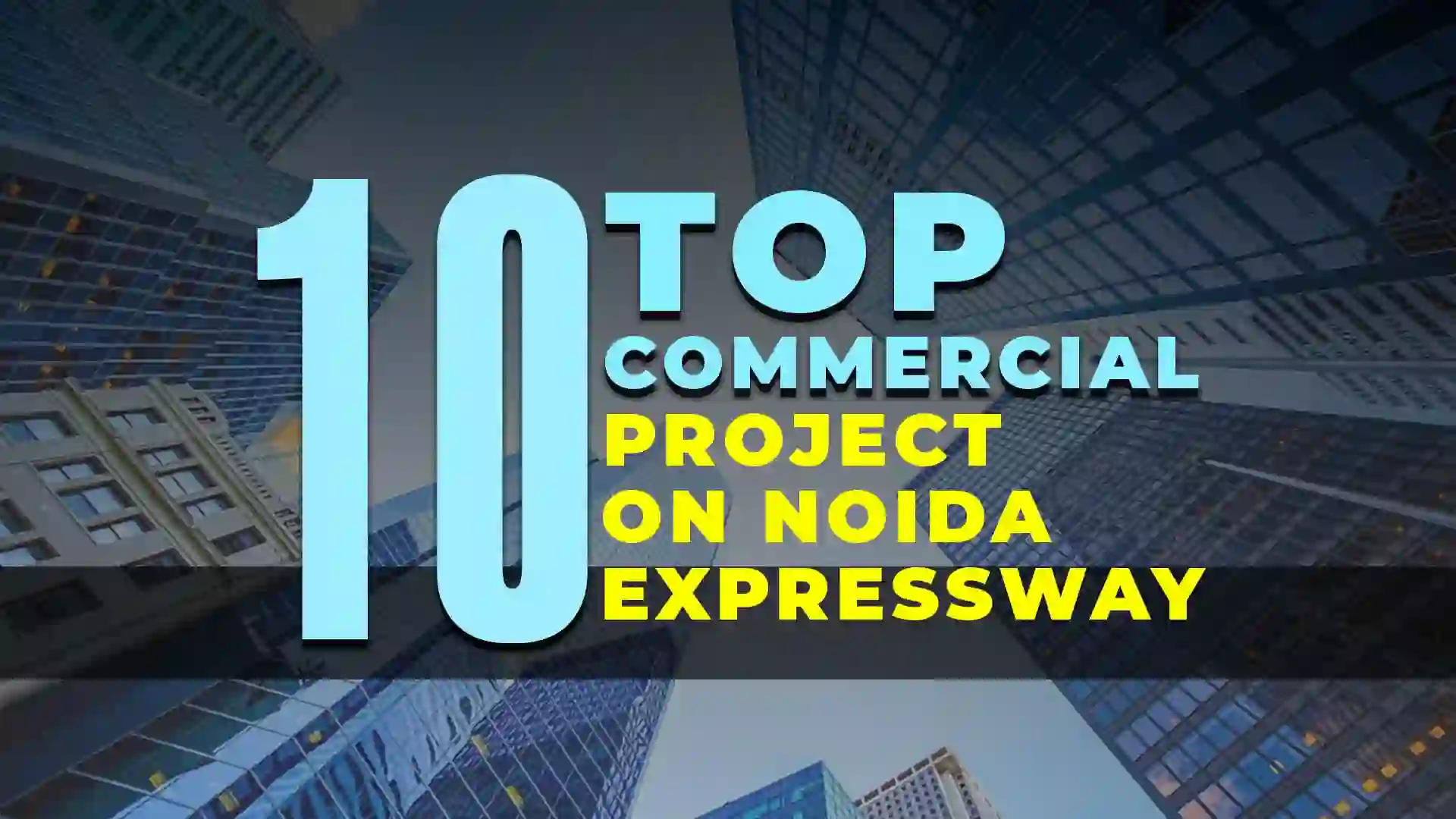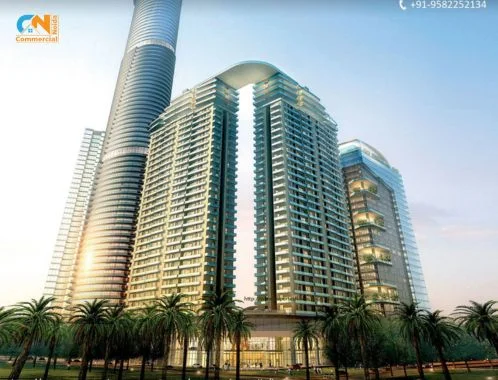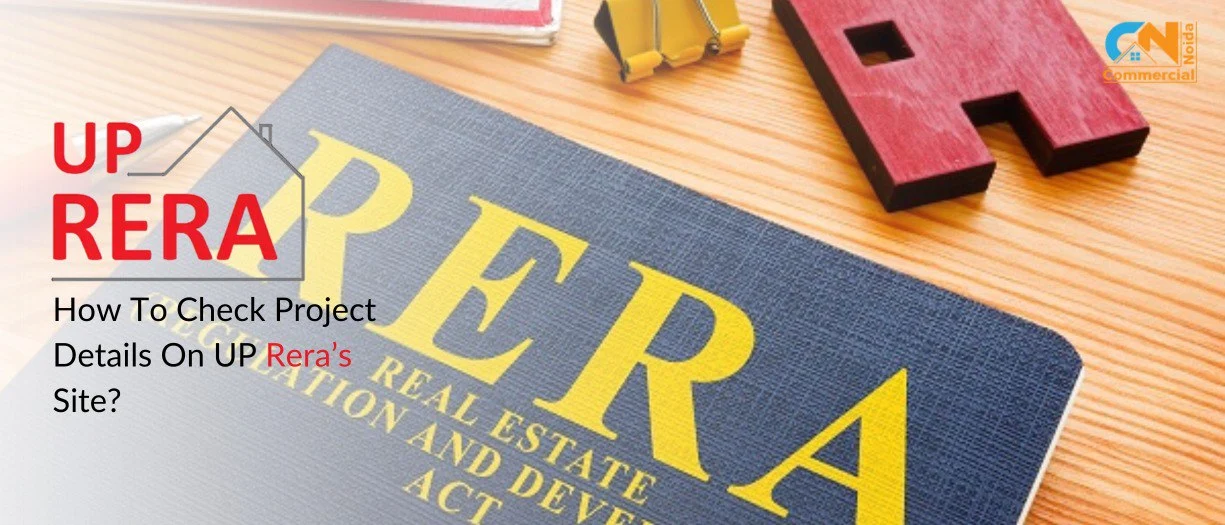
How to Check Project Details on UP RERA Website: Step-by-Step Guide
Since its launch in May 2017, UP RERA has been focused on improving real estate laws, offering better protection for homebuyers. This includes registering ongoing projects and ensuring developers adhere to guidelines.
In this blog, we will guide you on how to use the UP RERA website to check project details, so you can stay yourself safe from any fraudulent activities. Stay informed and make confident real estate decisions with UP RERA. Before that, you will look at the latest update implemented by UP RERA to safegurad homebuyers interest.
Latest Update Regarding RERA 2024
UP RERA's new guidelines, effective from July 18, 2024, require all builders to add QR codes to every new and existing project registered with the Authority. The QR code will provide up rera project details just by scanning the QR, similar to what’s available on the official UP RERA website. This move aims to improve transparency and accountability in the real estate market.
Key points of the guidelines:
- Buyers can scan the QR code to access verified details like layouts, maps, amenities, and project timelines.
- The QR code must be included in documents like booking forms, allotment letters, and Builder-Buyer Agreements (BBAs).
- Builders must display the QR code in promotional materials, websites, and offices.
With high unsold inventory in places like Noida and Greater Noida, these steps help buyers access accurate information, making the market more trustworthy. Buyers should also verify that the projects they are interested in are registered with UP RERA.
Verifying UP RERA Project Details On UP RERA’s site
Step 1: The first step towards UP RERA project search? include seaching UP RERA's website on google and click on website looking same as the image shared below.
Step 2: Find the "Project Details" tab.
On the UP RERA website, you have to scroll down and find the "Important Links" tab. There, you will find a section with a vertically moving list, and a link labeled "Registered Projects."
Step 3: Click on this link and wait for the page to load properly. UP RERA serves a large audience, so the site’s speed may be slow. Be patient, and don’t close the tab while the page is loading.
Step 4: When the project page opens, you will find essential information about the project, such as the coordinator and promoter’s contact details, the project’s actual name, and the proposed start and completion dates.
Step 5: To get complete information about the project, scroll down and click on "Project Details."
Project Basic Information
After the page opens, you will find detailed information about the project. The first section will show basic details such as the name, address, project category, etc.
layout and plans
To view the layout and plans of the project, scroll down to the "Plan Details" section. Here, you will find the approved layout, sanctioned letter, map, floor plans of all types, specifications, and Sajra details.
Details of units and sizes
Scrolling down further, you will find a section named "Details of Apartment/Flat/Shop/Plot." This section contains information on the units and sizes that will be built within the project. You can verify your unit and size by browsing through all the units listed.
Development Work
To know more about the development works of the project, you can refer to the "Development Work" section.
Land Details
You can verify land details and the documents submitted by the developer to check for any potential disputes.
Documents Uploaded by Developer
"Documents Uploaded by Developer" section. Here, you will find details of encumbrances, the proforma of the application, the proforma of completion certification, and more.
Quarterly Progress Report
Lastly, the most important part is the progress report, known as the Quarterly Progress Report (QPR). This report needs to be submitted by the developer on the RERA website every three months to confirm whether the project is progressing on time.
If you notice that the developer is not updating progress reports on time, it could indicate potential disputes and delays related to the project.
Final Words
Verifying project details on the UP RERA website is essential to ensure a safe and secure investment. Following these simple steps, you can check crucial information like project layouts, unit sizes, land details, and progress reports.
This helps you avoid misleading claims and make informed decisions. Always double-check the information on RERA’s site to protect your investment and avoid potential risks or disputes.


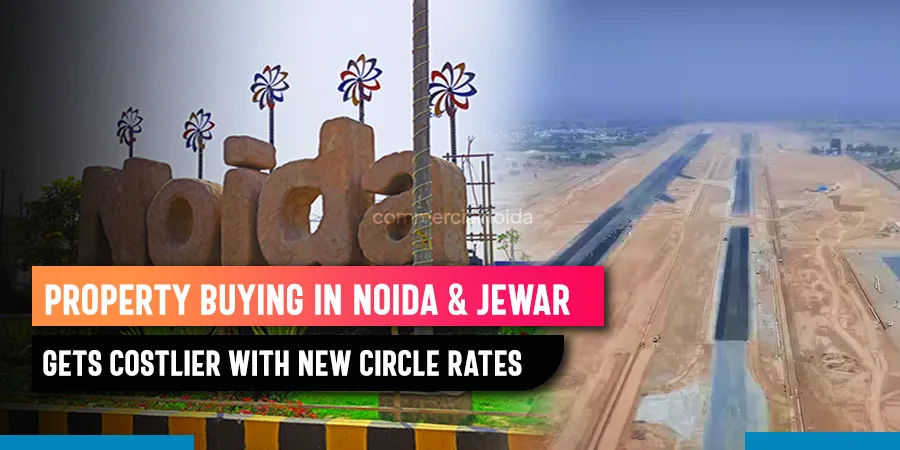








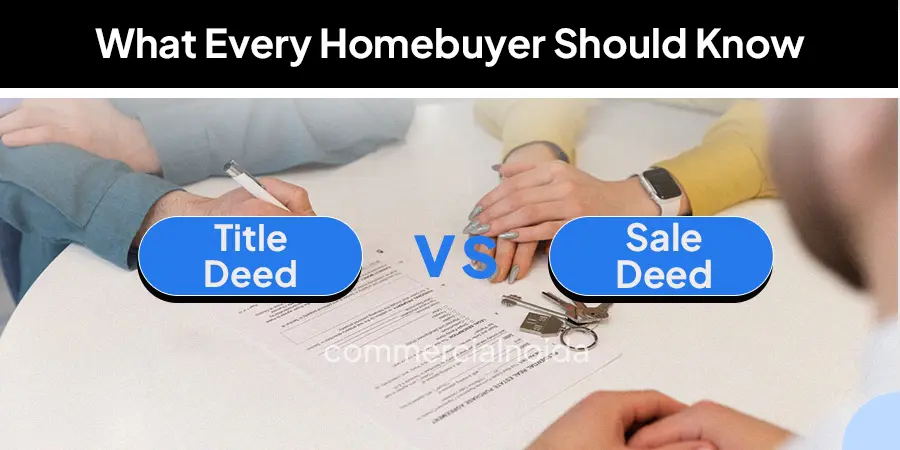







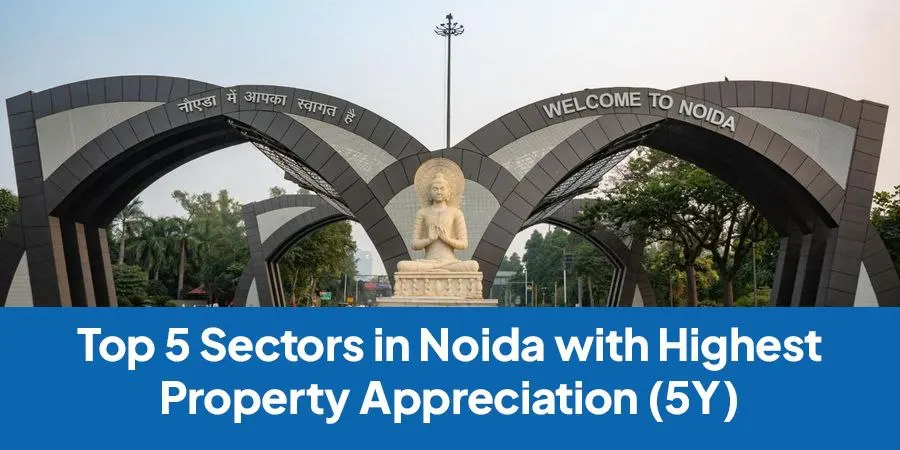

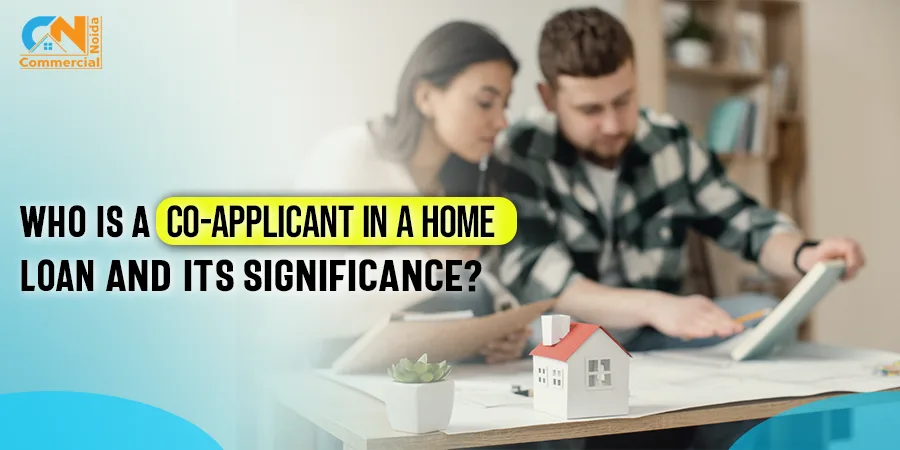





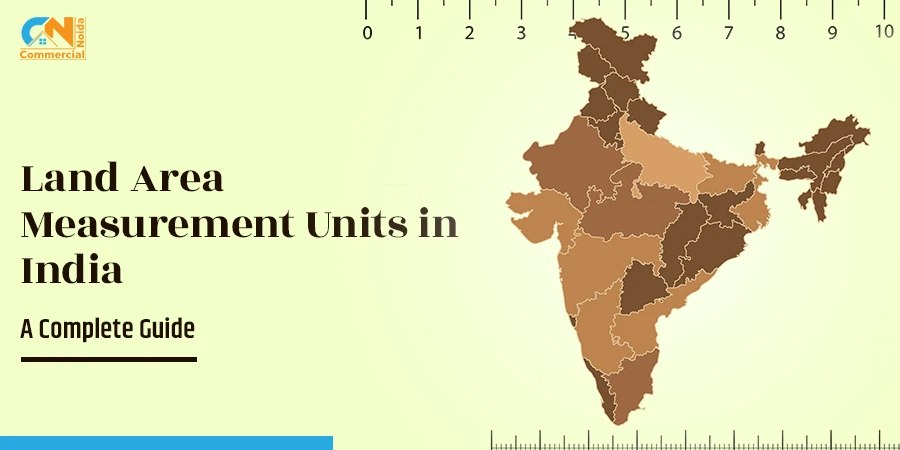
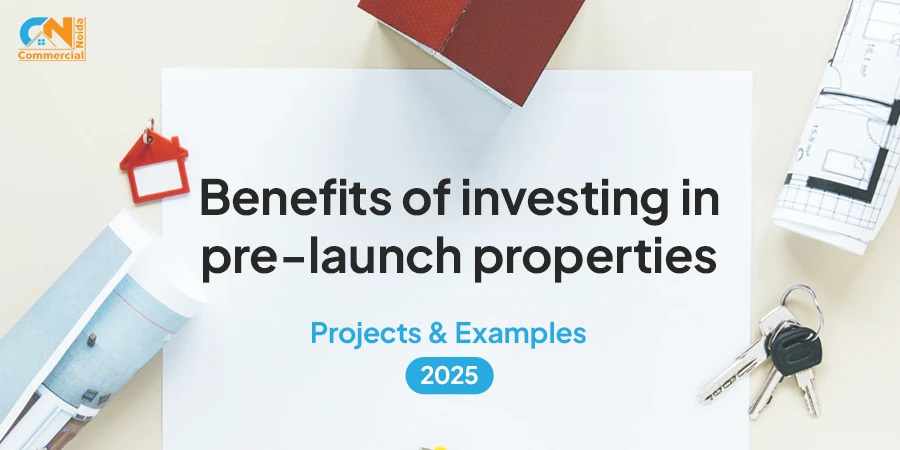



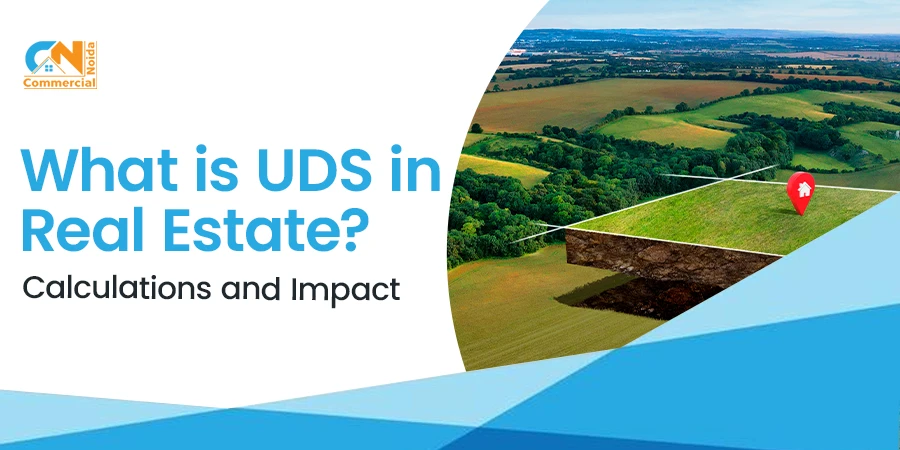

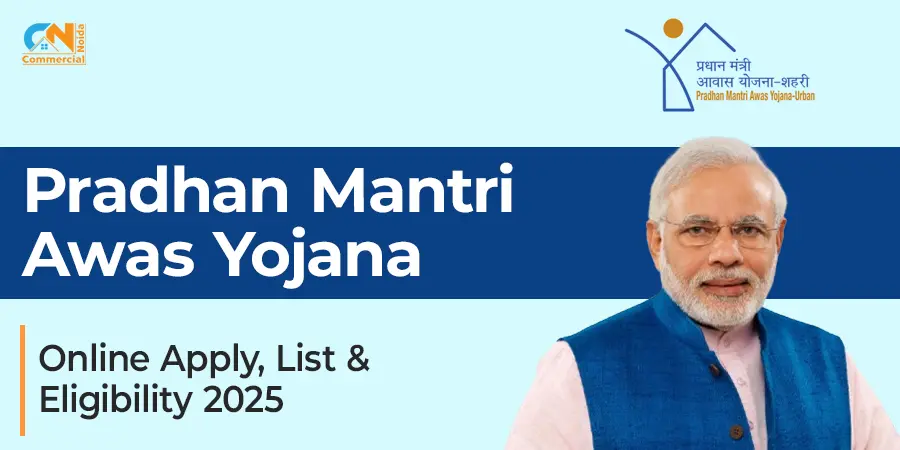




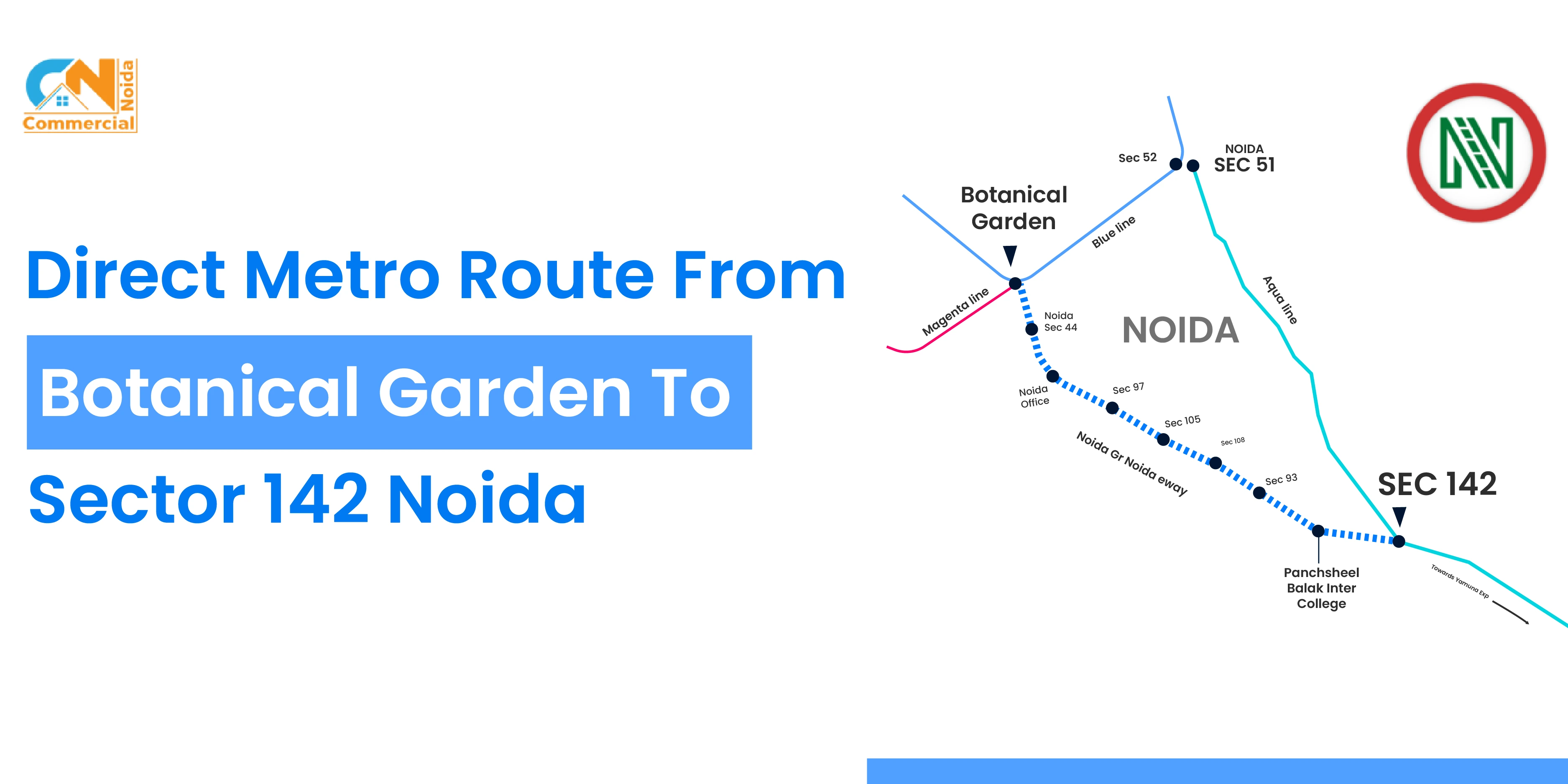

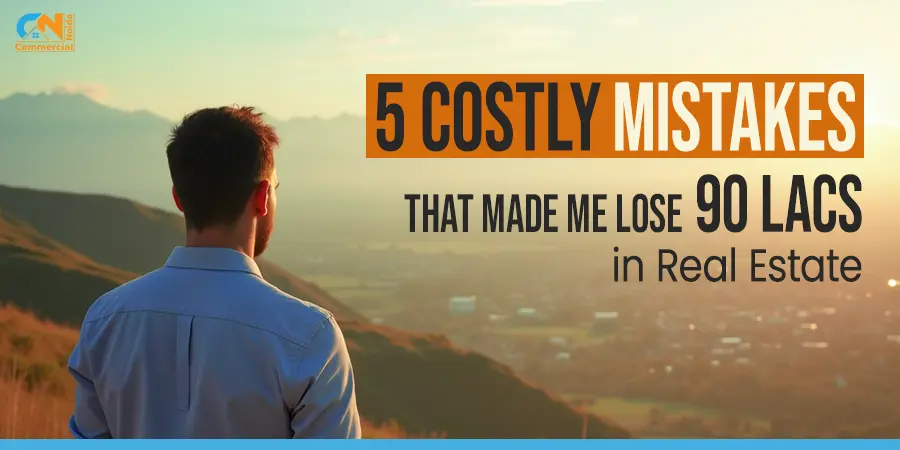
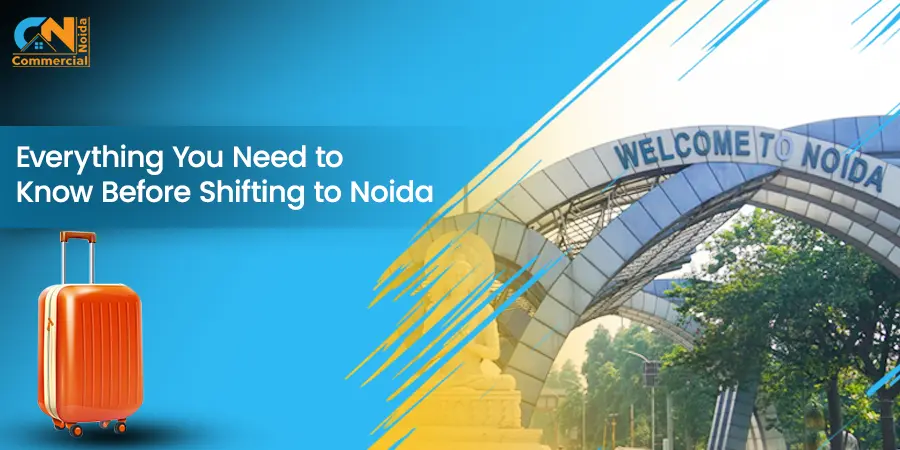
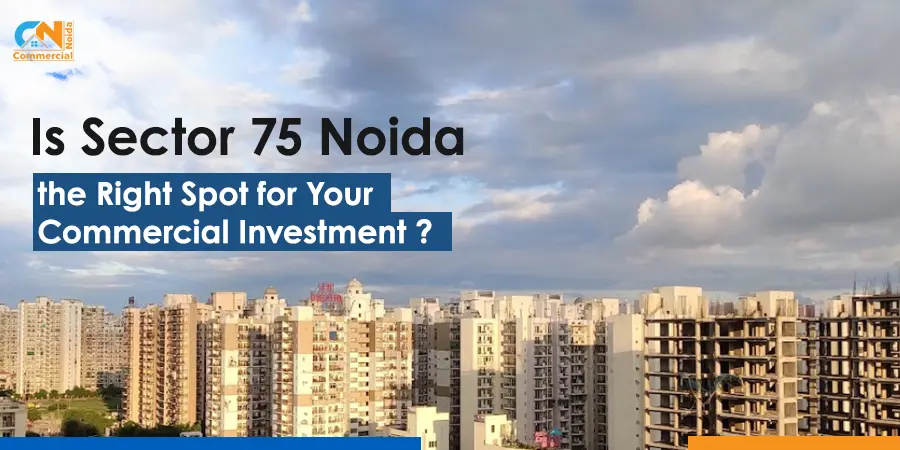
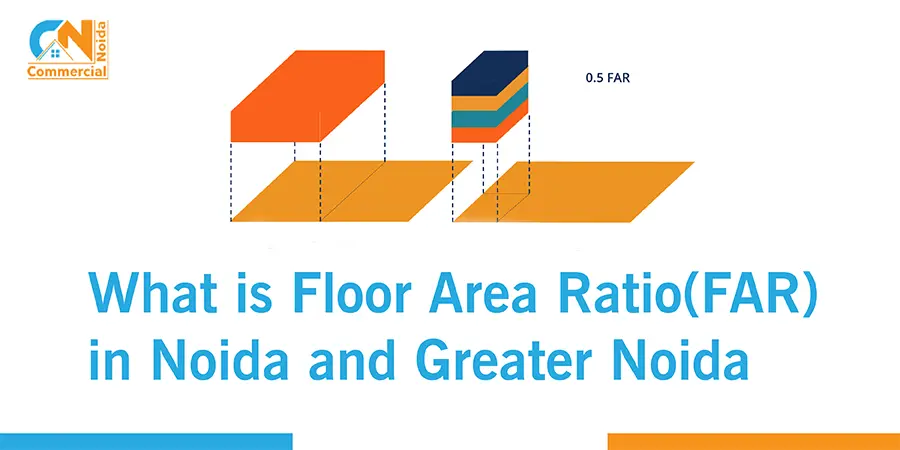
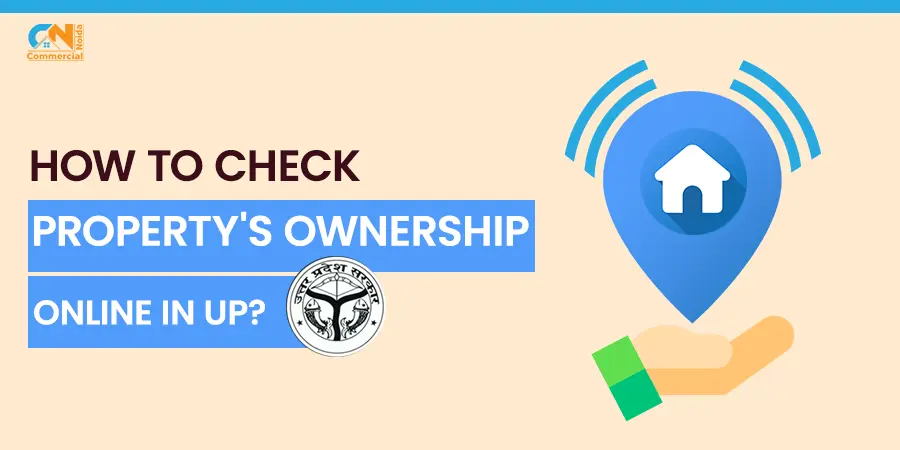
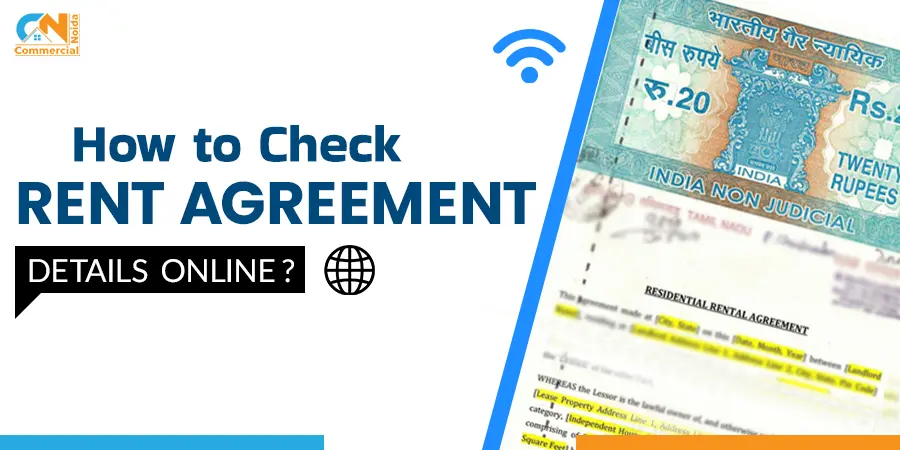
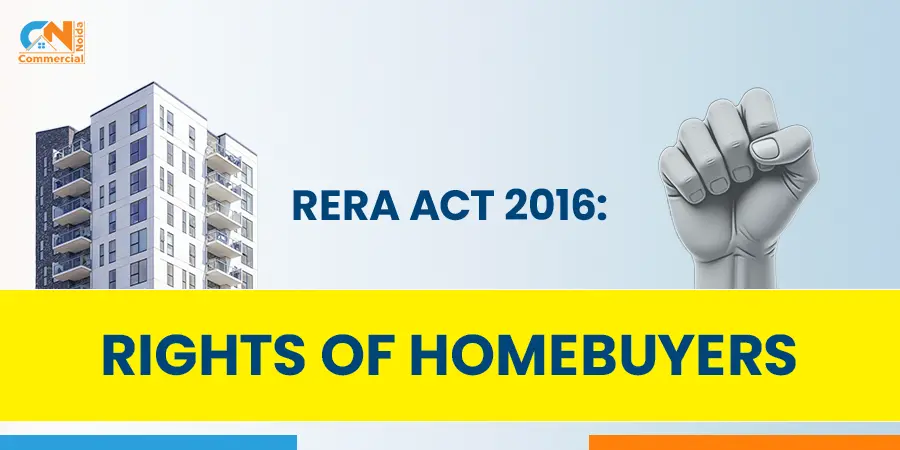






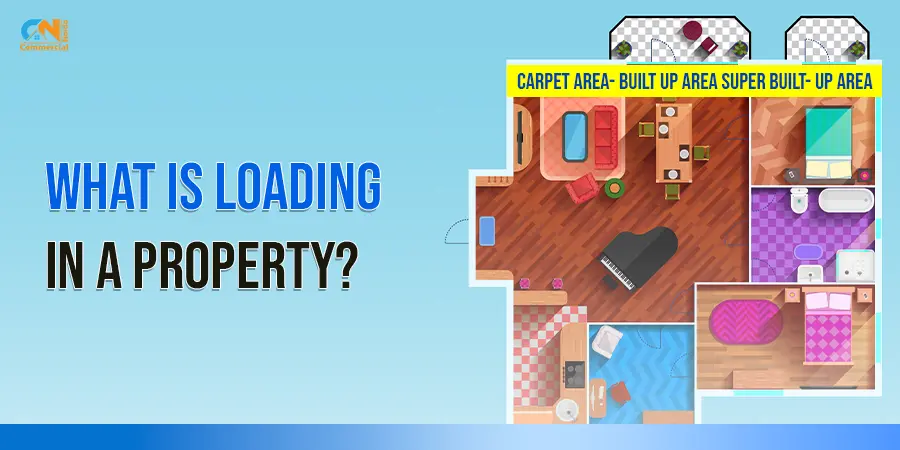


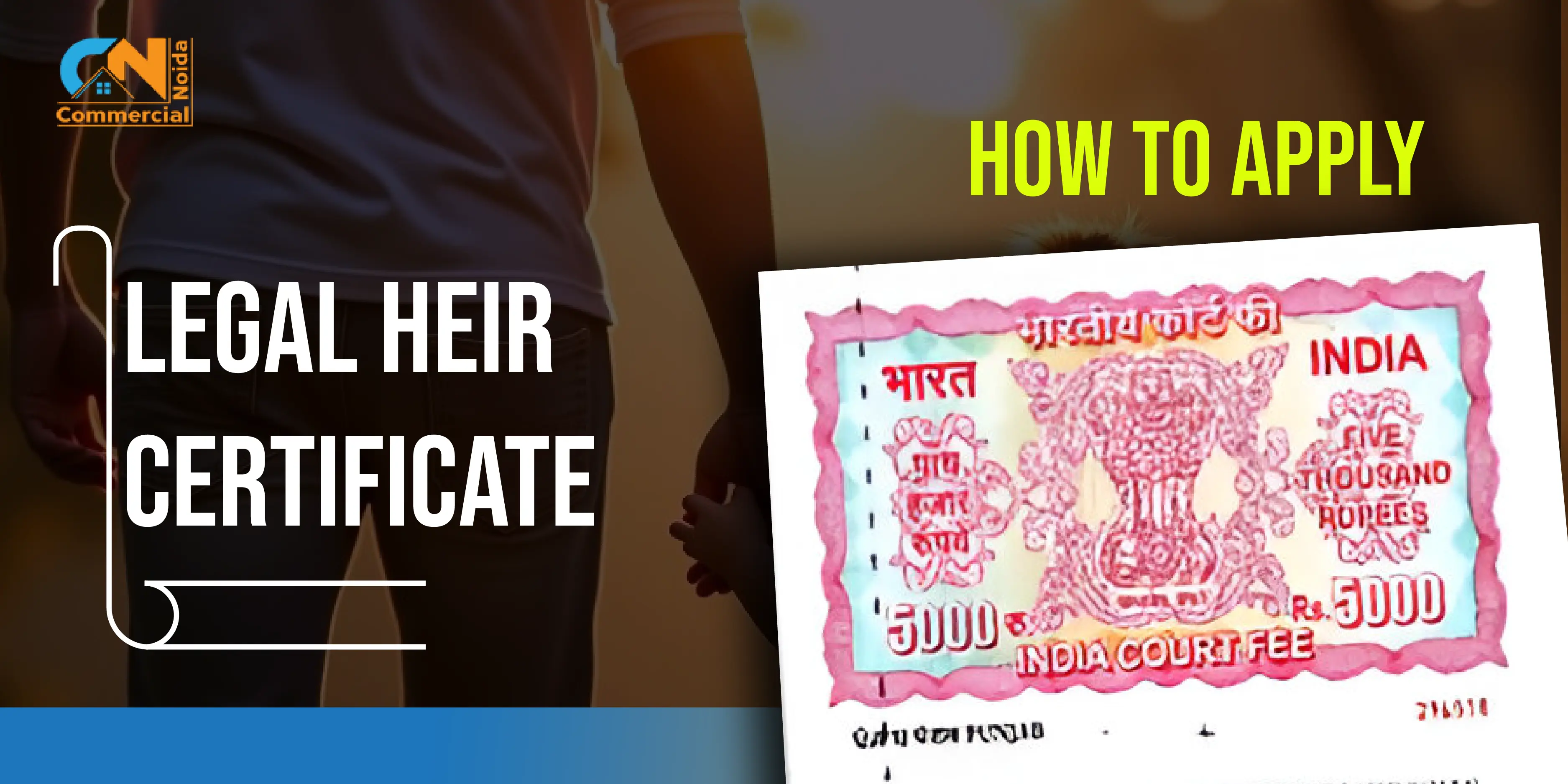
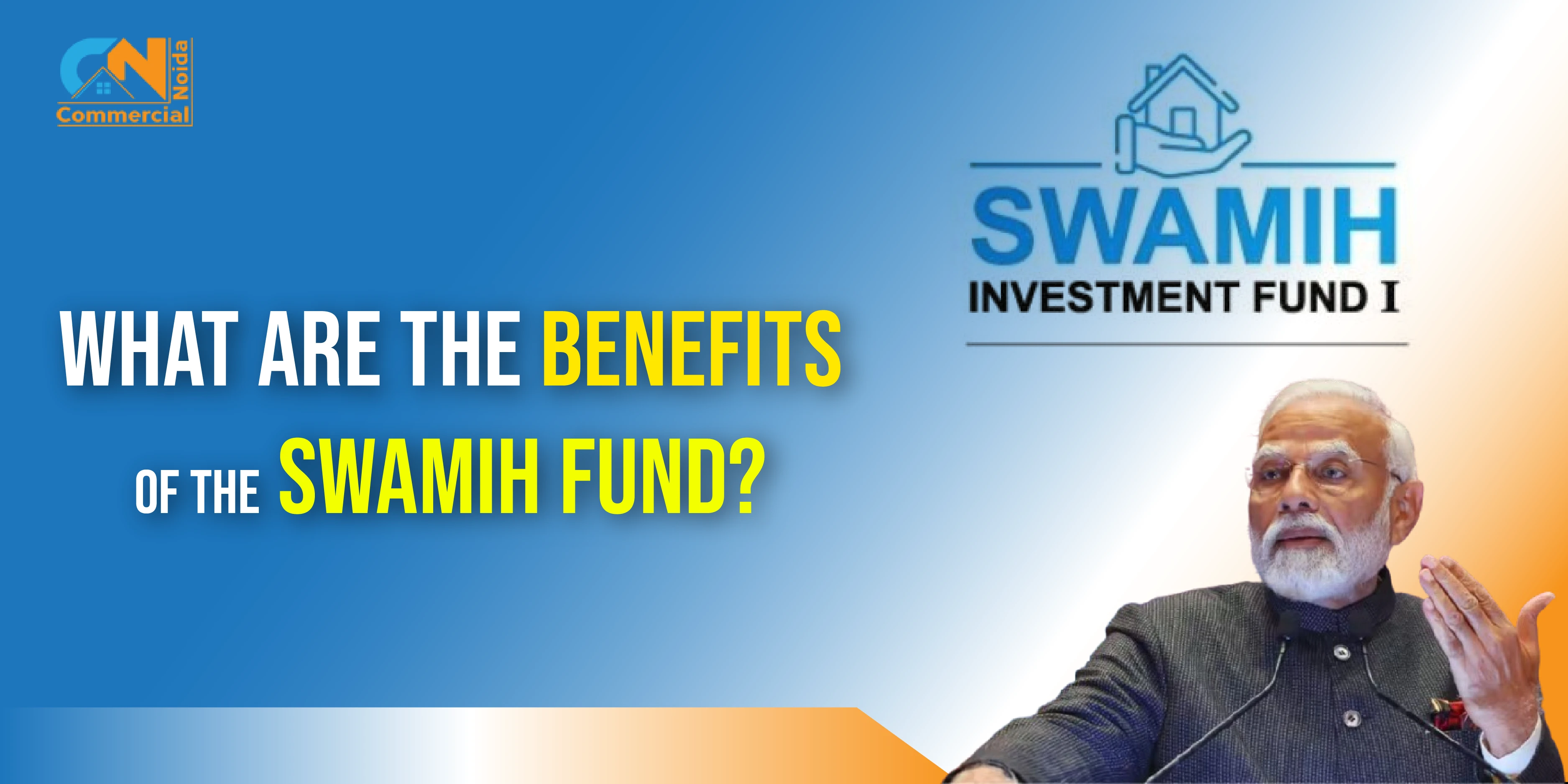




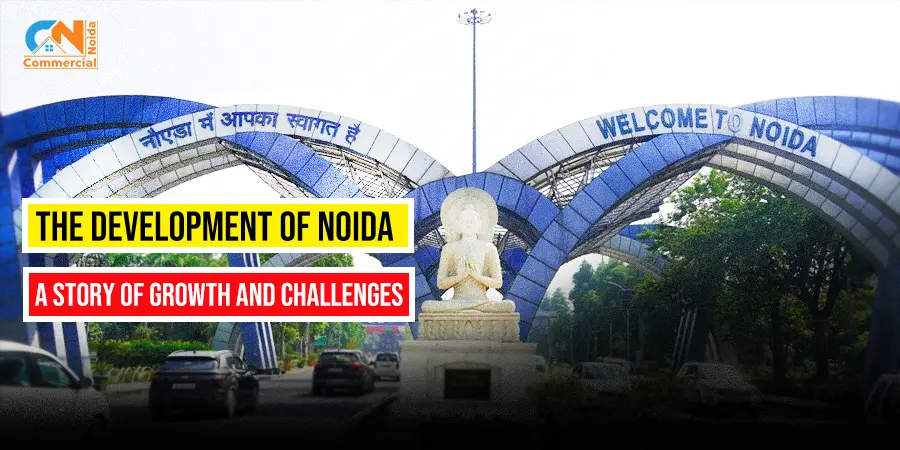

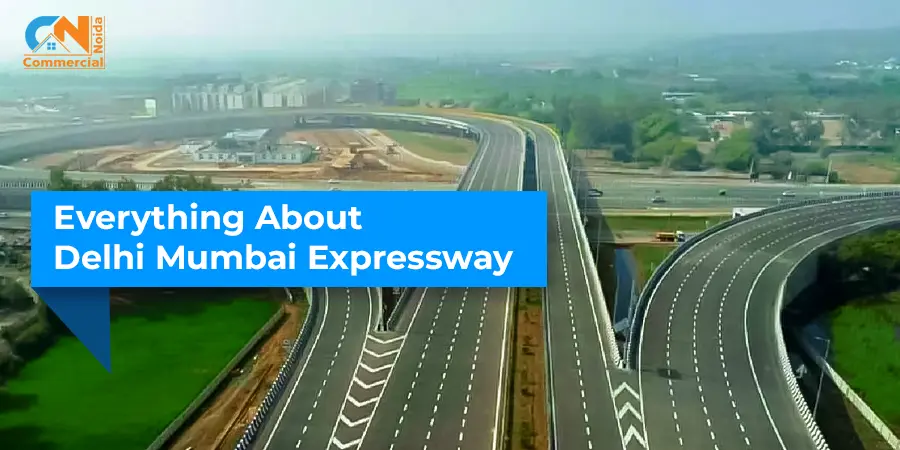

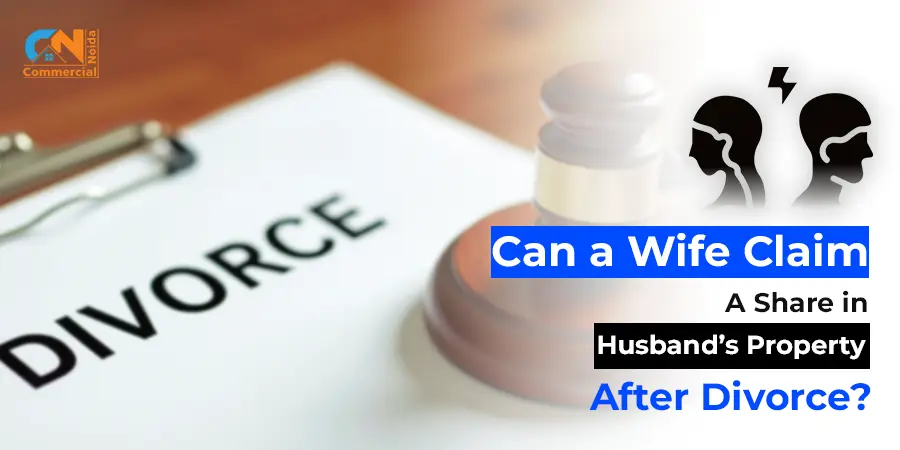
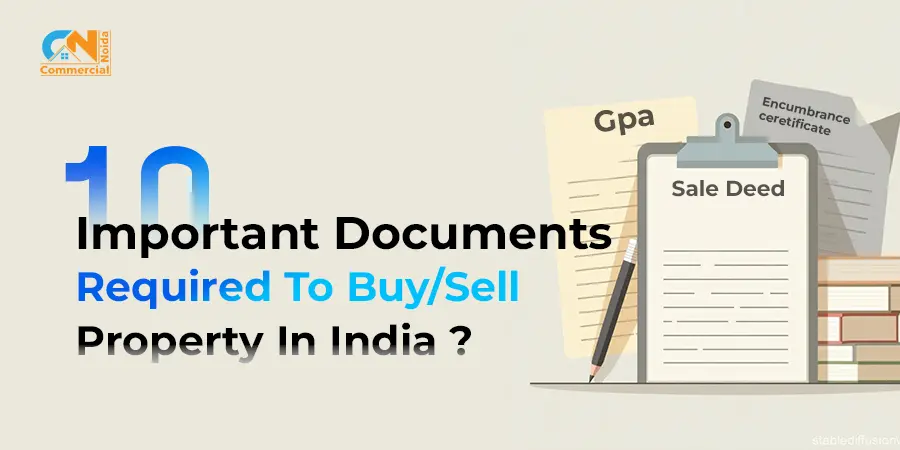

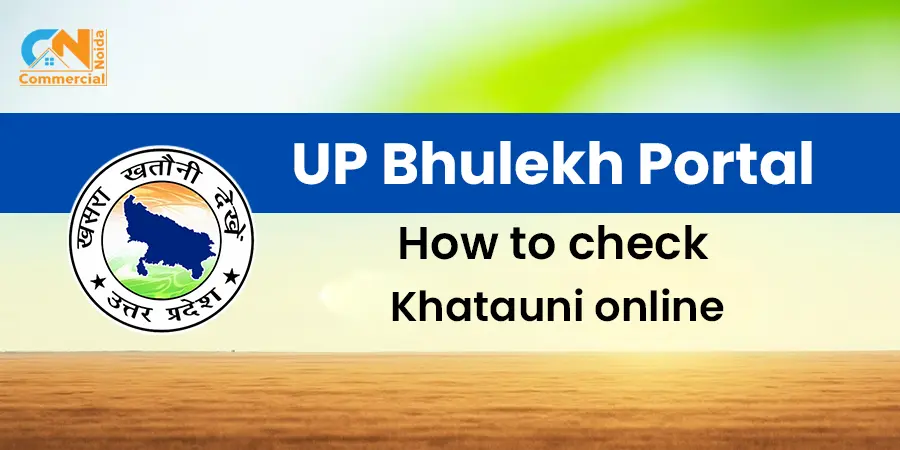
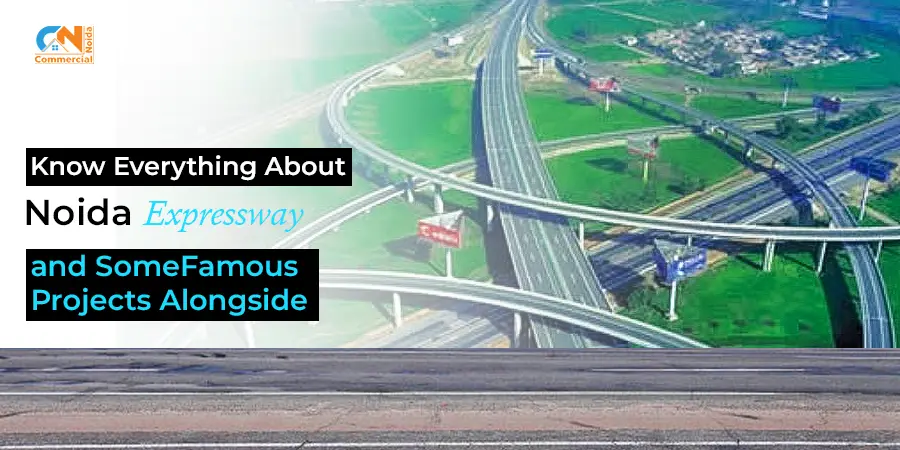
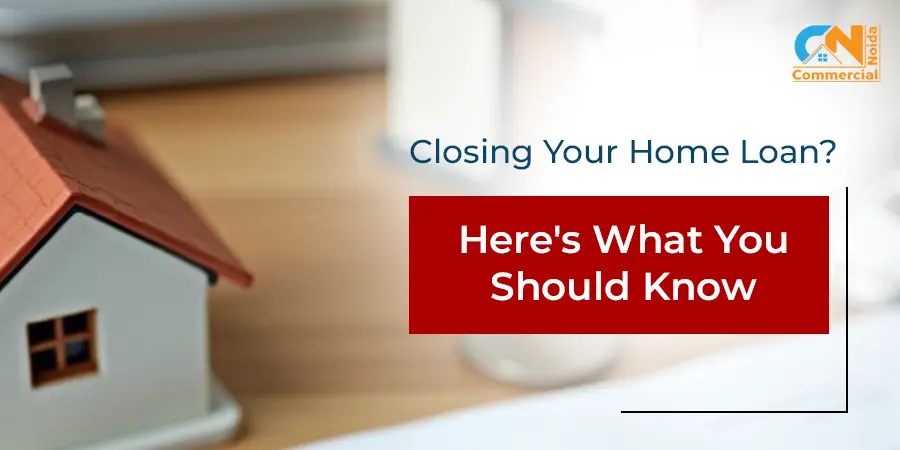


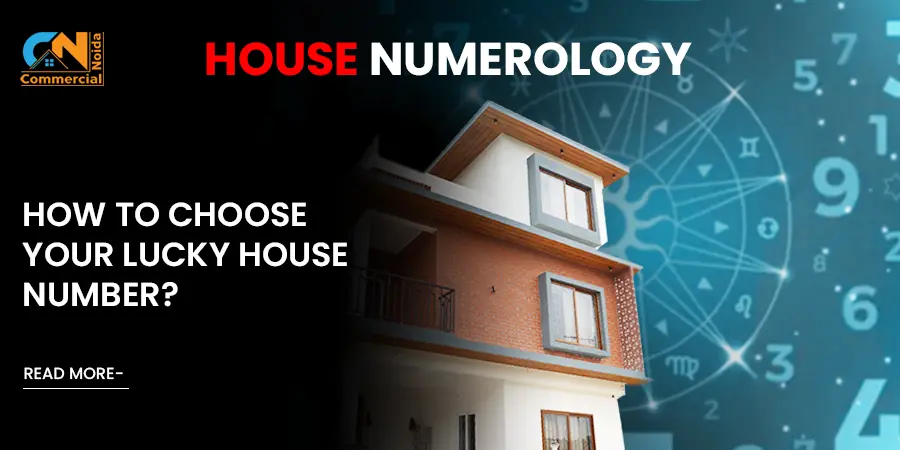
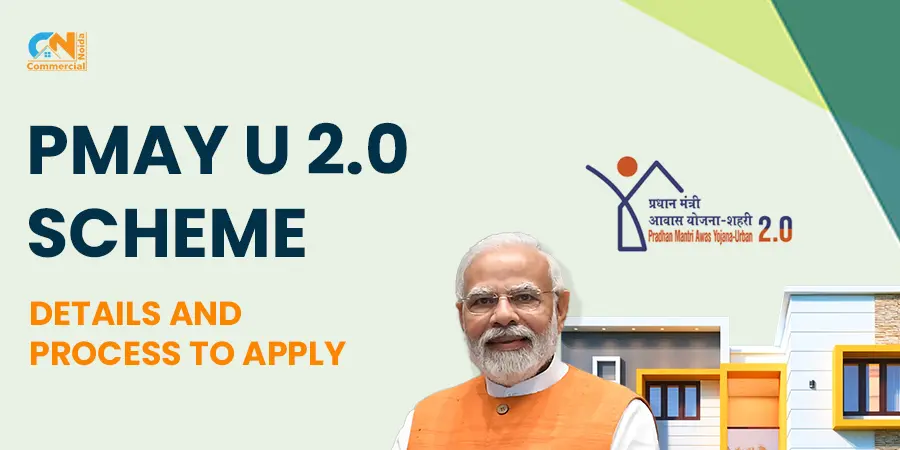





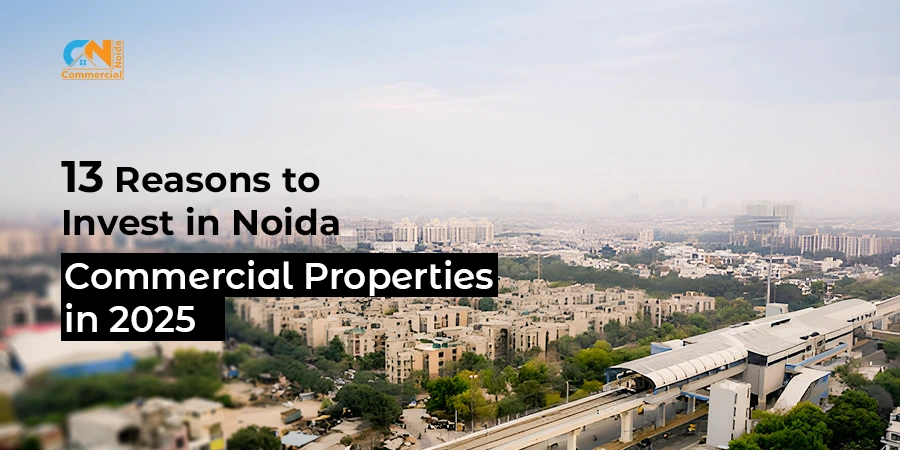


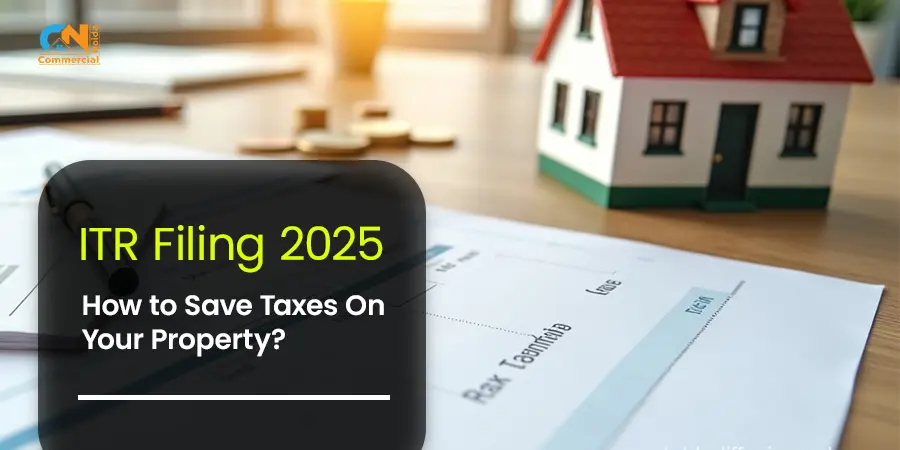





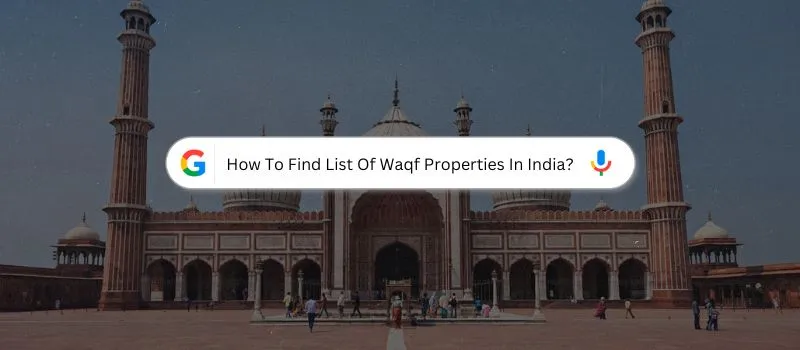


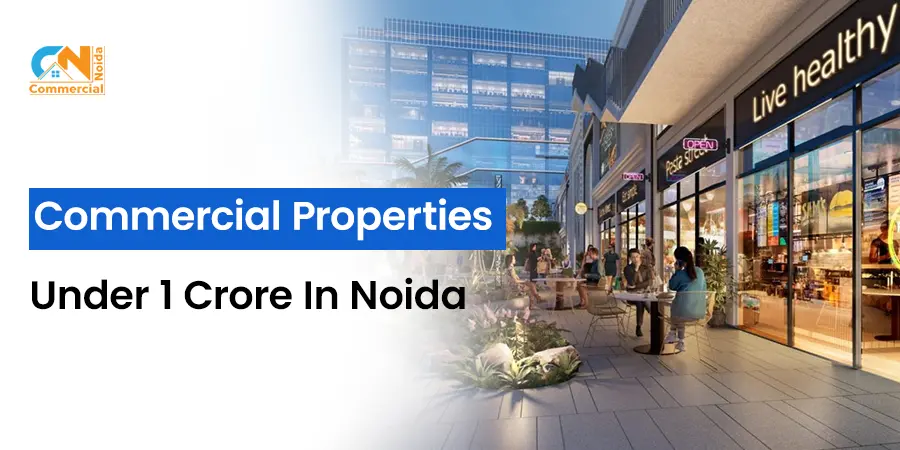



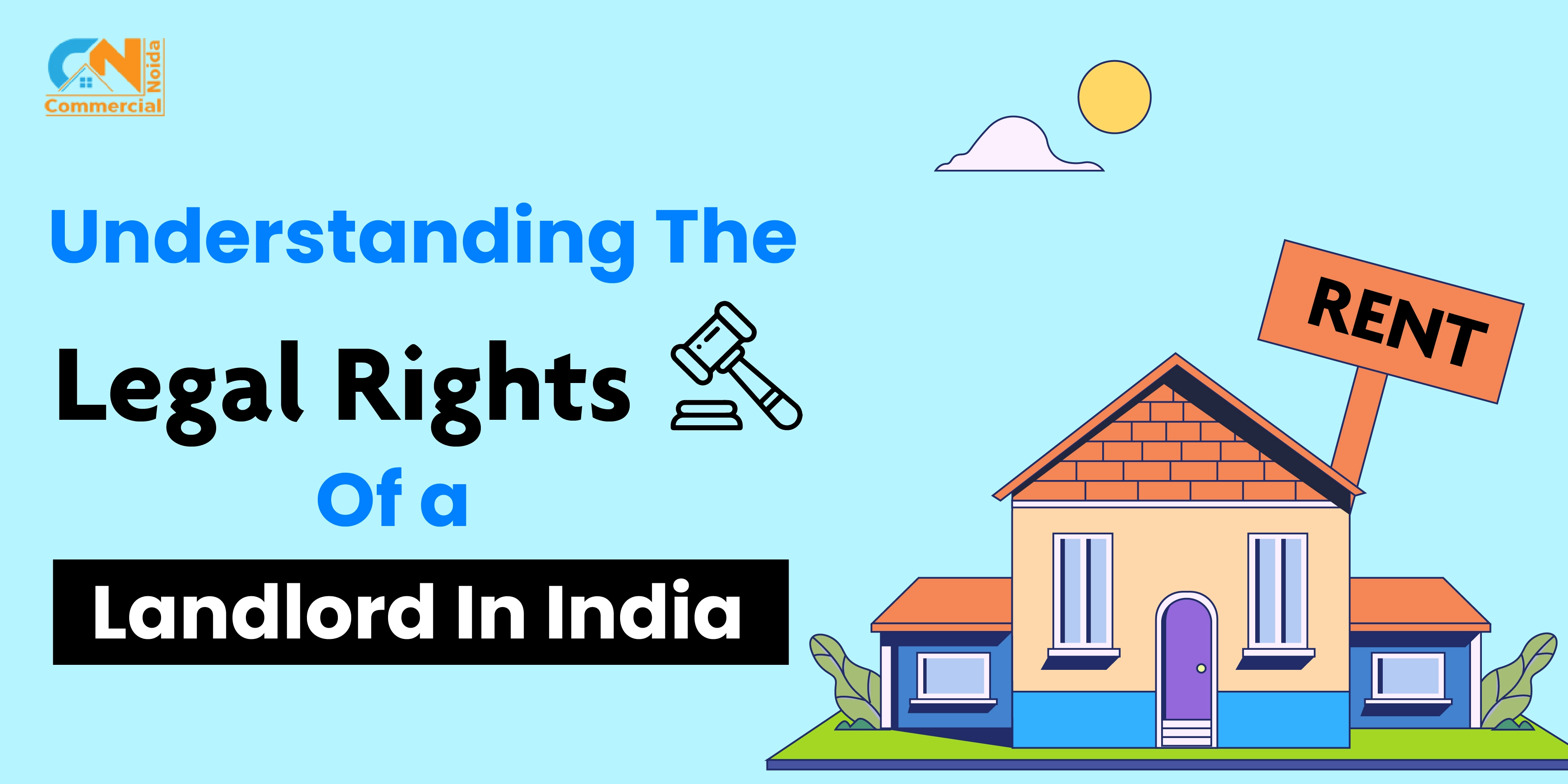






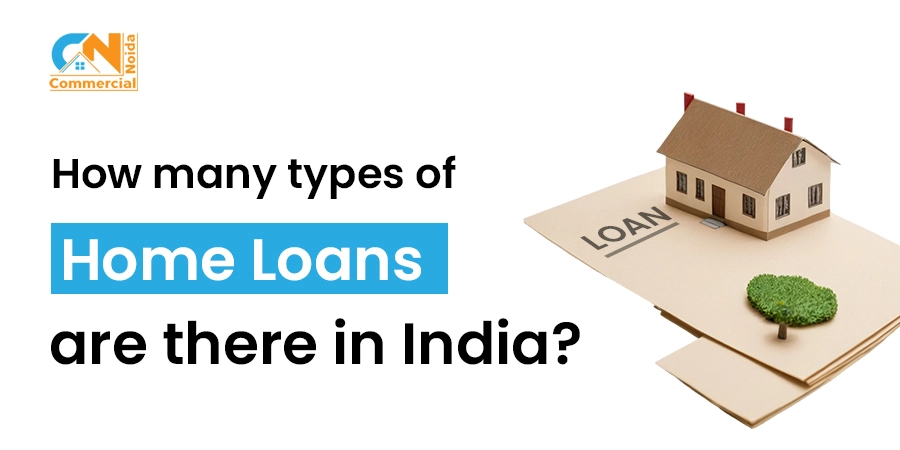

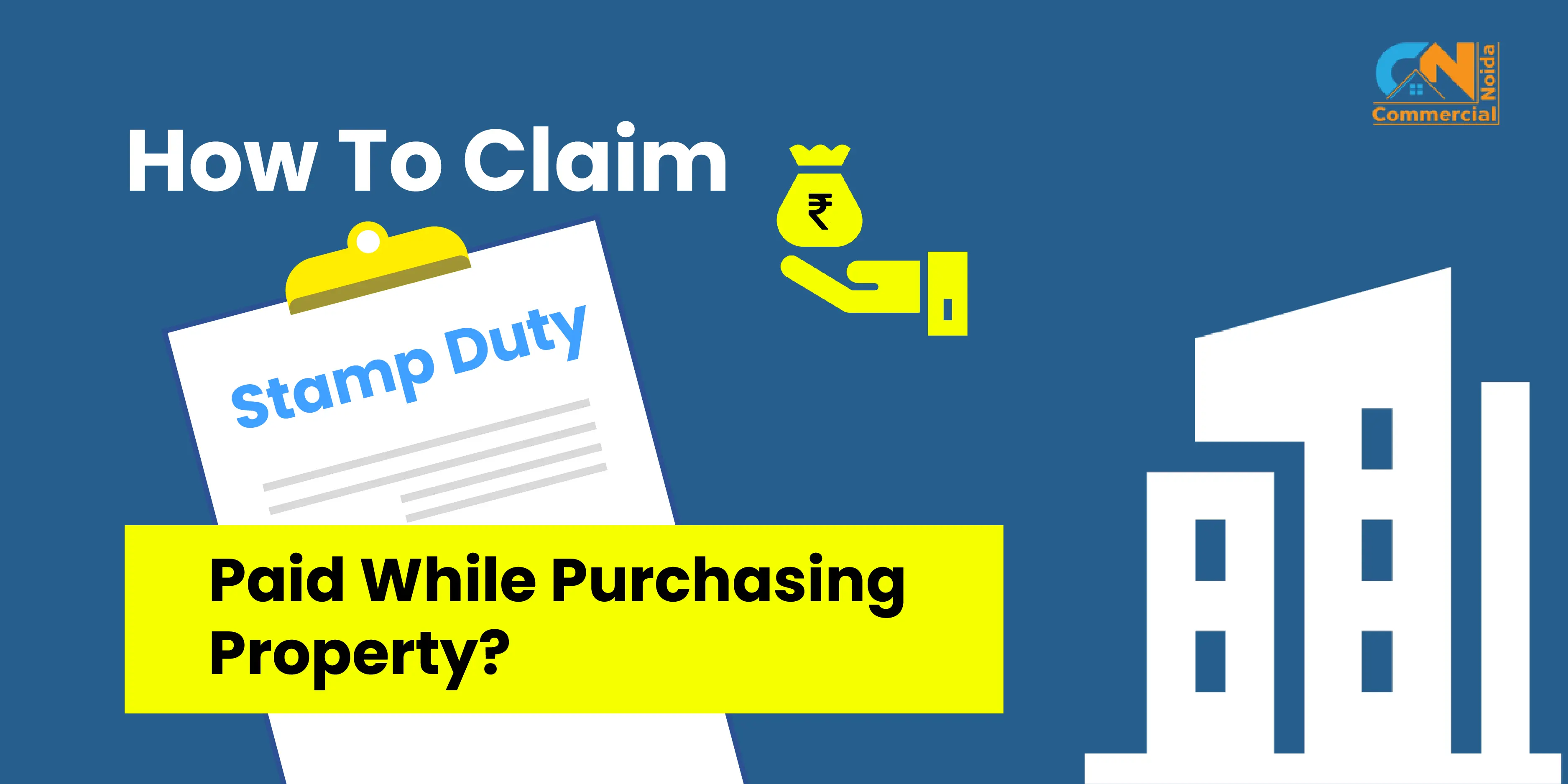
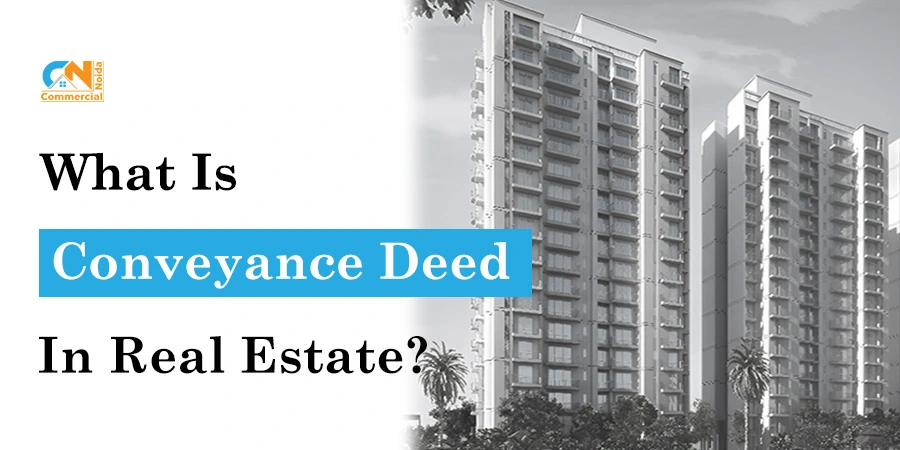
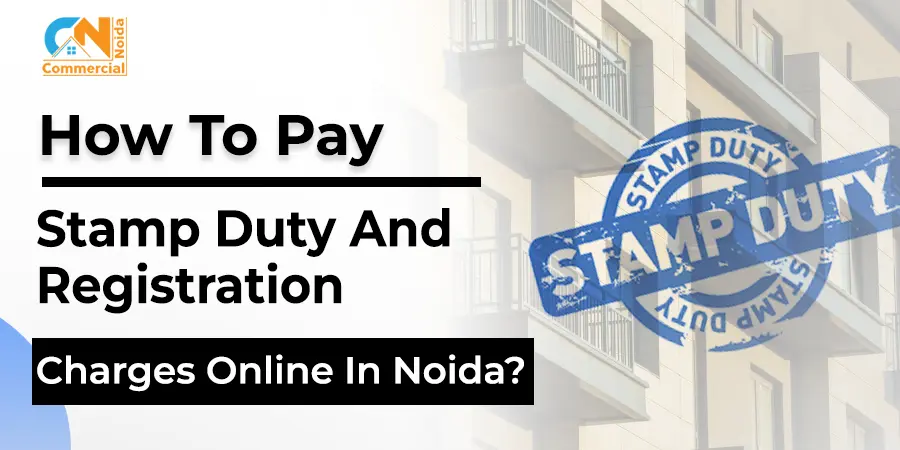











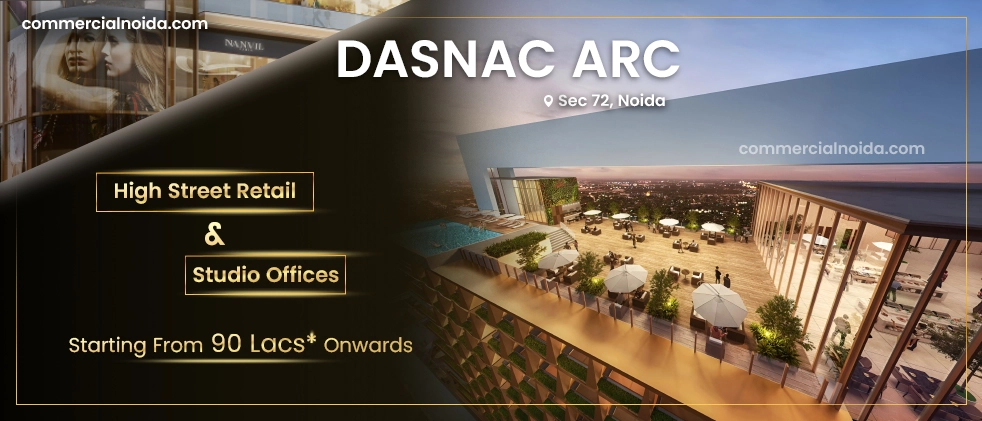

.webp)
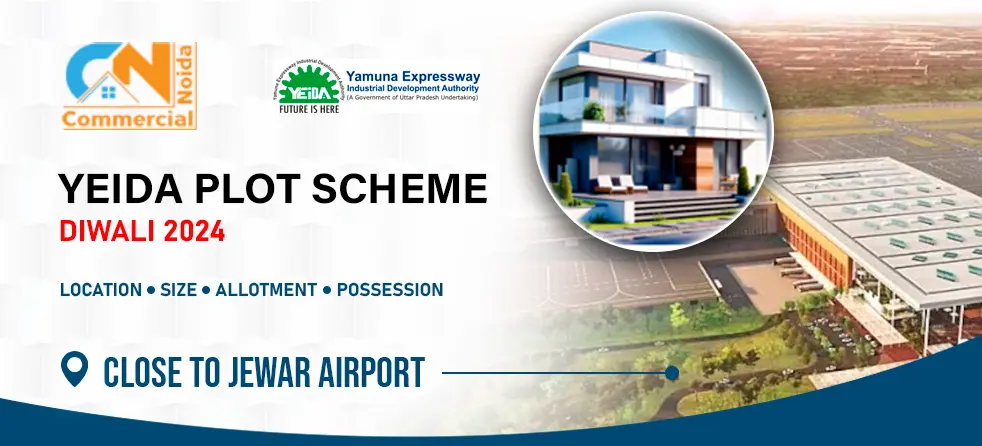







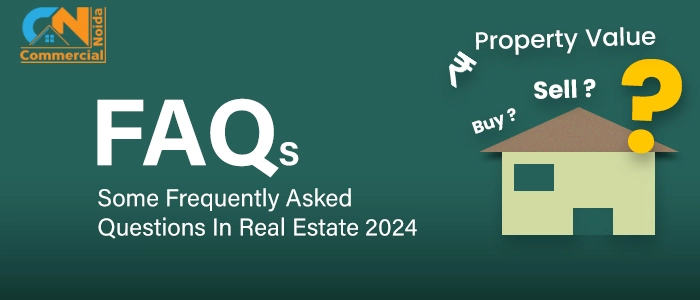



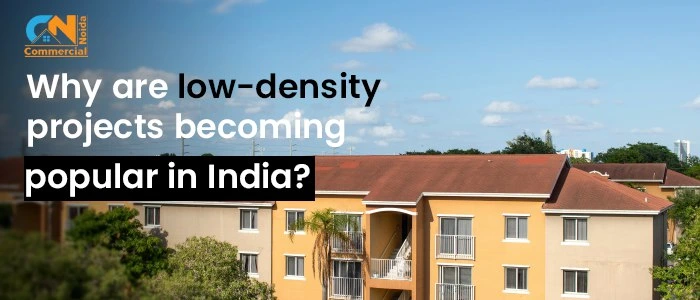







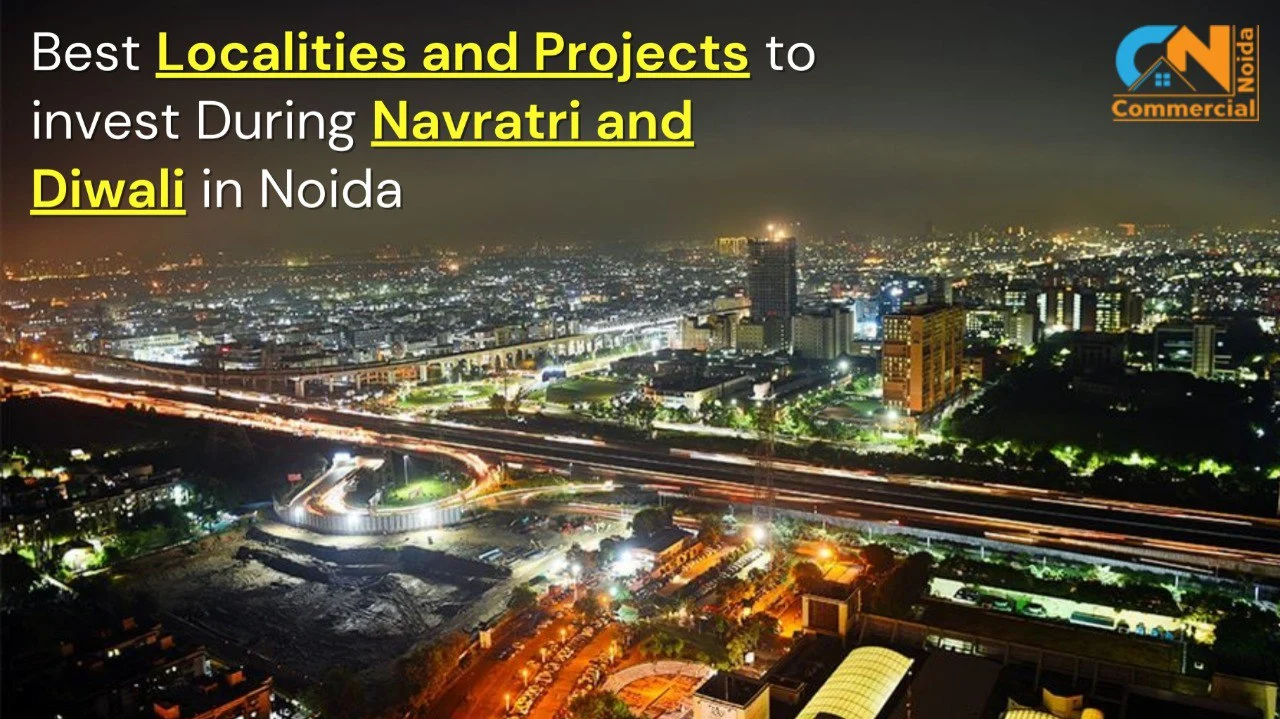


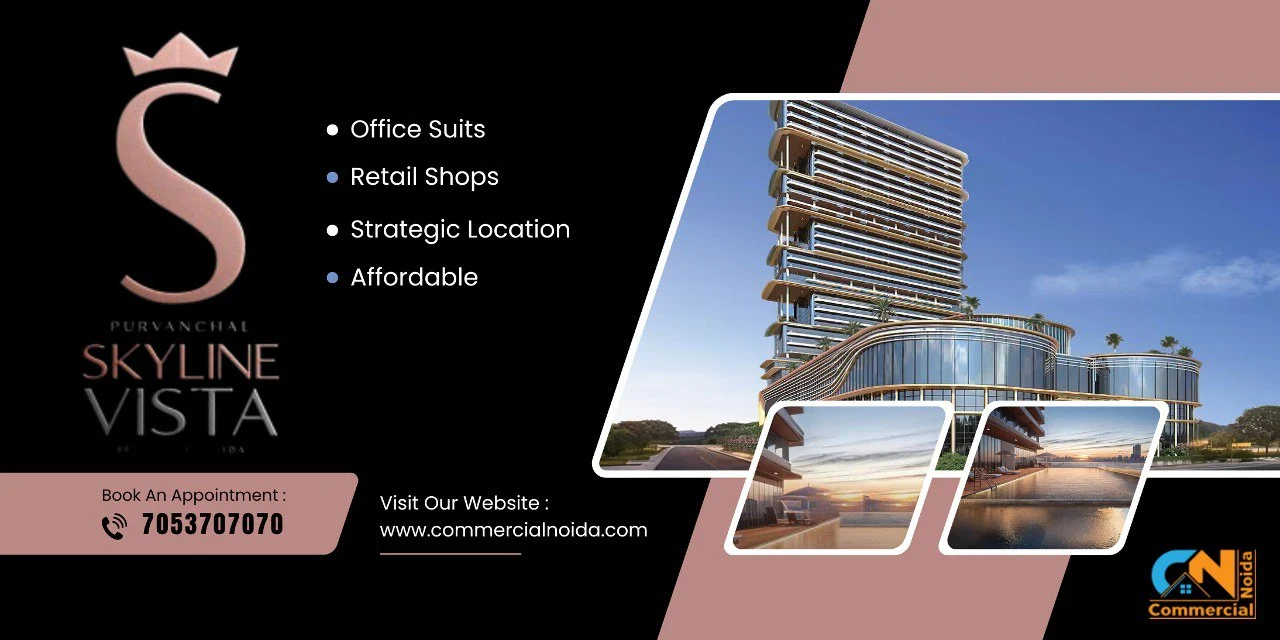

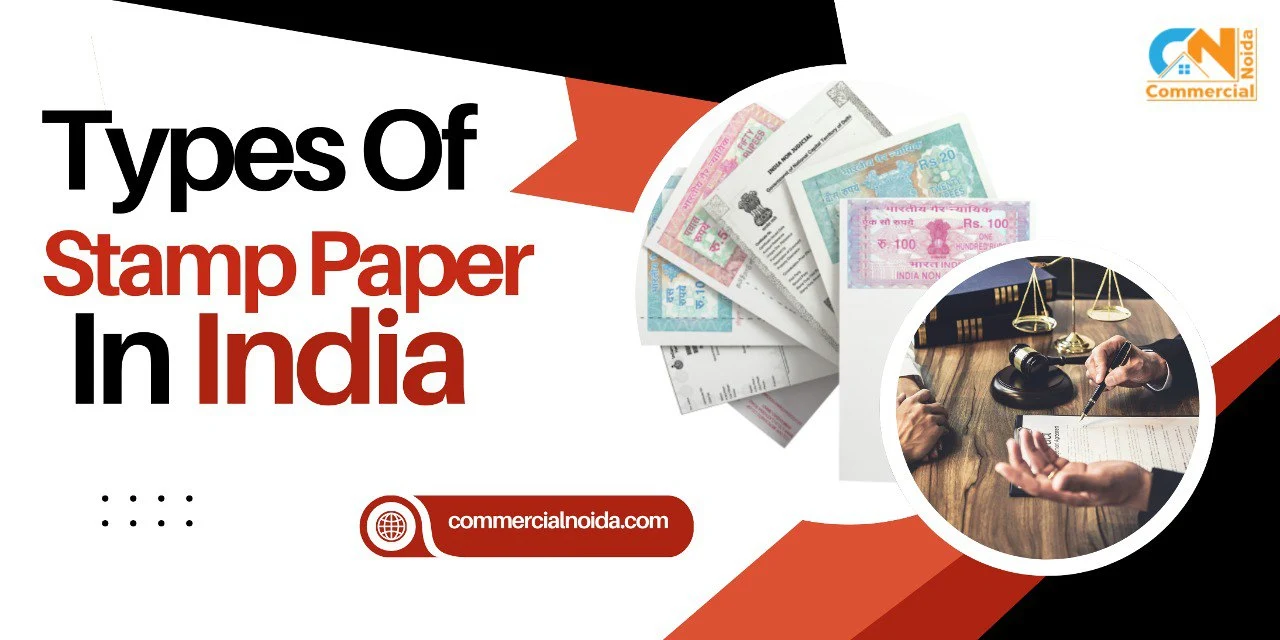












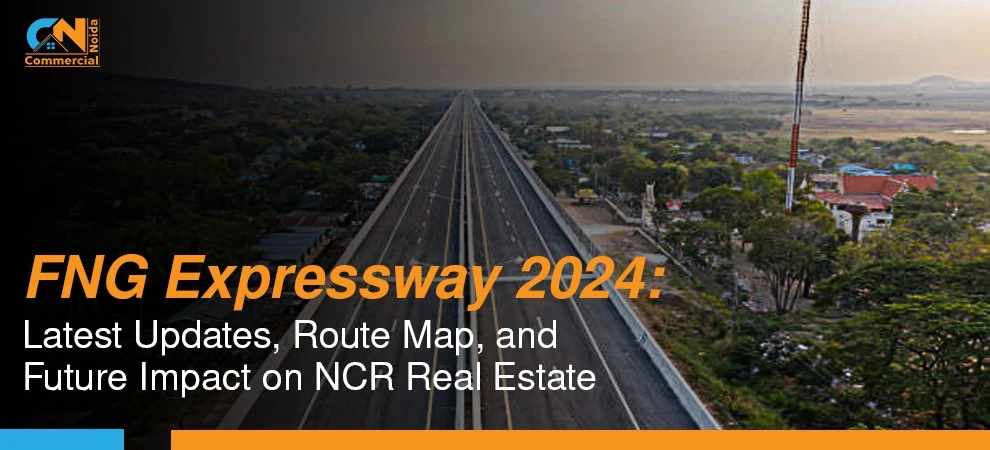

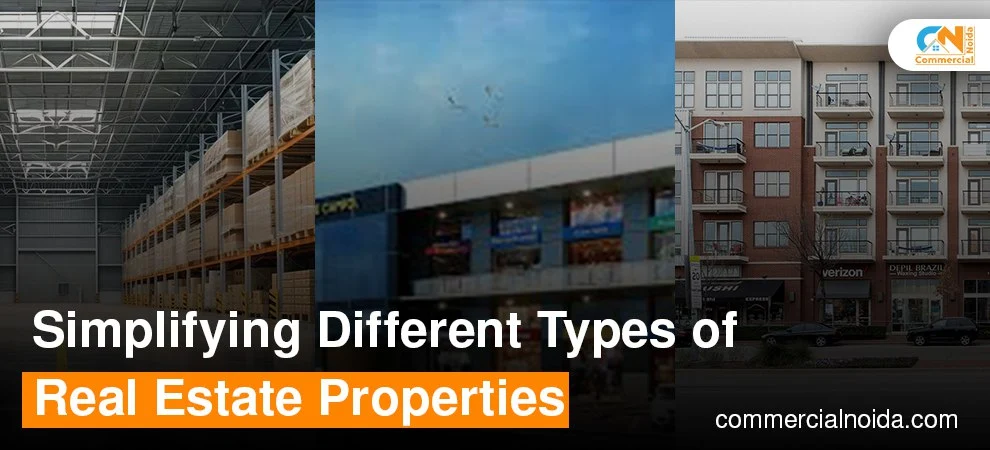
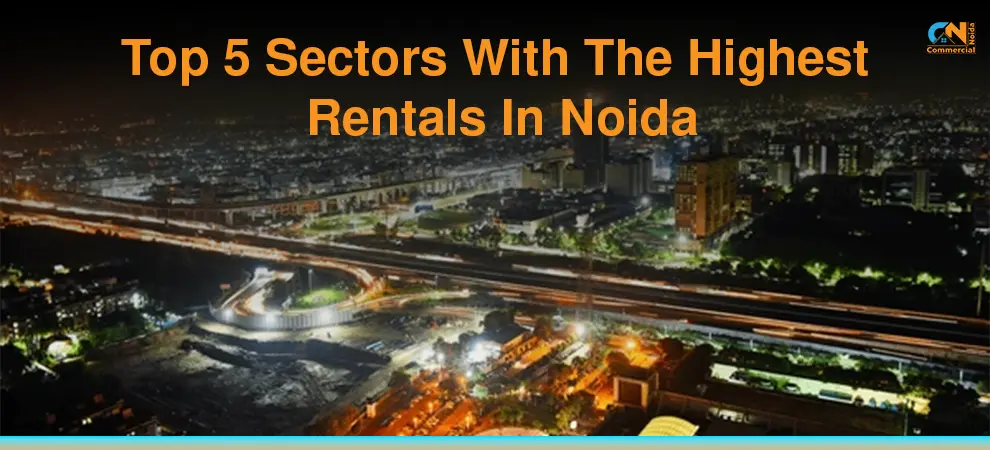


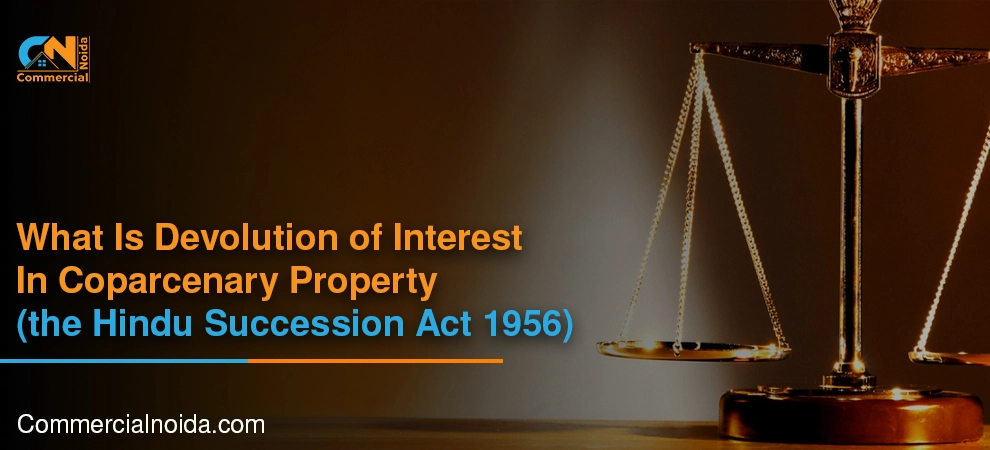





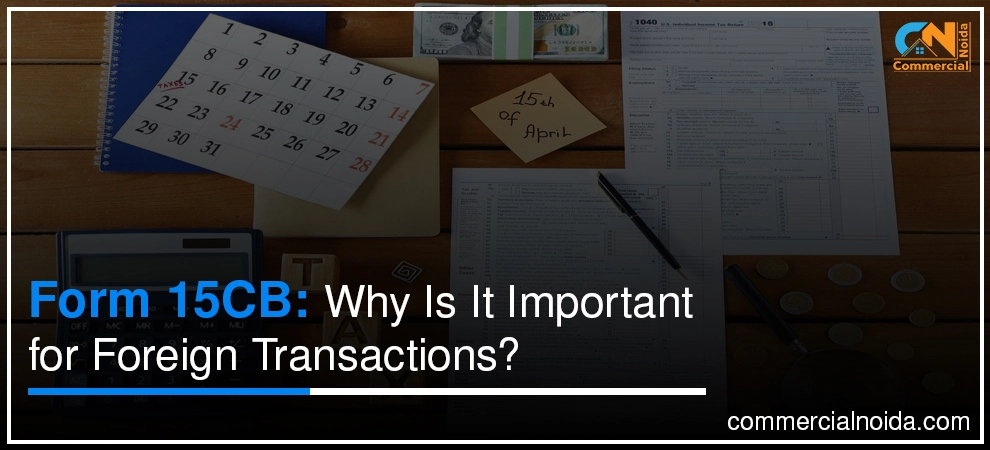
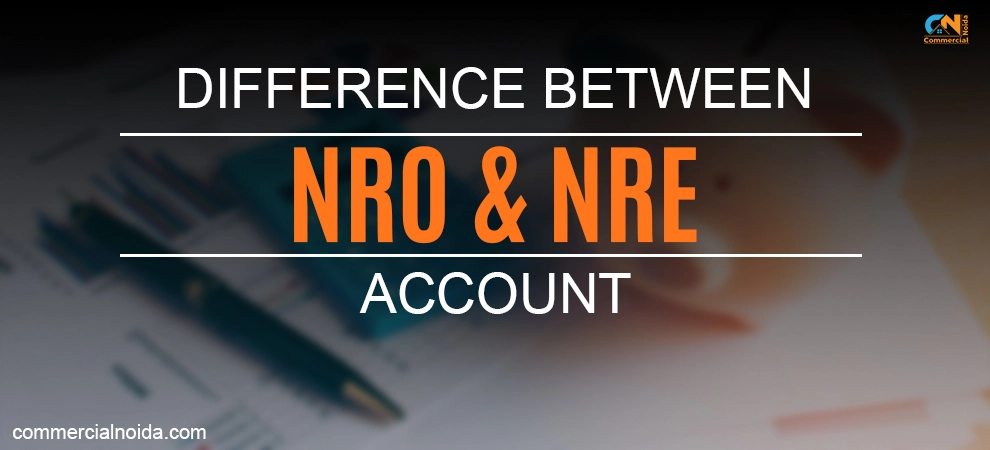


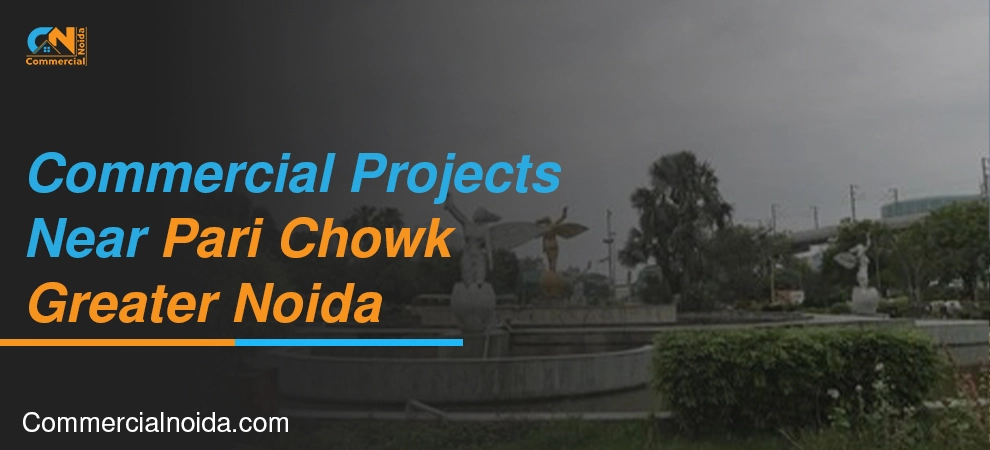









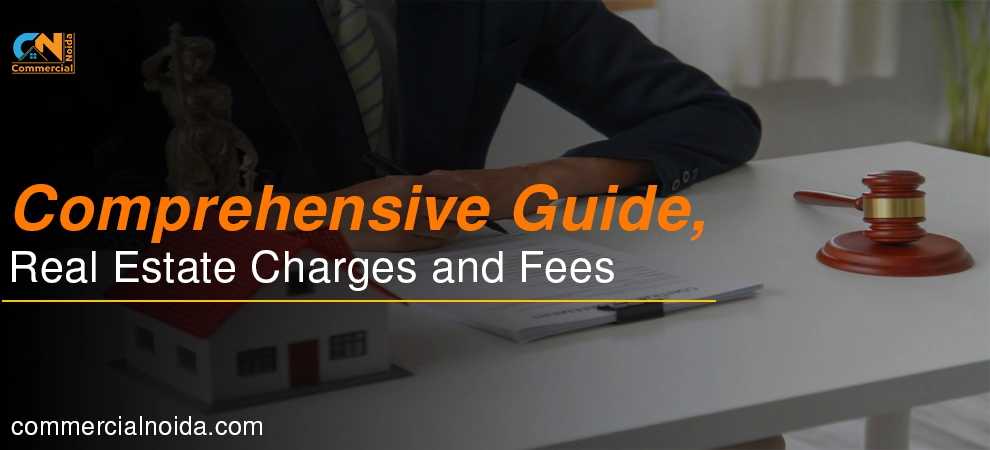


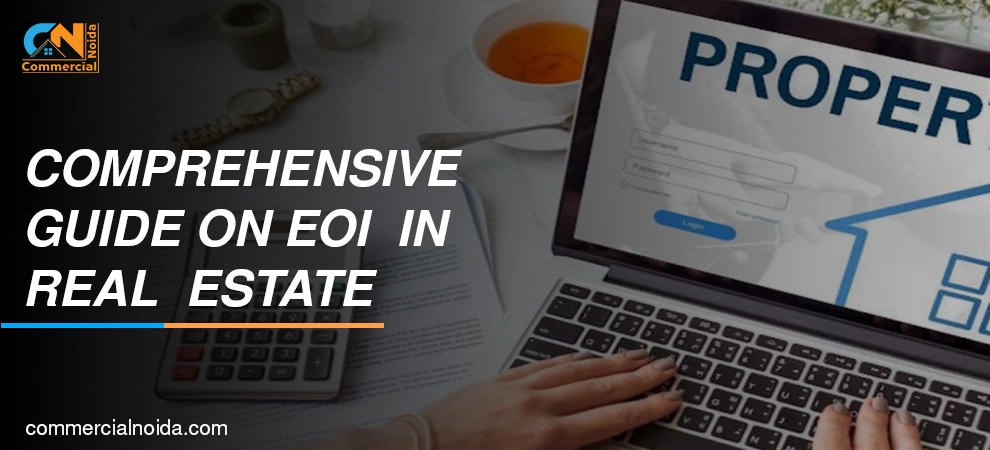








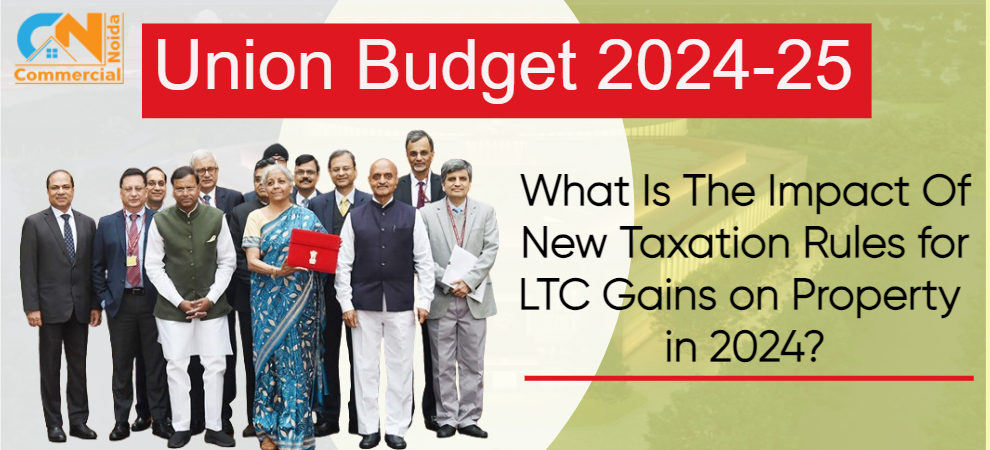


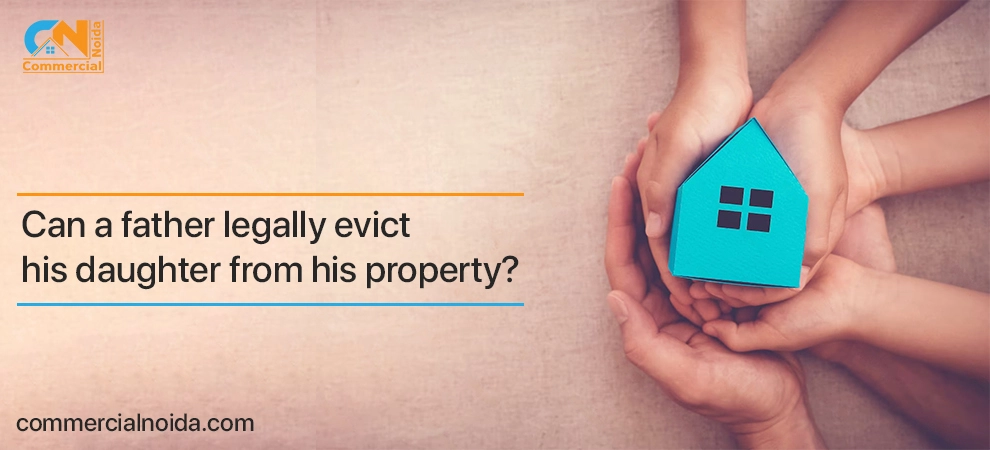



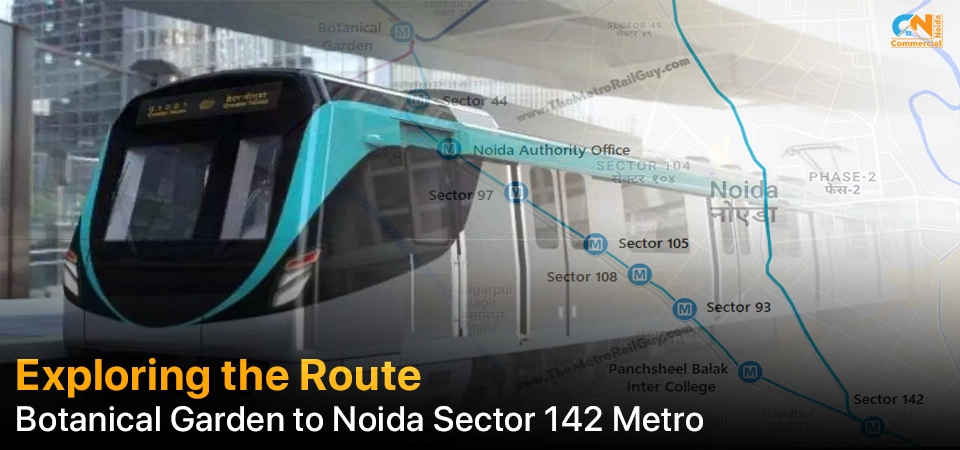

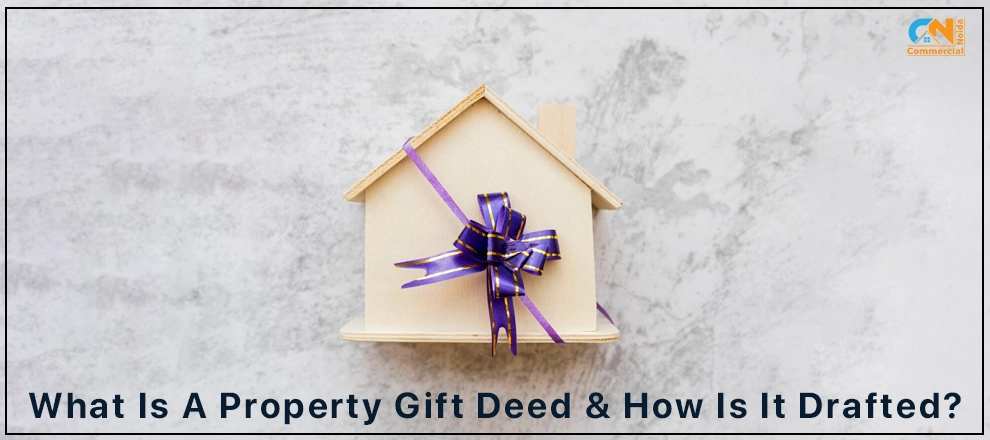



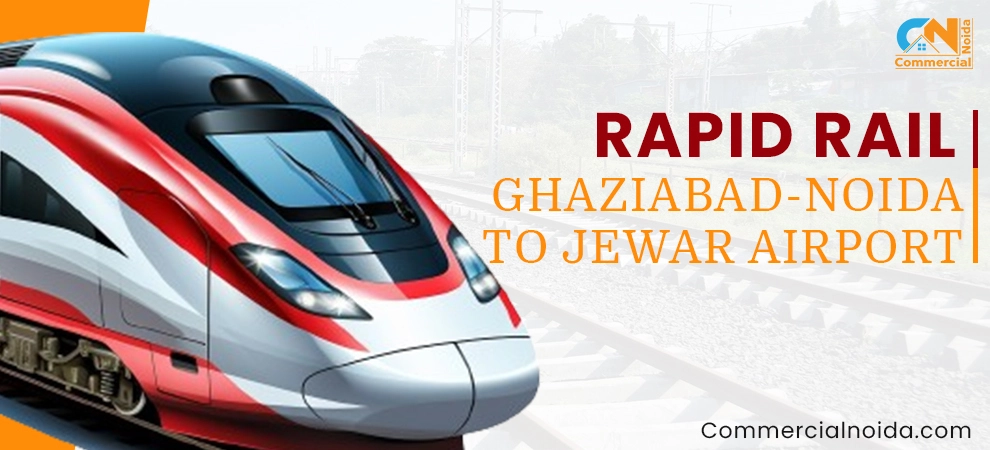






.webp)
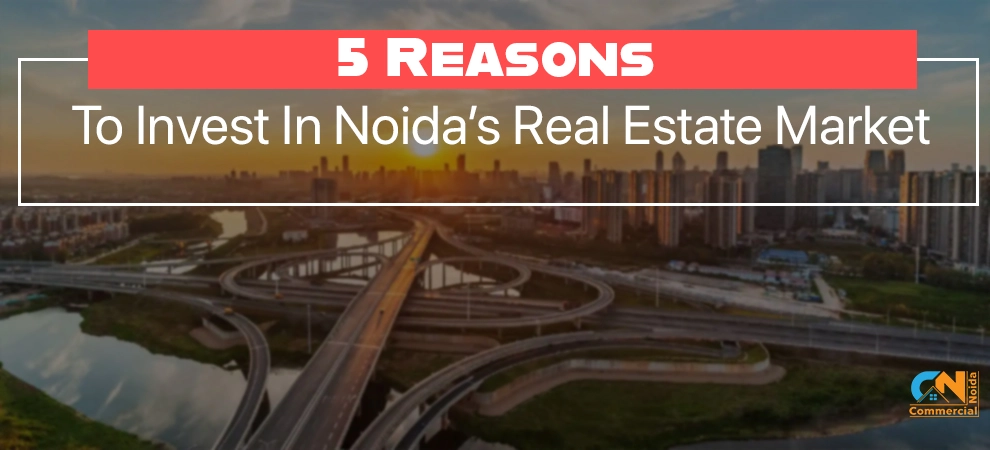
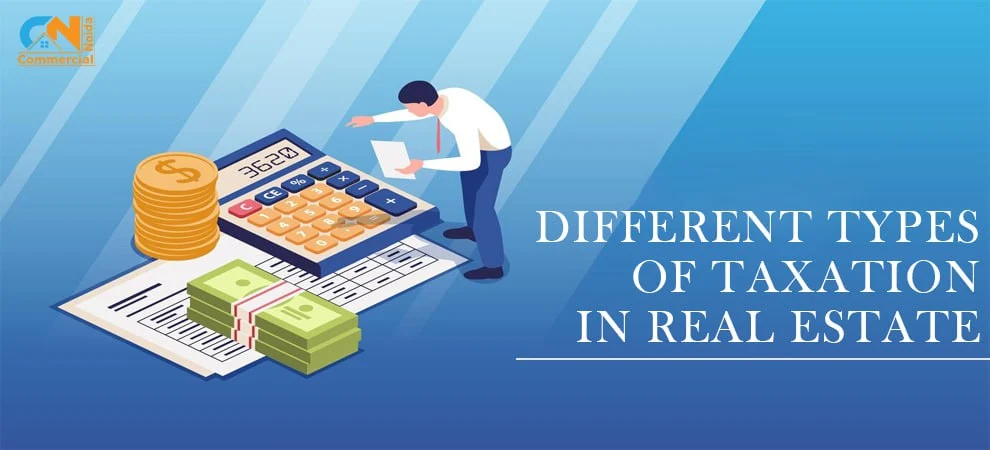













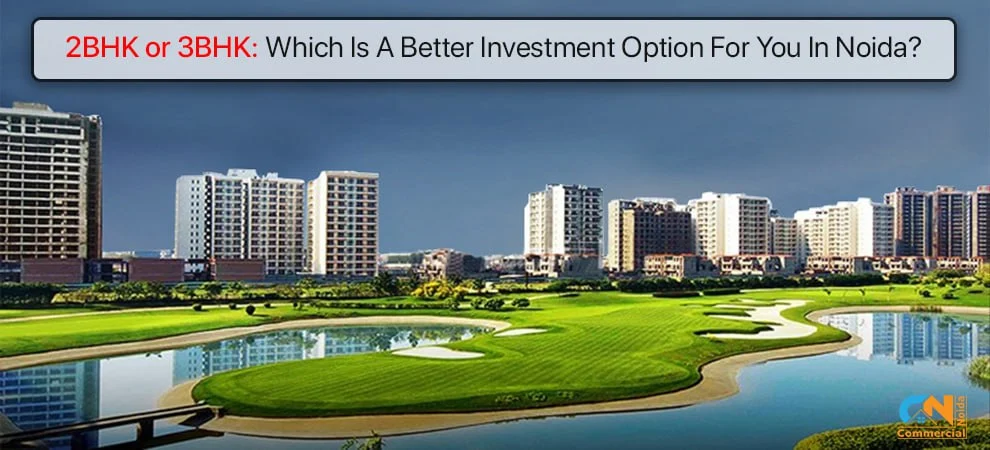





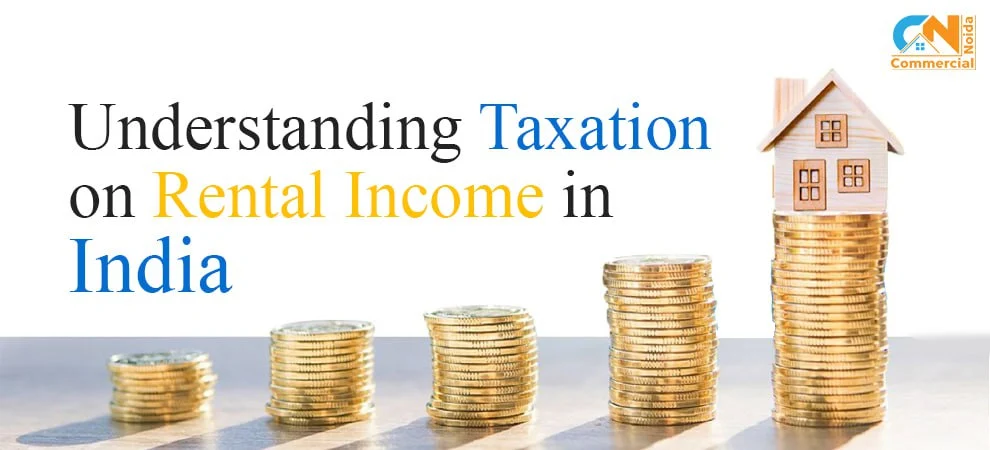


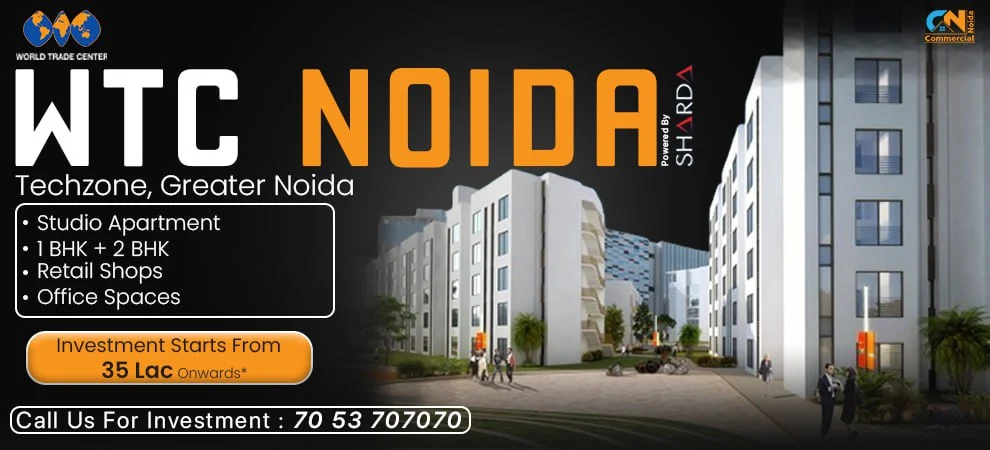






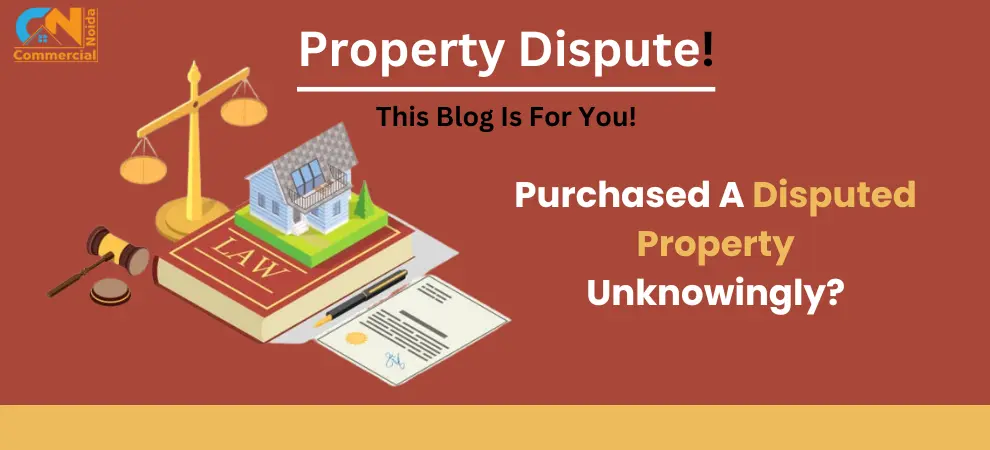




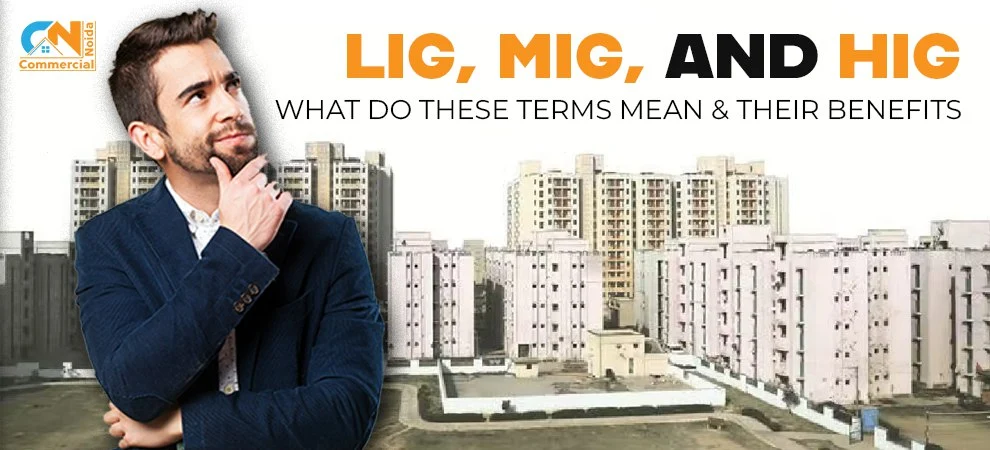







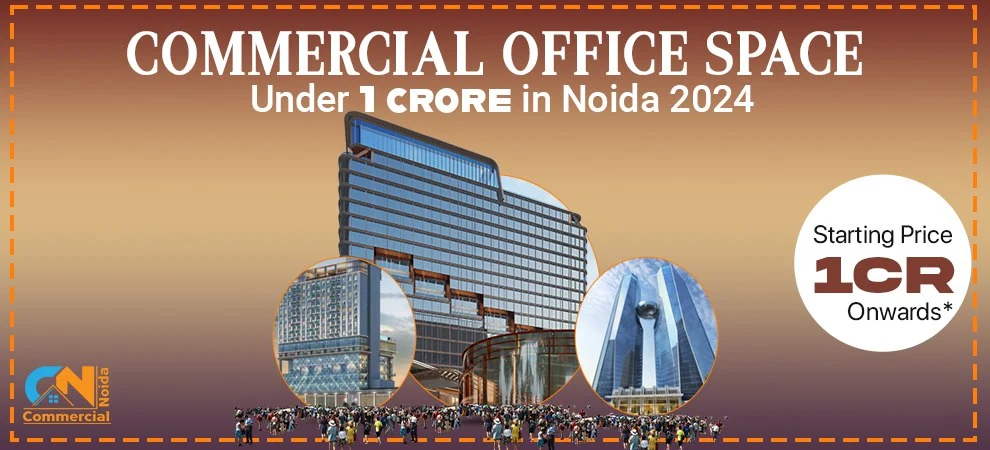
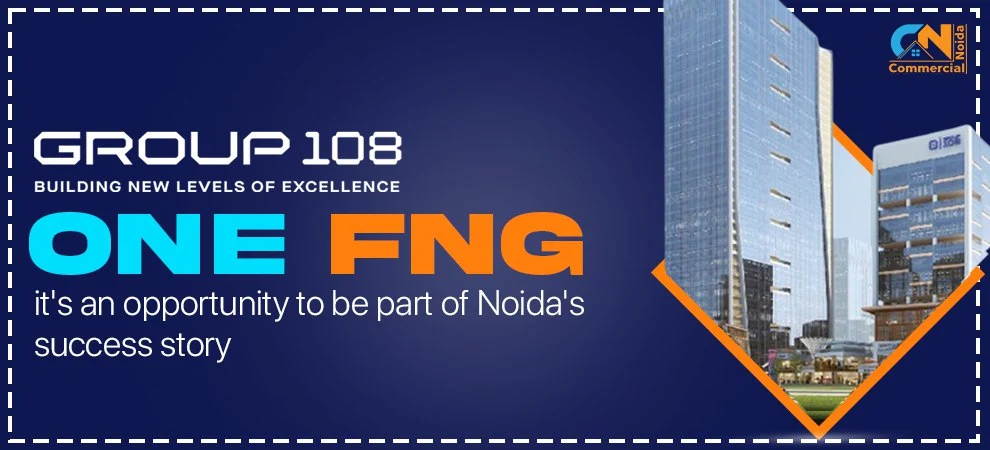


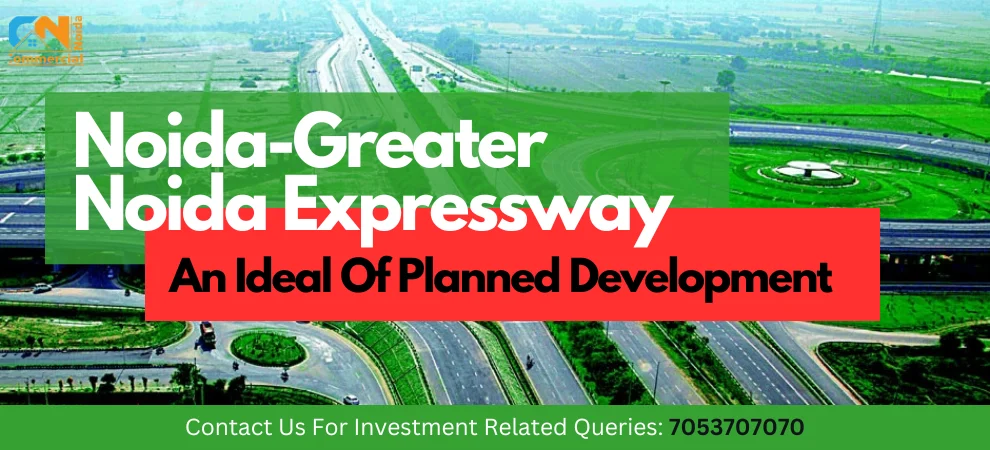

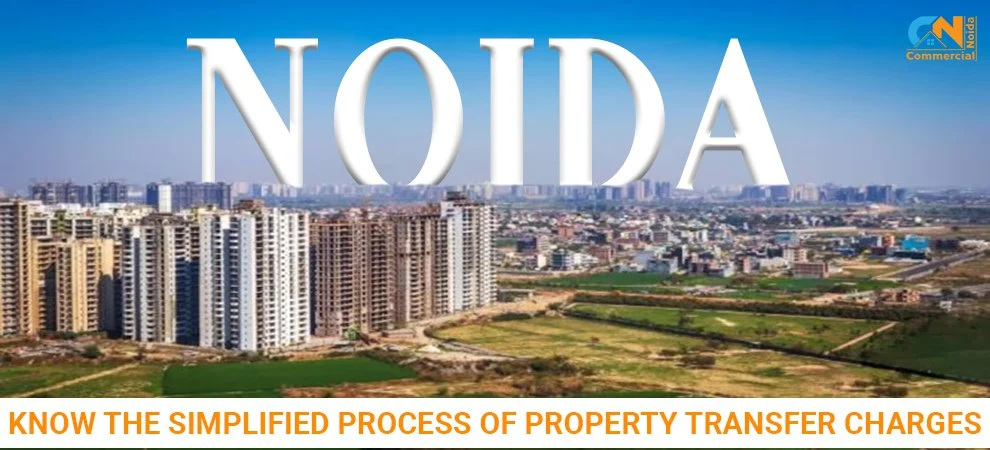

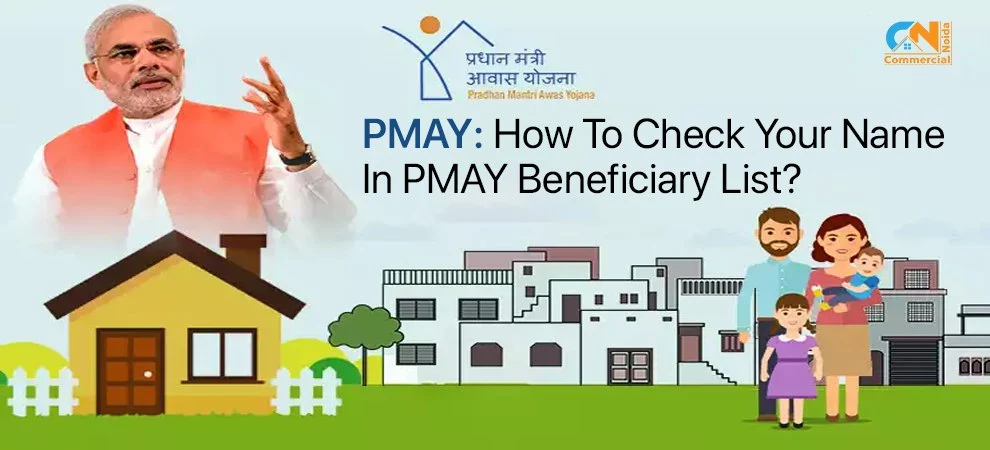

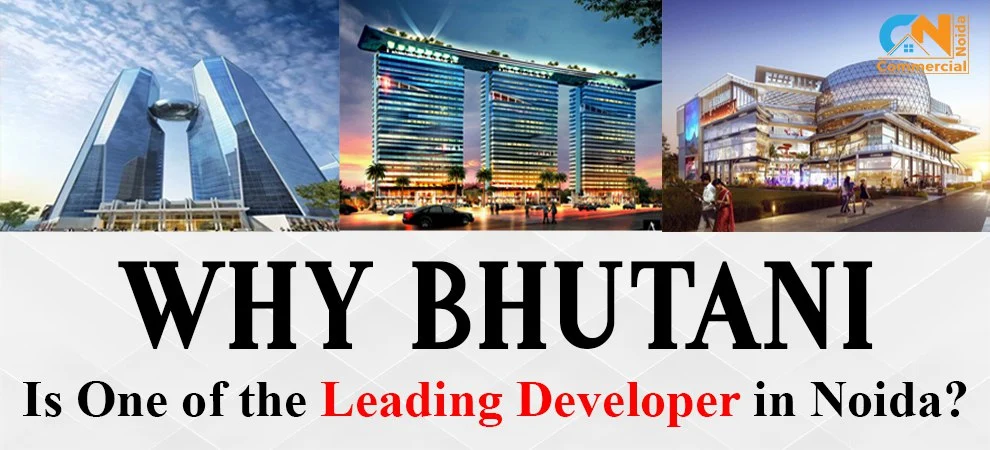
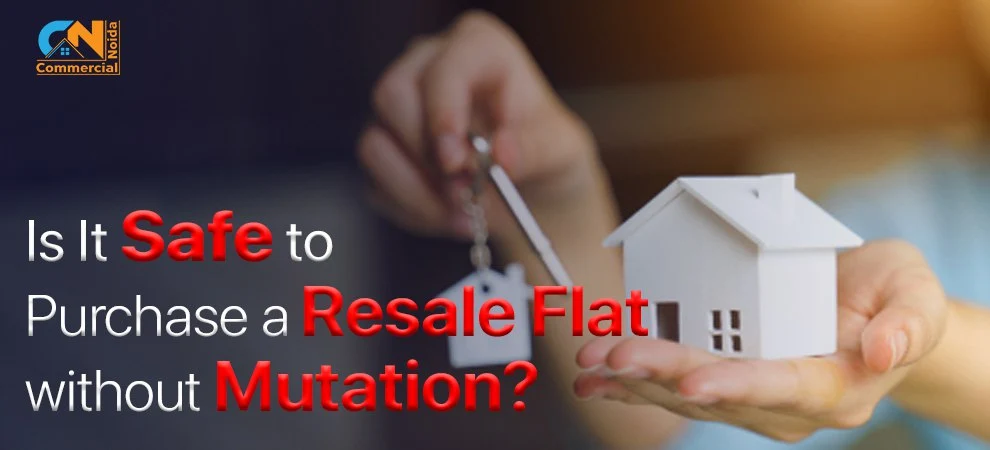


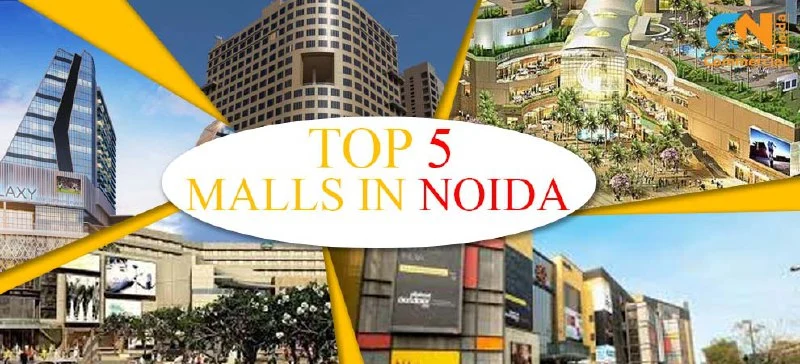


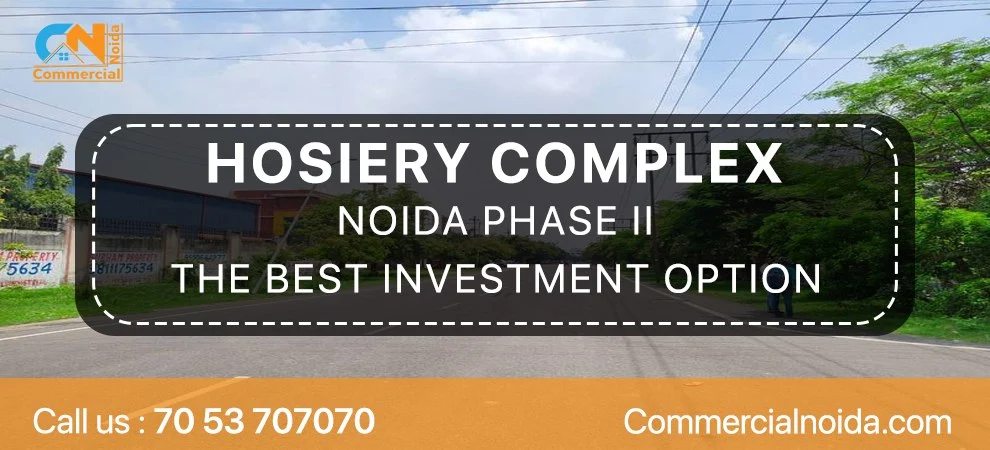




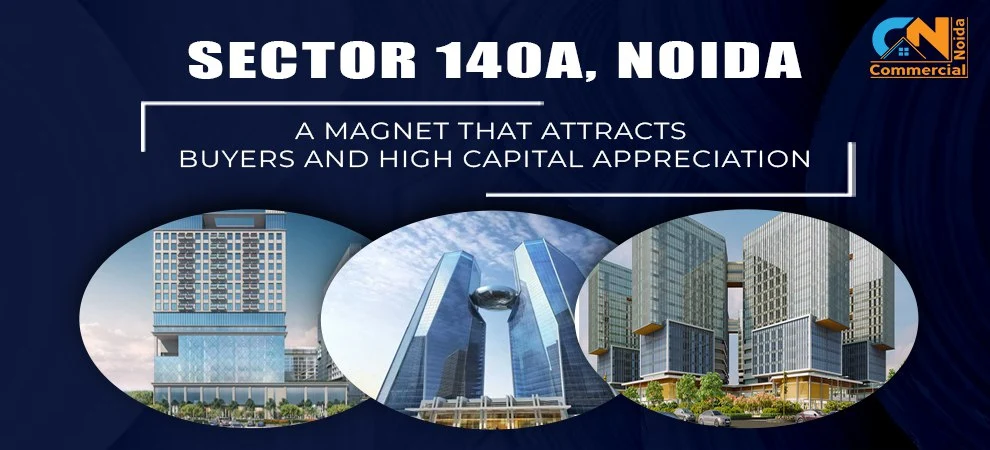







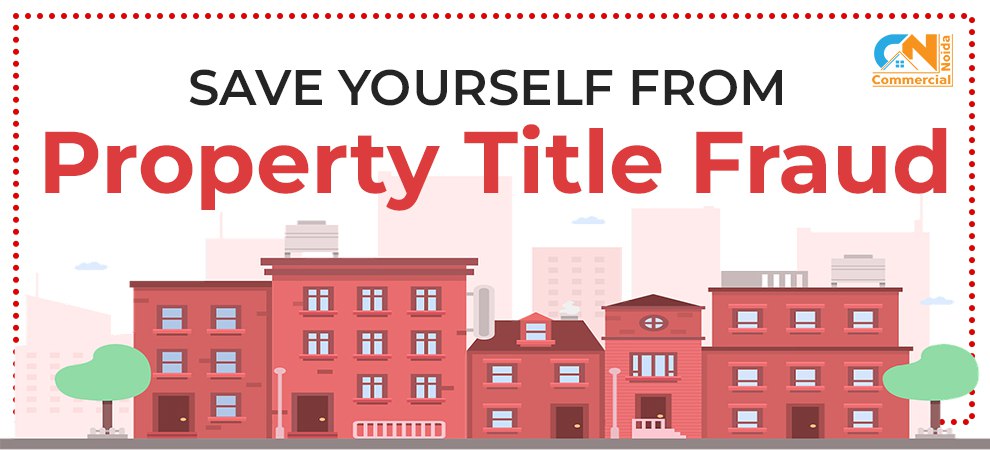
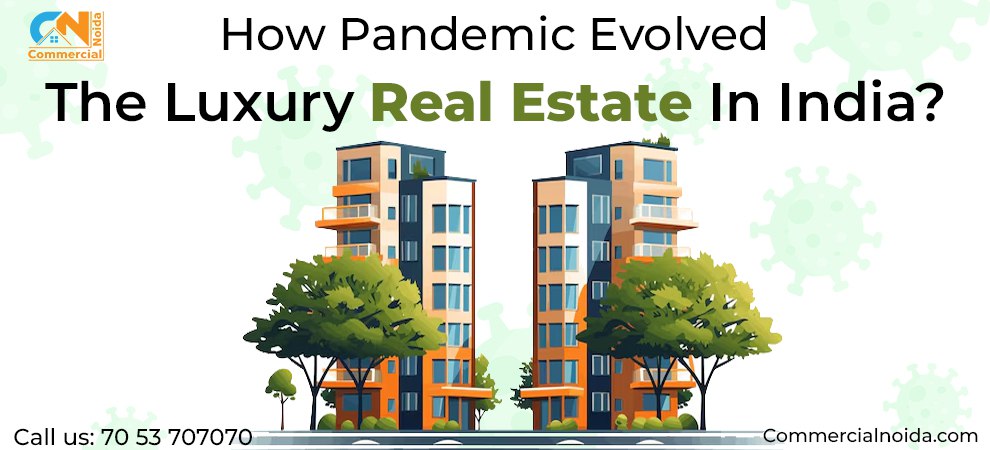




.webp)